NIC.UA can accept your payment via PayPal. You can increase your account balance and use these funds to pay for any orders on our website. To do this, please use the following link: https://stripe.thrivecart.com/nicua, where you will see the form:
In the form, enter your email address (instead of your_email@example.com) and your full name in Latin characters (instead of "Name Lastname"). The field for the organization name is optional and should be filled in if you are paying for a company.
In the last field, "Account Number," enter your NIC.UA account number. You can find this number in the "Personal Accounts" section personal cabinet (this number consists of 9 digits).
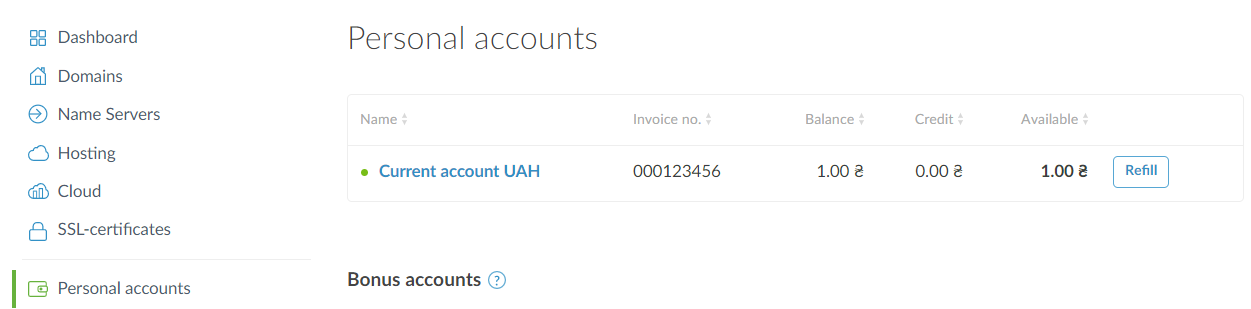
Then, go to the PayPal tab, log in using the yellow "PayPal" button, and complete the payment.
Your PayPal payment will be processed during the working day, and your funds will be added to your account balance.
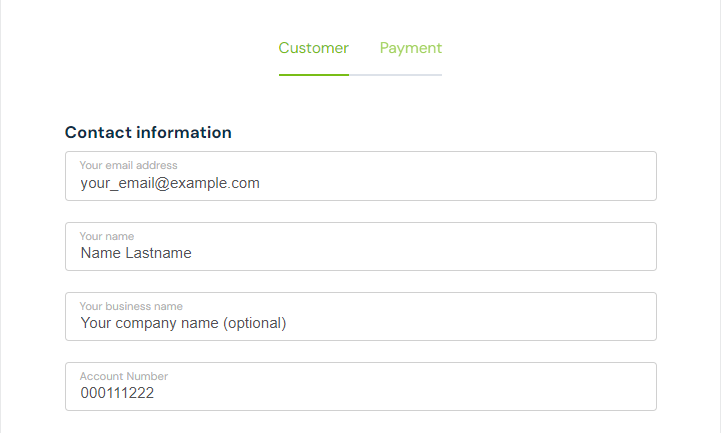
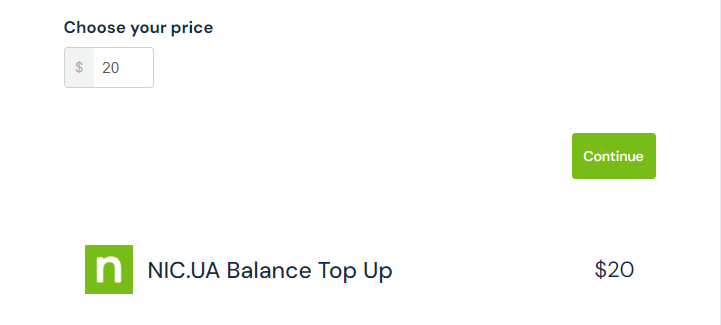
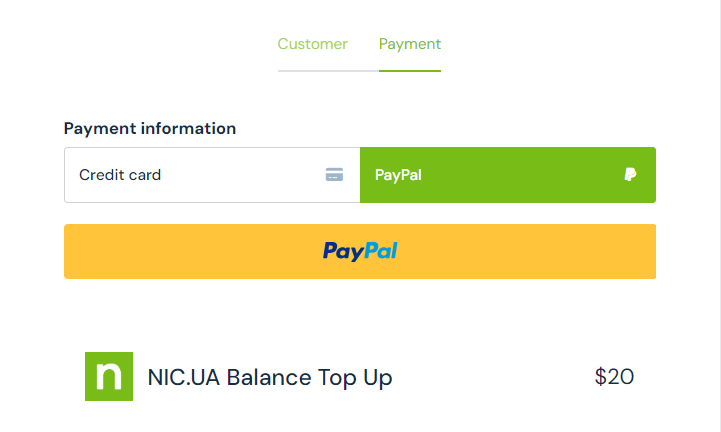
Eldar Polishchuk
Comments