Solomono is a convenient eCommerce platform allowing you to create your online store quickly. This article will consider the necessary steps to direct your domain to a website built on this platform.
1. Changing NS servers in a domain
Go to the "Domains" section from your cabinet and click on the gear in the order line.
Find the "NS servers" section, select "NIC.UA name servers" in the list, and then click "Change NS".
2. Edit DNS records on name servers
Next, you need to change the IP address on the name servers. To do this, go to the "Name Servers" section from your cabinet and click on the gear in the order line.
Find the "DNS records" section on the new page and click "Change" next to the title.
You will already have three records of type A created by default. You must specify the value 167.172.41.152 in the "IPv4 address of the host" field for the records named '@' and 'www'.
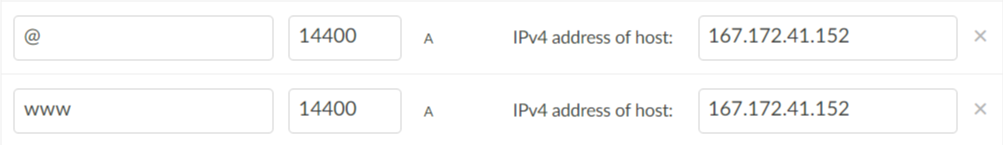
⚠️ Note: updating NS servers in a domain may take 4 to 24 hours for the DNS cache of Internet providers to be updated. They keep the old values for some time.
3. Connecting your domain in the Solomono admin panel
Log in to the administrative panel of your store on the Solomono platform.
Next, click on "Settings" => "My store", enter your domain in the "Domain name" field, and click "OK".
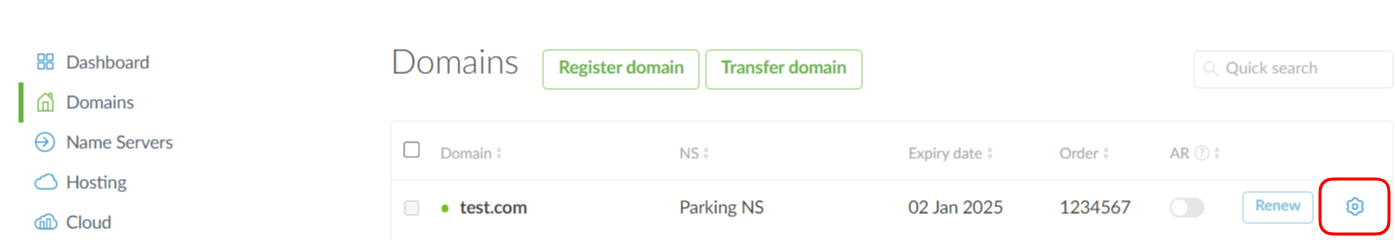
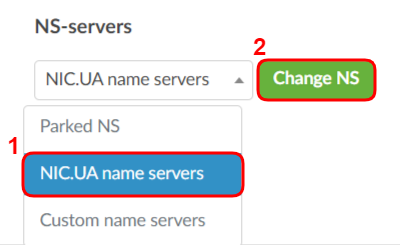
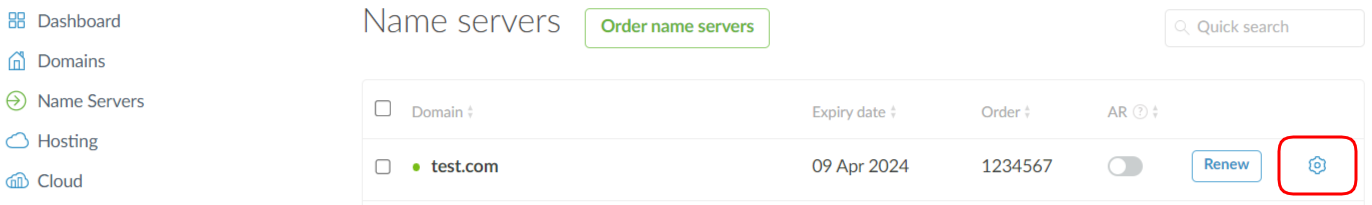
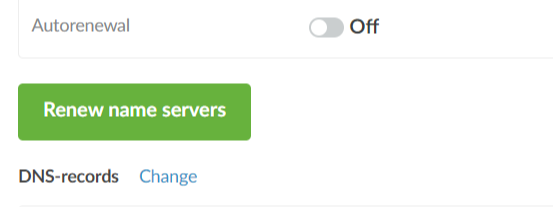
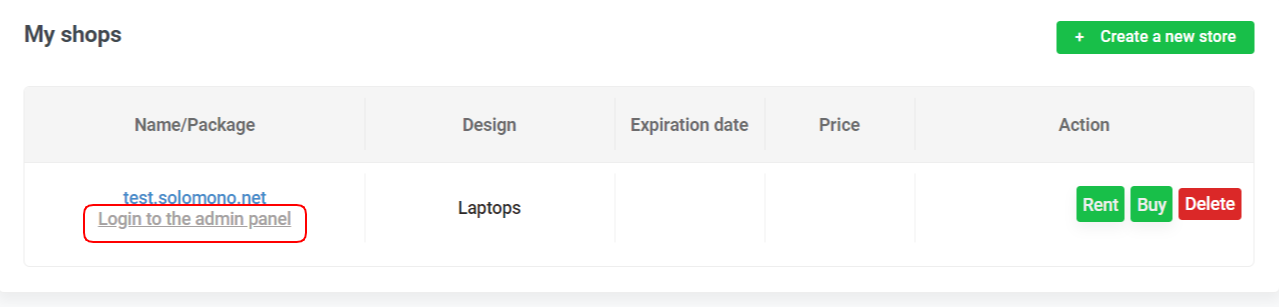
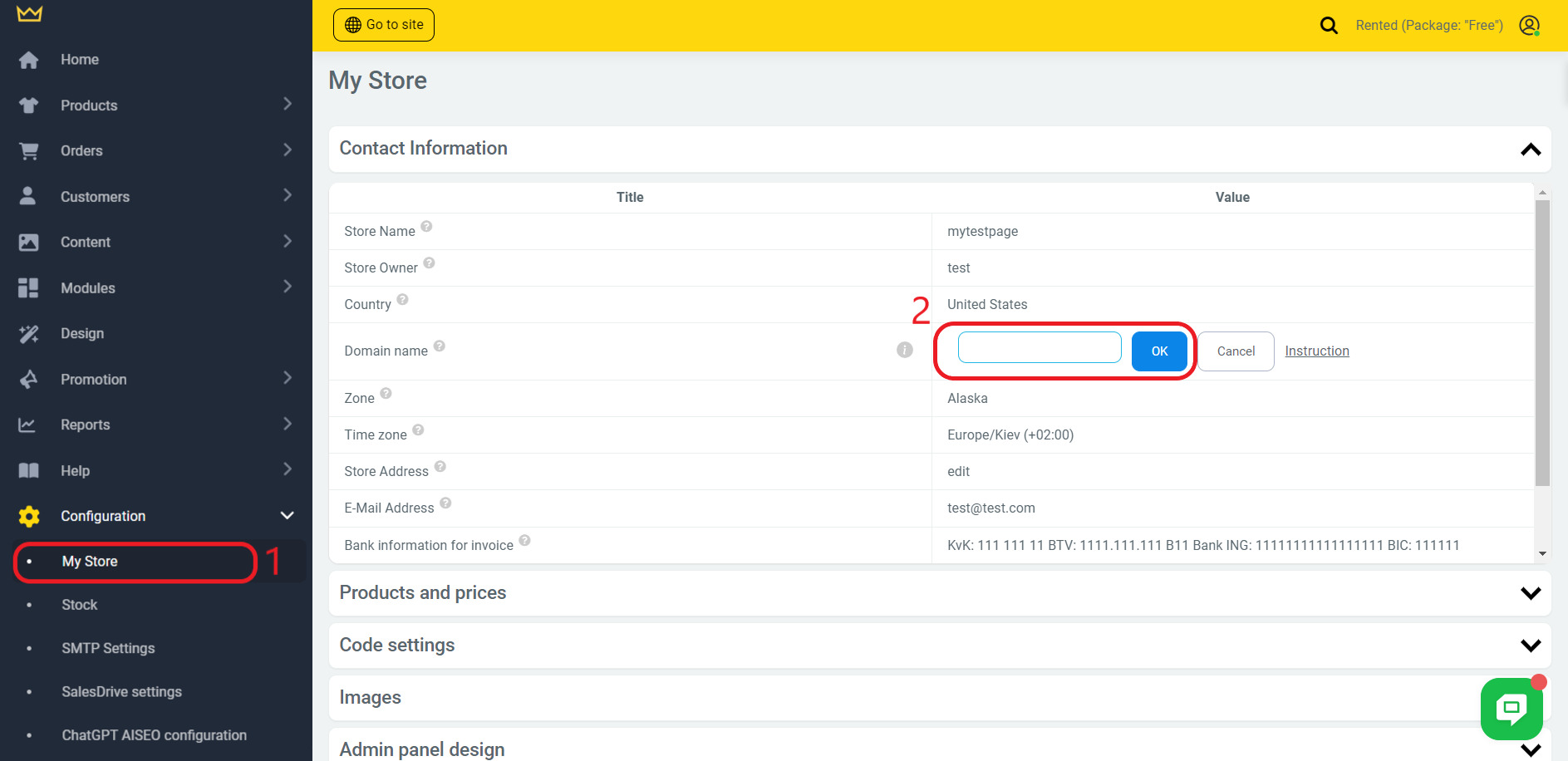
Vitalii Bondarenko
Comments