LP Constructor is one of the most popular services for quick and easy creation of "Landing Page" websites. And if you want a nice name for your site, you can purchase a domain at NIC.UA and link it to your site on the platform.
To do this, you need to set name servers in the domain: open the "Domains" section and click on the gear next to your domain.
Once on the settings page, go down to the "NS-servers" section. You need to select "Custom name servers" from the drop-down list and then click on the "Change" button to edit them:
Now you can edit the list of NS servers. Instead of the current ones, you need to insert the following name servers: ns1.platformalp.ru, ns2.platformalp.ru — into the "List of your own name servers".
Then click on the "Save" button and wait for the update of the records with your Internet provider. The update usually takes from a couple of hours to a day.
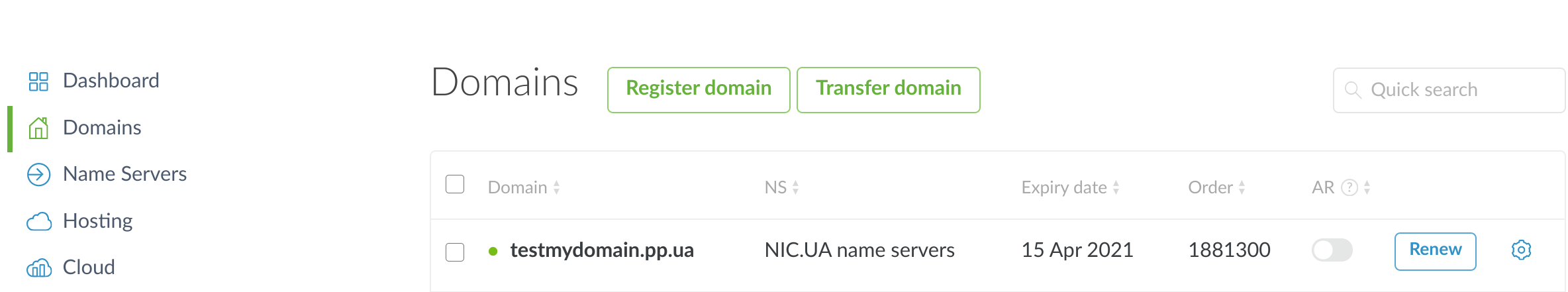
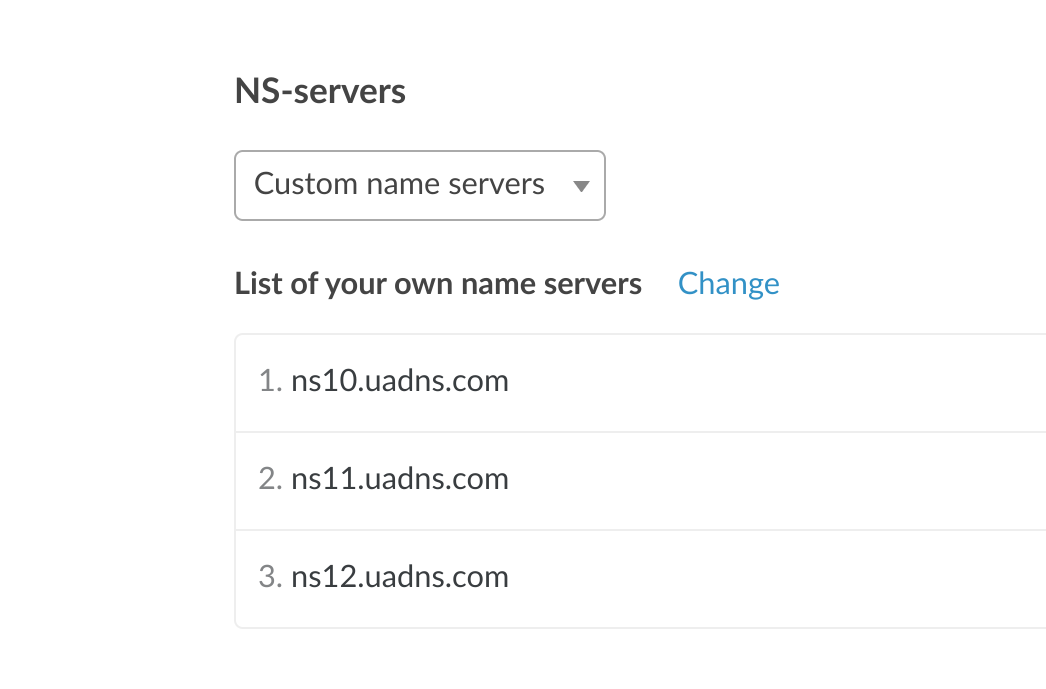
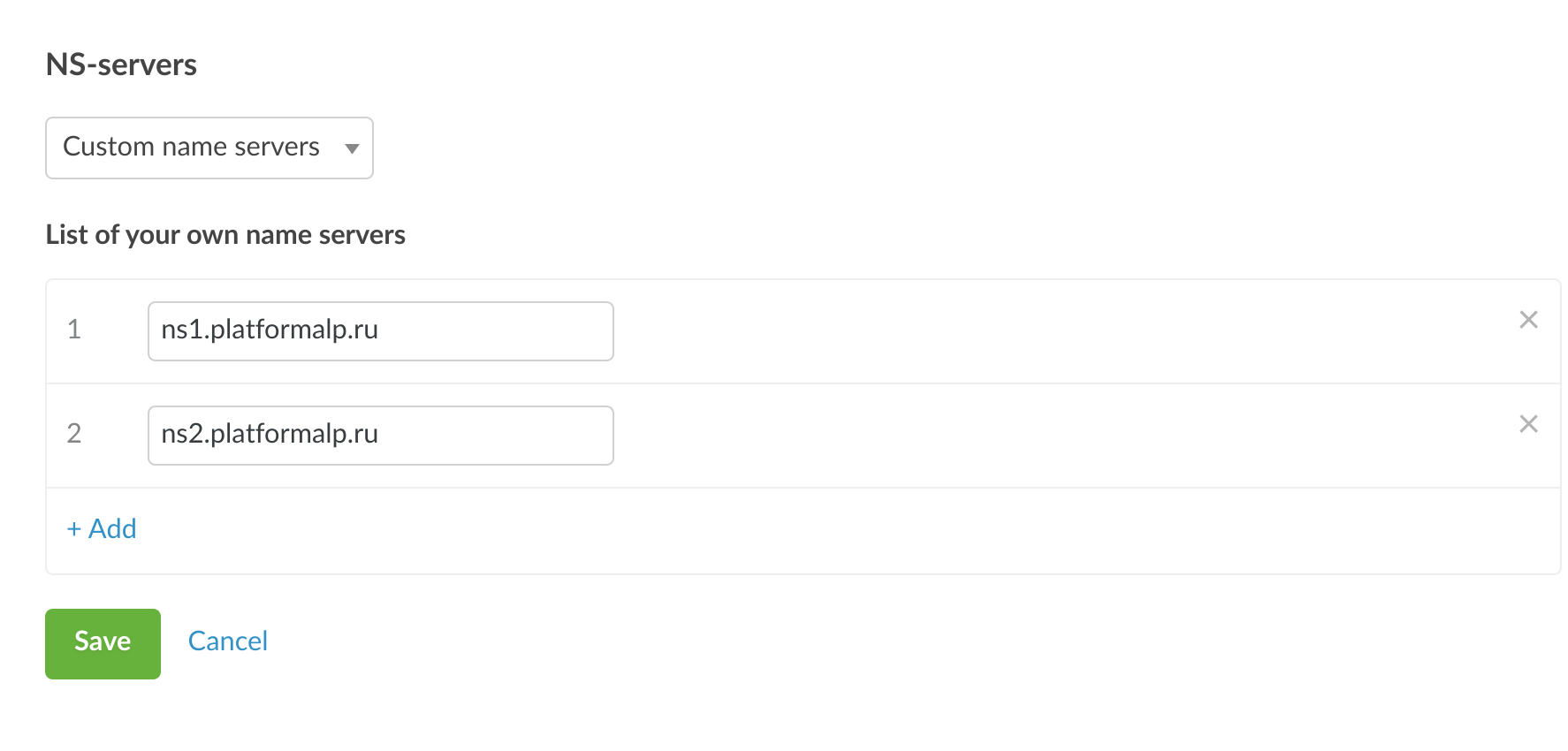
Oleksii Momot
Comments