Sometimes it becomes necessary to change the main domain in the hosting order. It is very easy to do that in the "Hosting" menu of your NIC.UA account. Click on the gear to the right of the order number:
Opposite to the "Domain" item, click the "Change" button:
In the line that appears, enter the name of the new domain and click "save":
Please note, in the hosting order for you to successfully change the domain name, it should not exist in your hosting account as an add-on or alias. Also, there should be no other hosting accounts on the server with the same domain that you want to use as new.
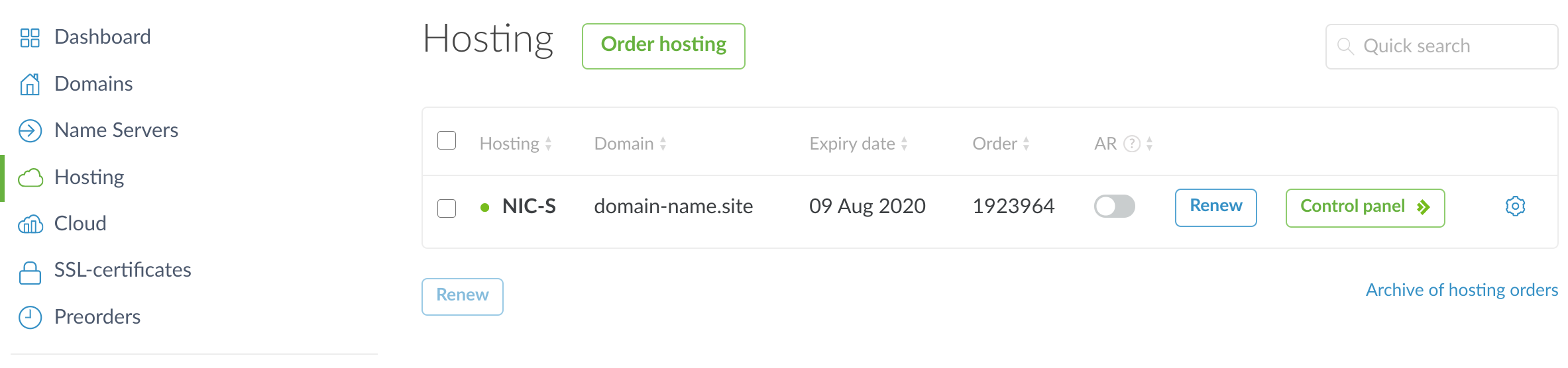
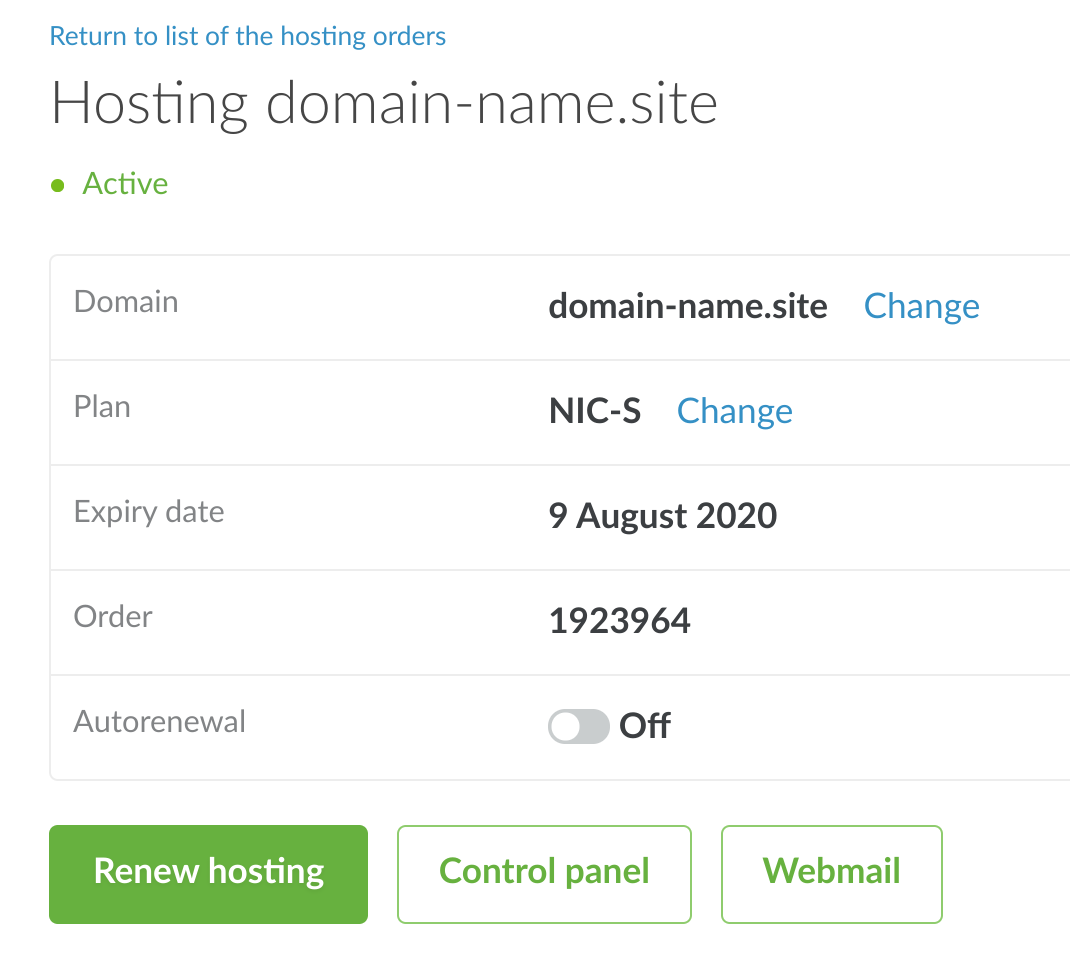
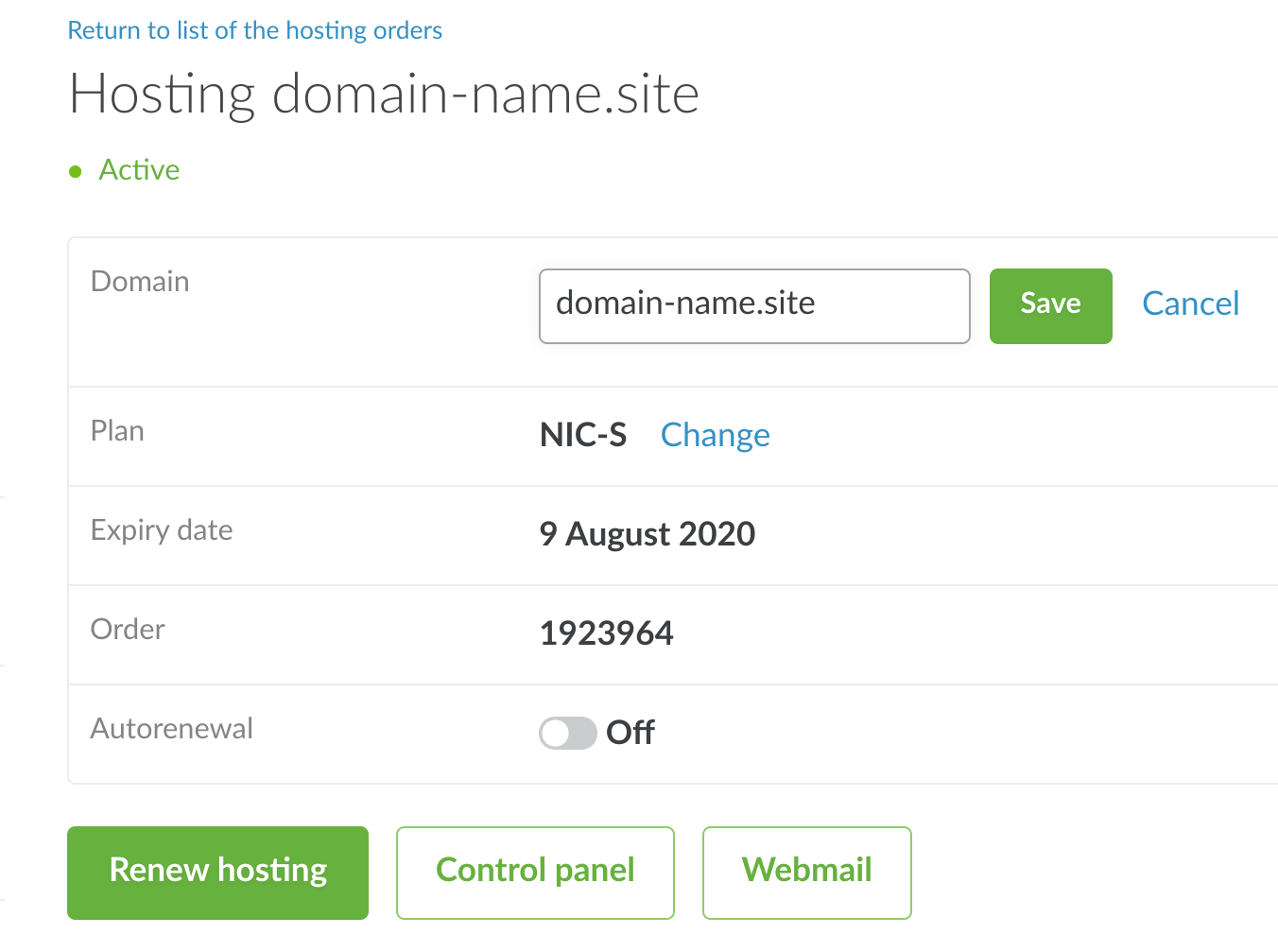
Oleksii Momot
Comments