Today we are going to take a look at how to set up your own domain for your website that is hosted on Strikingly.
The main steps are listed on the page. After you have added your domain to the Strikingly service menu, it remains to make the settings for the domain in your NIC.UA account. To do this, first go to the "Domains" section of your NIC.UA account and click on the gear-shaped button next to the order for the required domain.
In the properties of the order for the domain in the "NS-servers" section, select "NIC.UA name servers".
Go to the "Name Servers (NS)" section and click on the gear next to the order. Click the "Change" button next to the "DNS Records" heading.
Please make sure that there are no CNAME or A-type record lines with www and @ in the "Name" field in the settings. If there are such lines, delete them and save the settings.
Next, let's look at making records for the domain domainfortest.pp.ua.
- Add a CNAME record that looks like this:
www 14400 CNAME www.domainfortest.pp.ua.s.strikinglydns.com.
(always with a dot at the end)
- Save the settings.
- In the same menu item, add another record of the form:
@ 14400 Permanent Redirect http://www.domainfortest.pp.ua
As a result, you should get 2 lines with the settings, as in the screenshot.
Please note: changes in NS servers and DNS-records may take effect after a period of time — from 4 to 72 hours. This is due to the storage of information about domains at Internet providers: they save all user's requests and store them for a certain time.
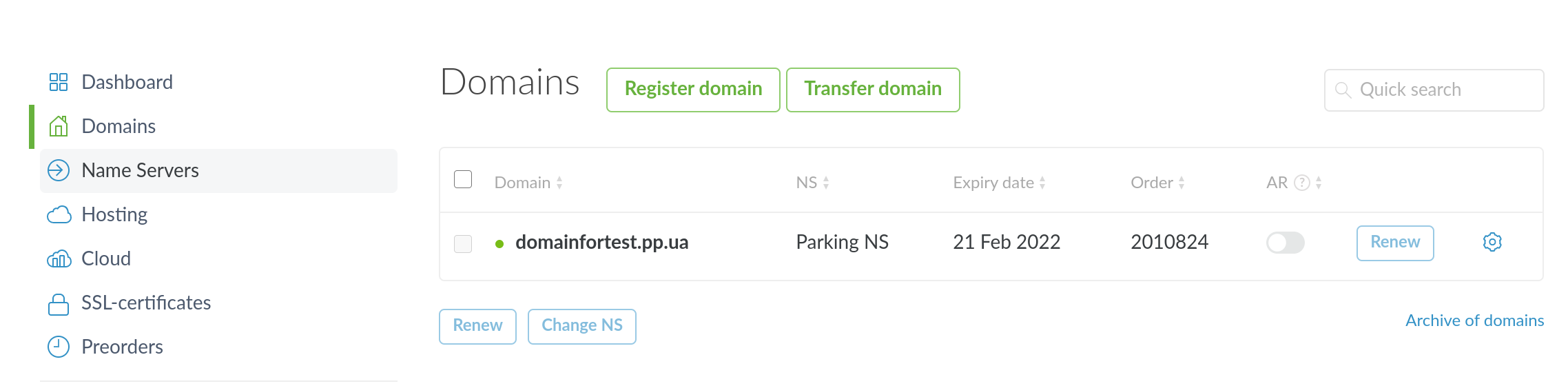
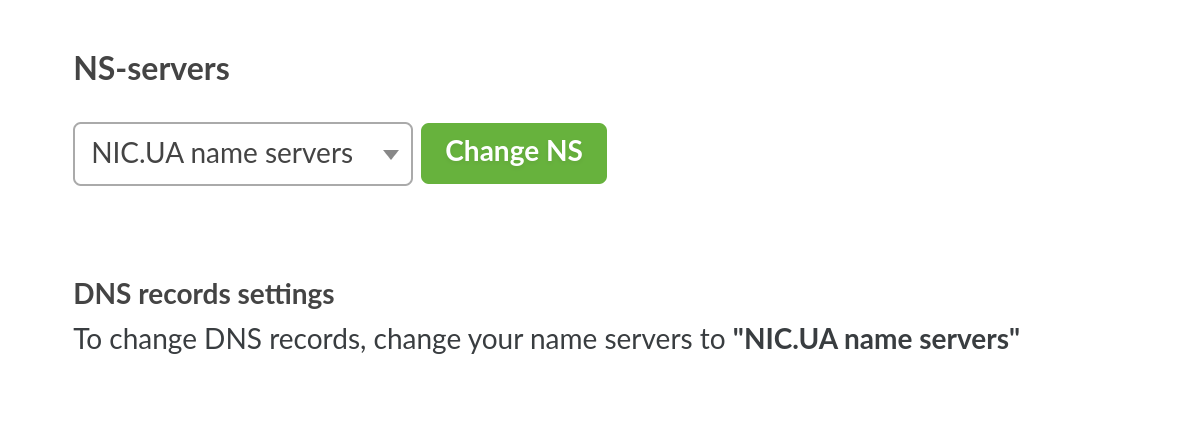
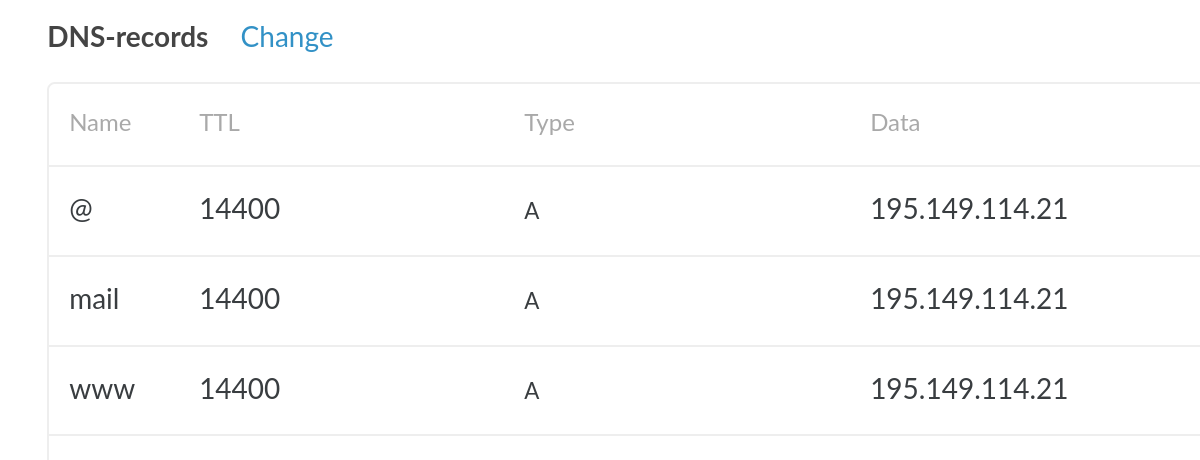
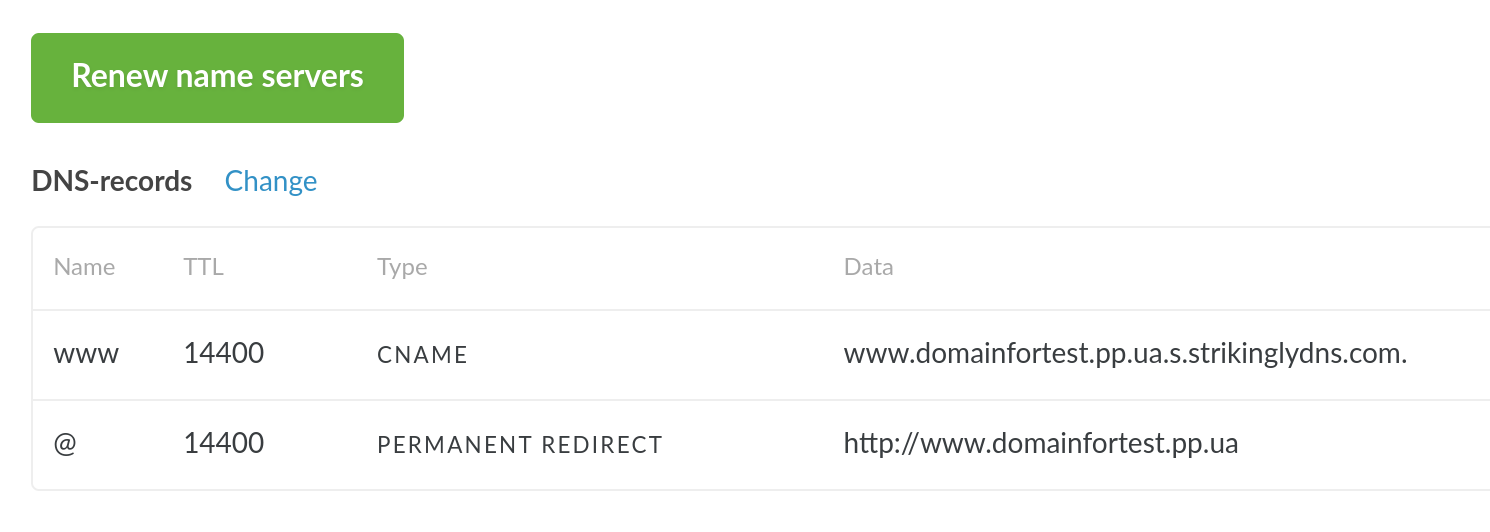
Oleksii Momot
Comments