There are times when we no longer need one domain on a hosting account with several sites, and we want to delete it. When this domain for such a site is additional, there are no difficulties here. But what if this domain is the primary one?
In this case, we first need to set the another domain as a main on the hosting account, and only then we can delete the unnecessary site and its domain.
Now we will find out, how to reassign the main domain:
1. In your NIC.UA account in the "Hosting" section, click on the "Control Panel" button:
2. Go to the Direct Admin control panel and select the "Domain Setup" option in the "Account Manager" menu.
3. Put a checkbox to the left of the domain we need and click the "Set as default" button.
4. Contact the NIC.UA support service with a request to change the main domain in the hosting order of your NIC.UA account, and write:
- hosting order number,
- old domain,
- new domain,
- pin-code from the "Dashboard" menu in NIC.UA.
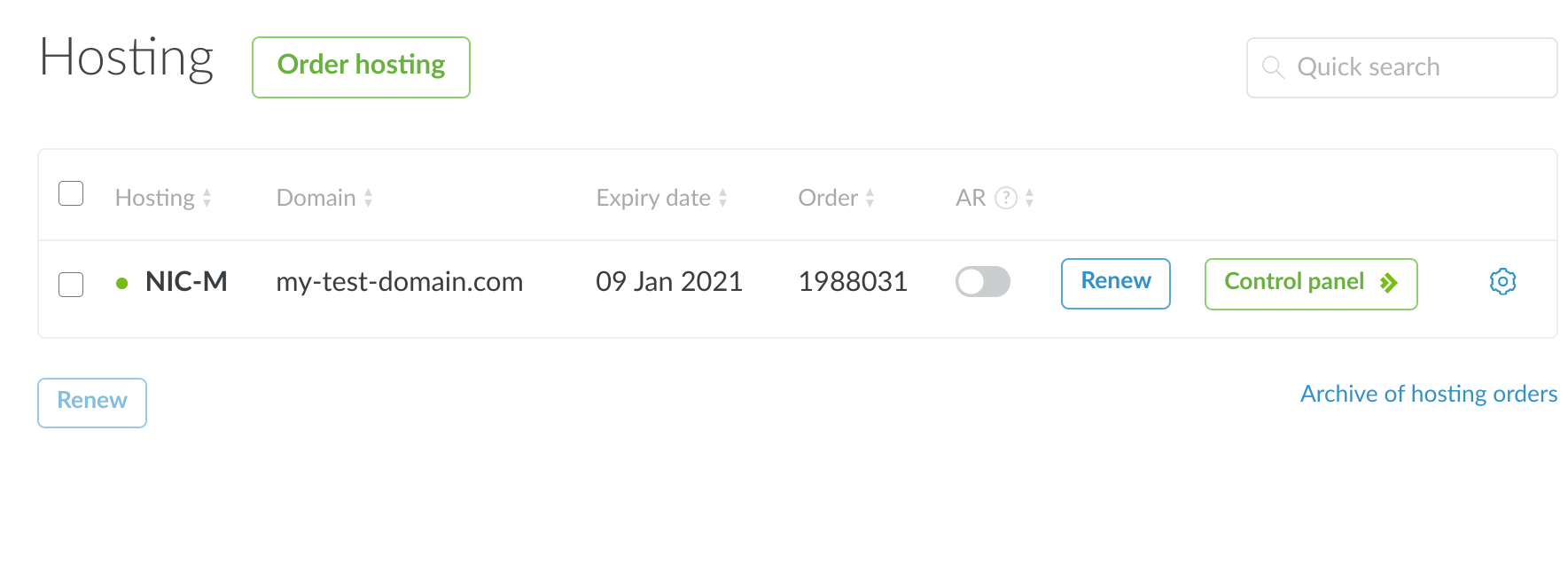

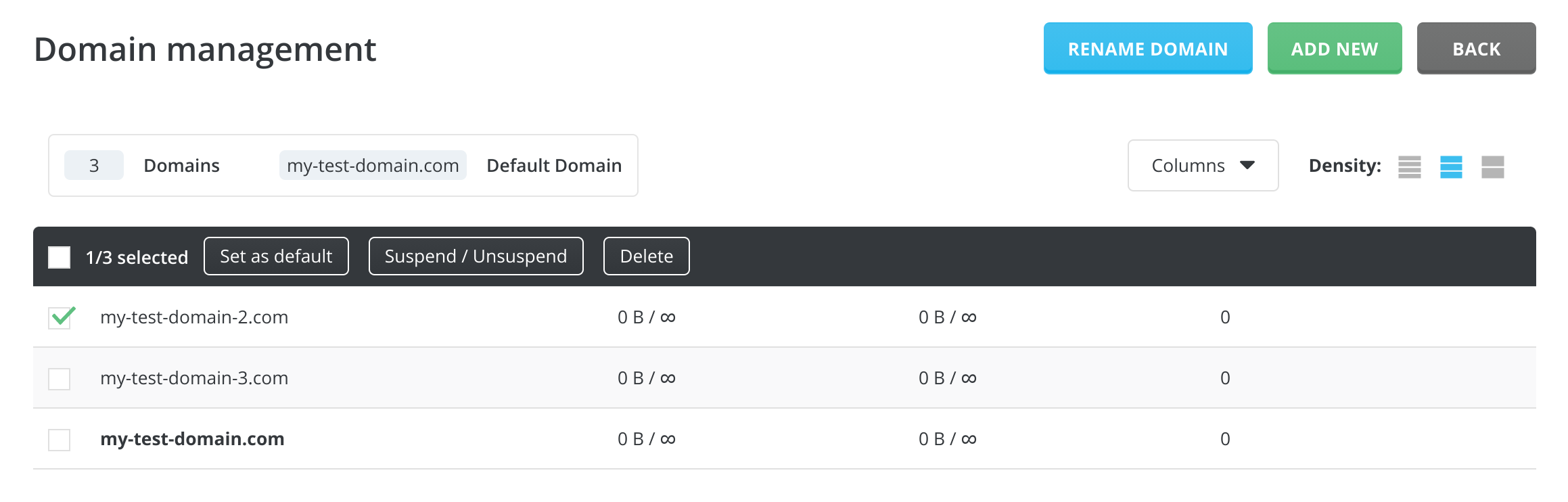
Oleksii Momot
Comments