You can change the main hosting domain through a personal account on the NIC.UA site. At first, check that the new domain has not been previously added in the hosting panel as an additional or alias.
First, open the "Hosting" section in your personal account and click the gear button to open the properties of the order.
In the properties of the hosting order find the item "Domain" and click the "Change" button marked in the image below.
Then enter the name of the new domain, for instance, example.com, instead of the current domain and click the "Save" button.
The main hosting domain will be changed after these steps have been taken. Also, we recommend you to check if the new domain is directed to the hosting server.
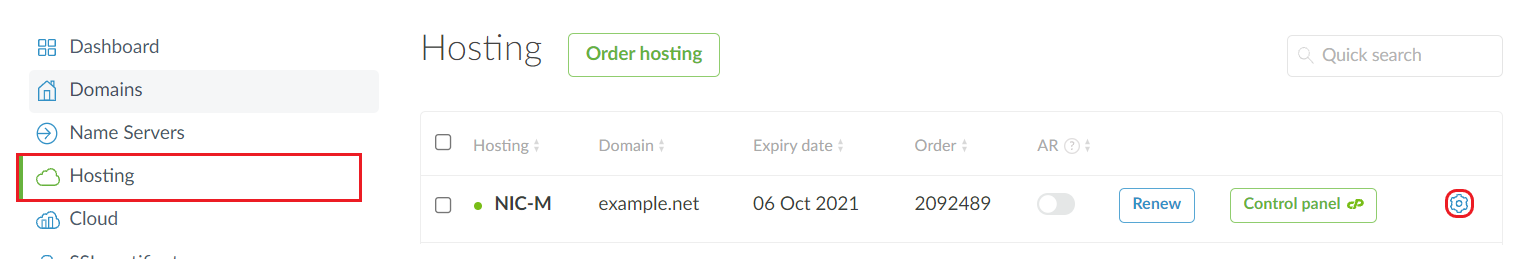
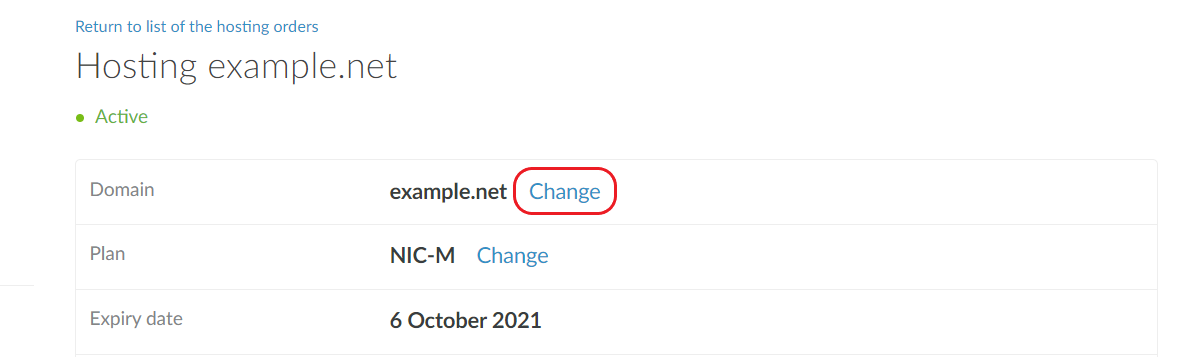
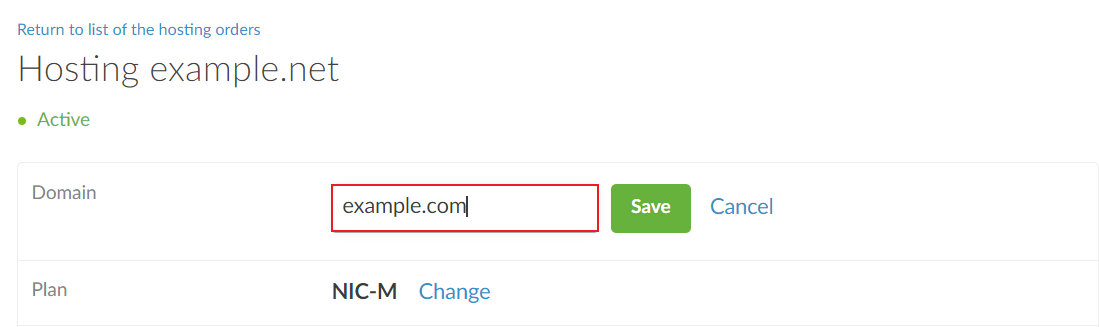
Andrii Rudkivskyi
Comments