In order to get your own virtual machine, you first need to order cloud on page «Your personal cloud». Make up a valid name for your cloud and put a prepayment: exact configuration will be available during creation of virtual machine.
After you created cloud and pay the invoice, your cloud will be waiting for you in «Cloud» section of your dashboard. Just click on «Control Panel» to open up personal cloud panel:
First thing first — you'll need to create a subsription. Click on «Create an item»...
...and choose «Add subscription»
There is single type of subscription, as of right now. So just smash on create buuton and wait for 10-15 minutes for subscription to be ready.
Now, let's go to the main dish — virtual machine creation.
We also have only one option here, create virtual machine from a gallery of OS:
Decision time here: you need to choose what kind of OS you'll using on your virtual machine. Make your pick and go to the next step.
On second step, get a name for your machine and go to the final, third step. Where you can finally choose a configuration:
- Section «Computer size» let you choose between cores and RAM templates:
- Section «Administrator credential» let you create a password for an administrator account (root password):
Confirm you virtual machine settings, and wait for 5-10 minutes before cloud creates it.
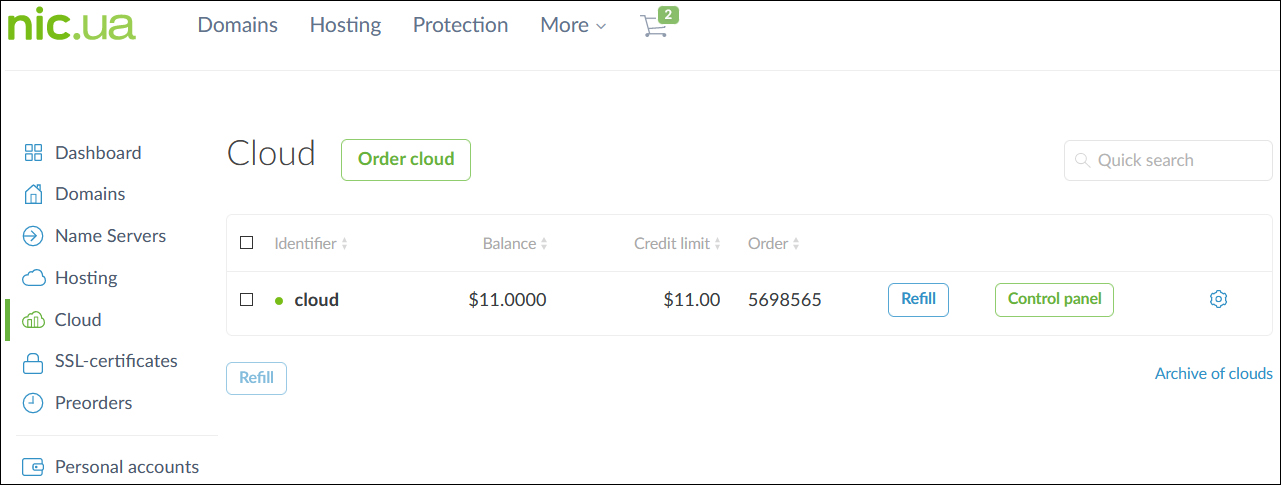
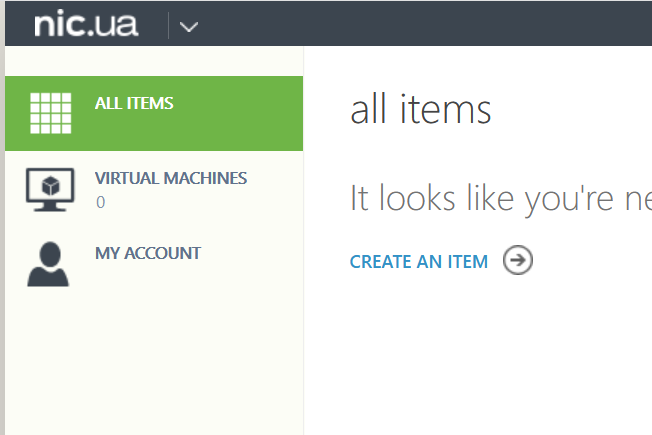
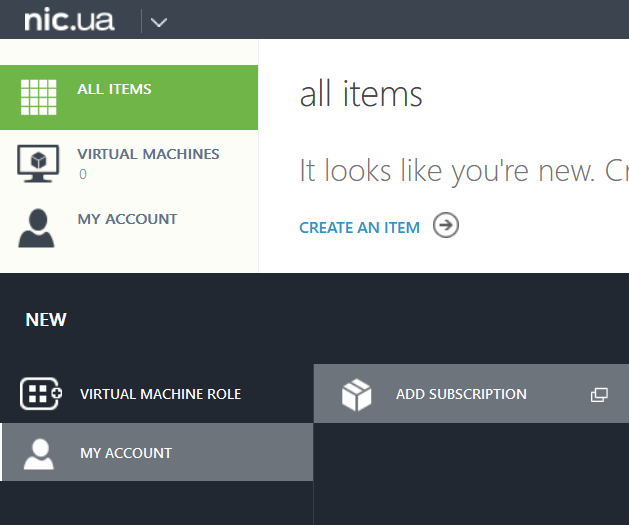
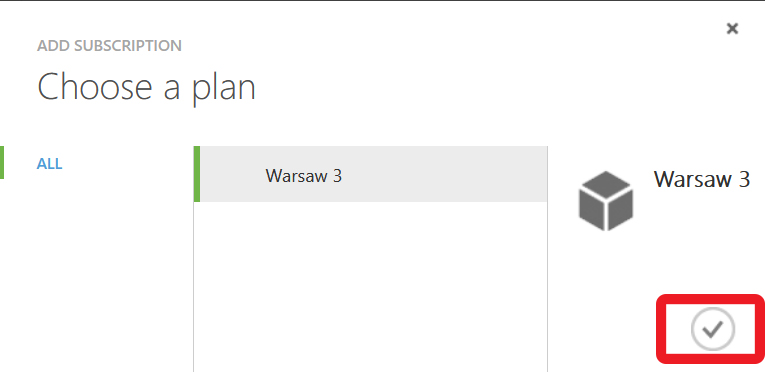
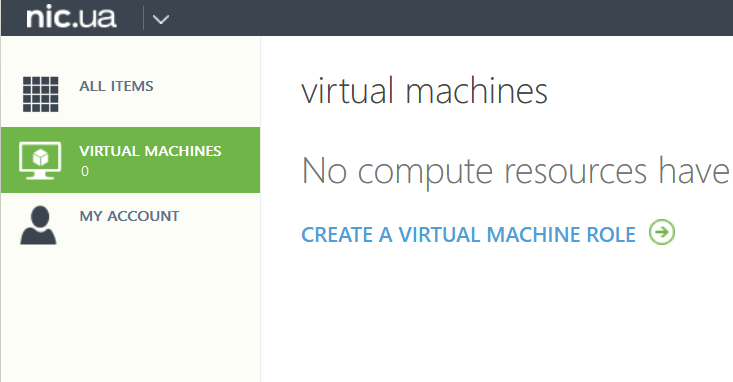
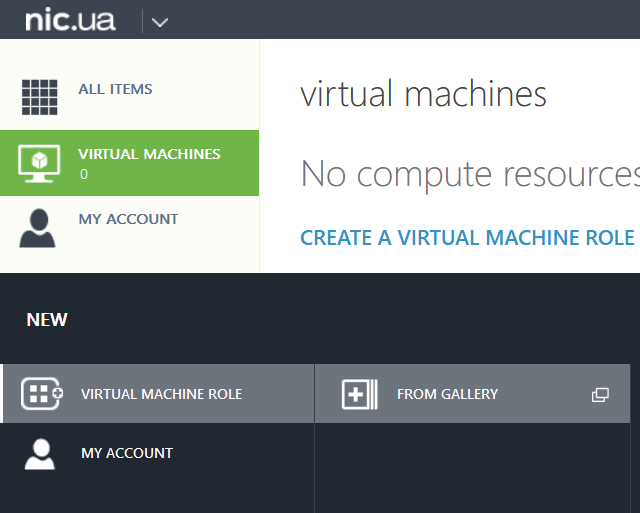
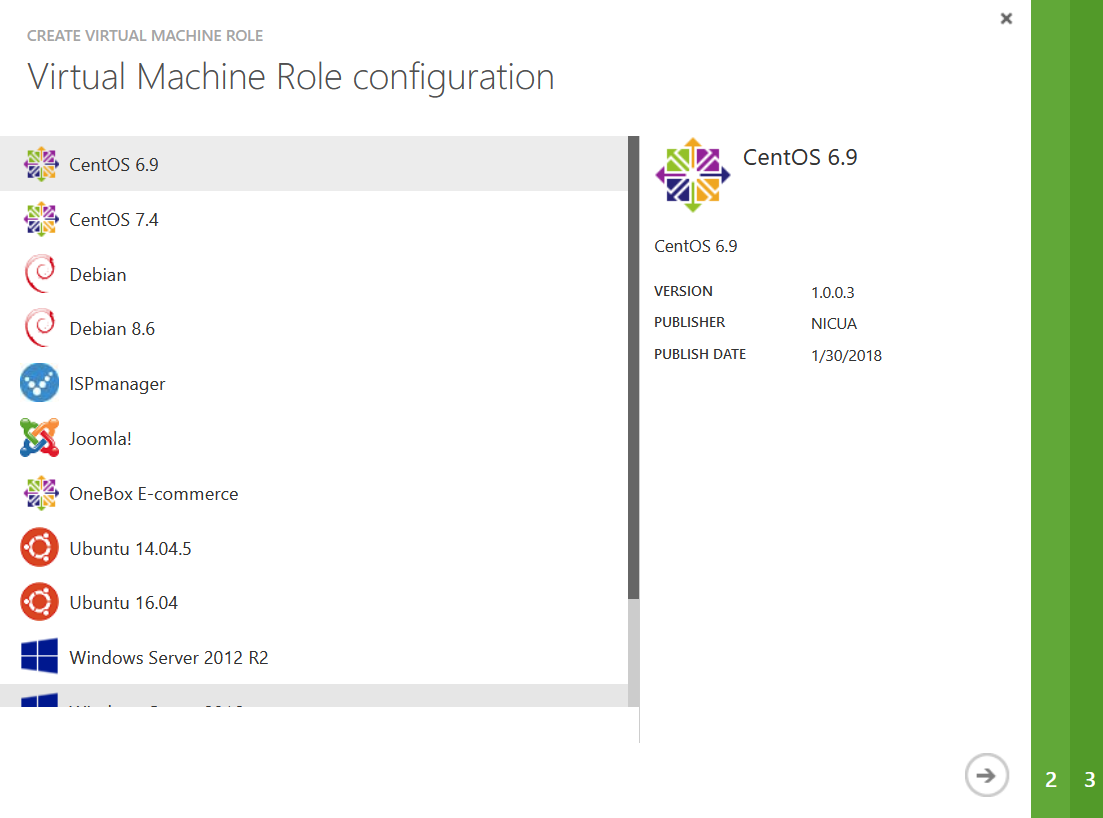
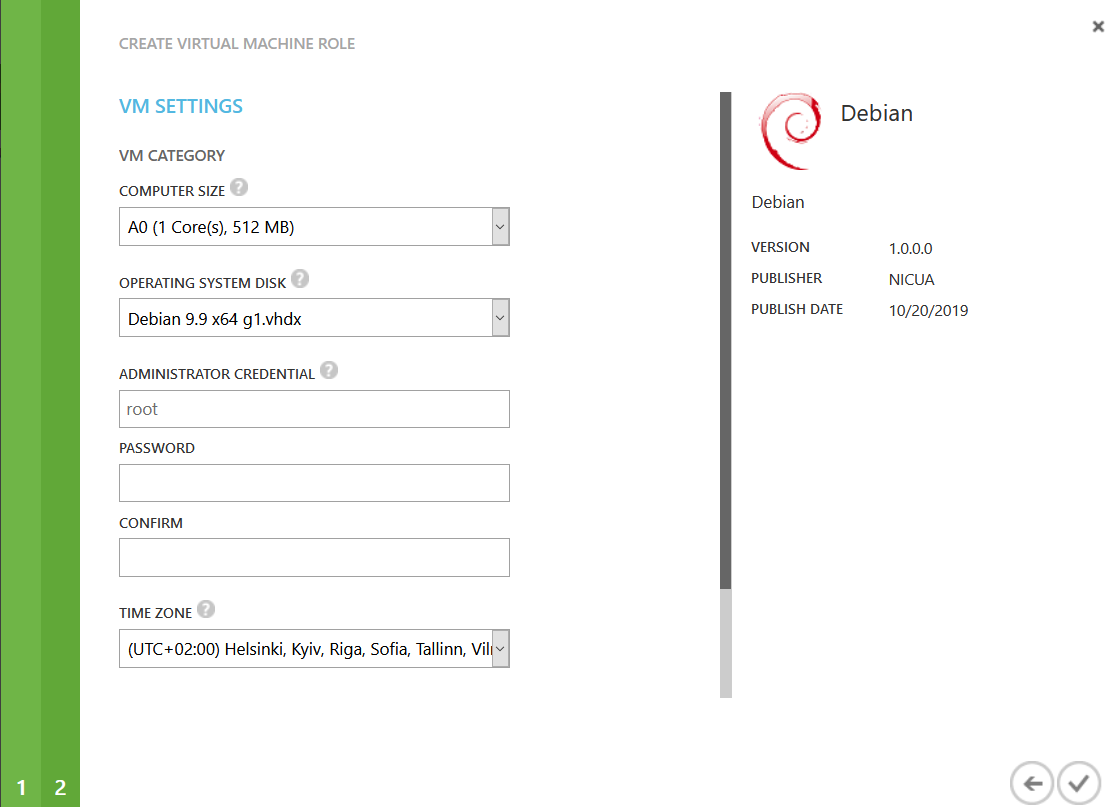
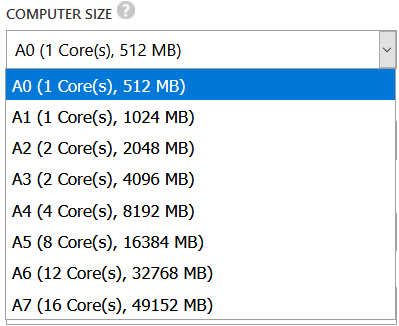
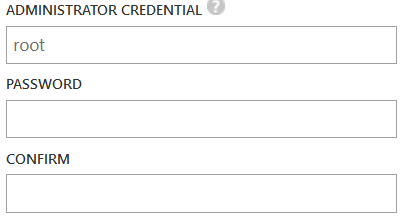
Eldar Polishchuk
Comments