NIC.UA hosting allows you to create up to 10 000 different e-mails with addresses like "manager@company.ua". Thus, instead of using free email services you will be able to create your own box on your domain.
⚠️Don't forget to link the domain to your hosting so you can not only send but also receive mail!
To create an email, open your hosting control panel and find the "Email" section. You will need the "Email Accounts" icon. Then, click on "Create":
This will open a form to create an email. You will be required to:
- select the domain for which you create it (if there are several domains in the account);
- select the name of the email account;
- set the password for the email account;
Once created, the email is immediately ready to use. To access it through the web interface, you can open the address http://example.com/webmail, where instead of "example.com" substitute your domain.
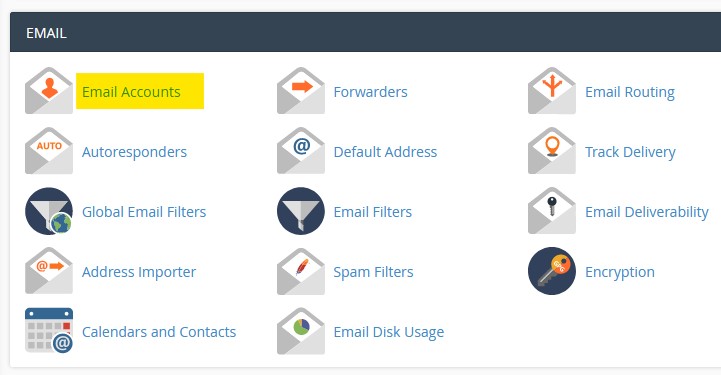
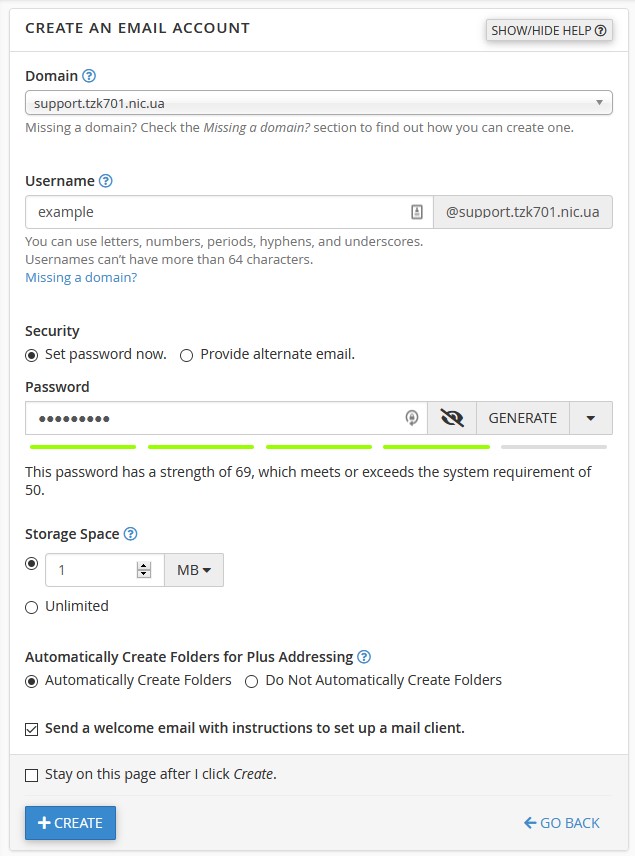
Eldar Polishchuk
Comments