Website Hosting at NIC.UA can also be used to create your own domain mail. There are two ways to connect to your account on the server: using email clients on a computer or smartphone, and also using the web interface.
In this article, we’ll look at accessing email using the web interface. To do this, you only need a web browser and Internet access.
Enter the value in the address bar: example.net/roundcube, in which instead of 'example.net' use the name of your domain or the name of the server (for example, tzk301.nic.ua). Press Enter to go to the address.
Next, the form will load as in the image above. Fill out the form fields - enter your email account name and password - and click the "Login" button.
As a result of successful authorization a web mail interface will be opened, in which you can fully work with letters: read and manage incoming letters, send them to other users, etc.
Before you start working with mail, make sure that the domain is directed to the hosting and your email account exists.
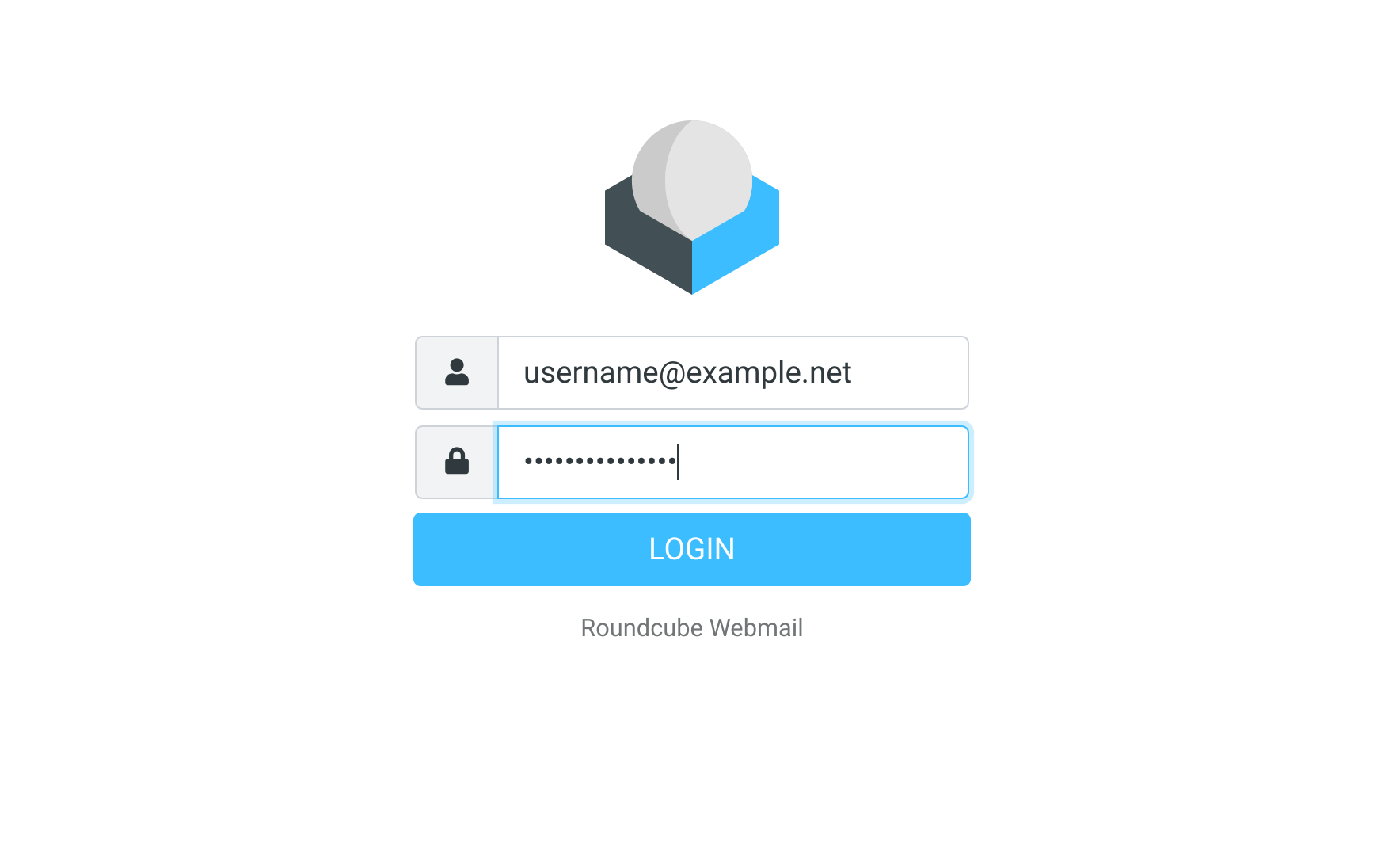
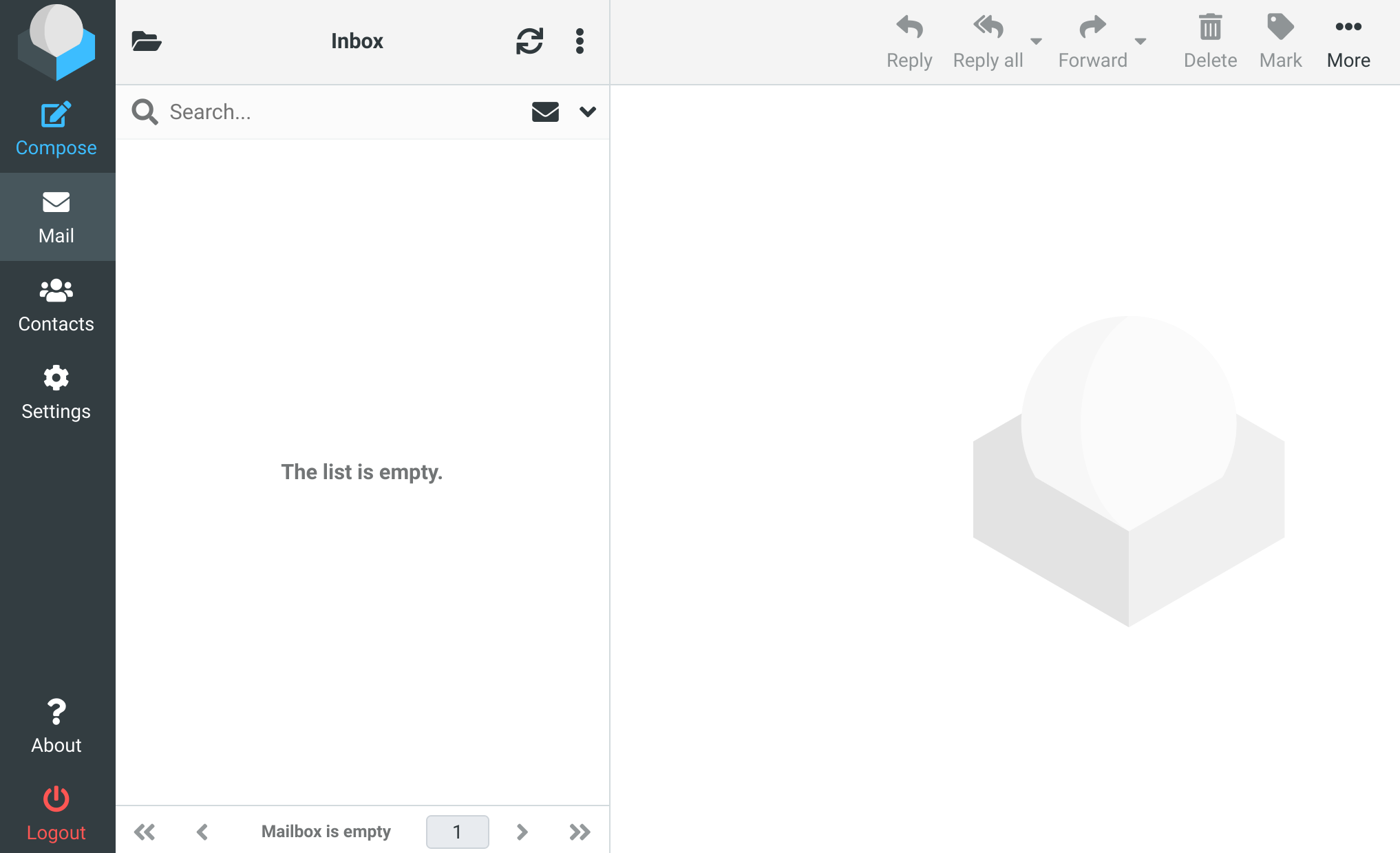
Oleksii Momot
Comments