On the NIC.UA hosting, in addition to the web server, a mail server is also preinstalled. This allows you to create e-mail with your site on your own domain at no additional cost. In this article, we will look at how to create a mailbox on a hosting with the DirectAdmin panel.
First, go to the hosting panel, open the "E-mail Manager" section and select the "E-mail Accounts" item.
In this section, click the "Create Account" button in blue to open the necessary form.
Fill in the required form fields. Instead of 'username' specify the name of the account you want to create, in the field below specify the password for access to the mailbox.
Other parameters can be chosen at your discretion. When all the fields are completed, click the "Create Account" button.
As a result of the successful creation of the mailbox, you will receive a notification like this:
Now you can start working with email through the web interface on the hosting or using the email client on your device.
In addition, we recommend that you check if the domain is set up on hosting so that sending and receiving letters is performed correctly.
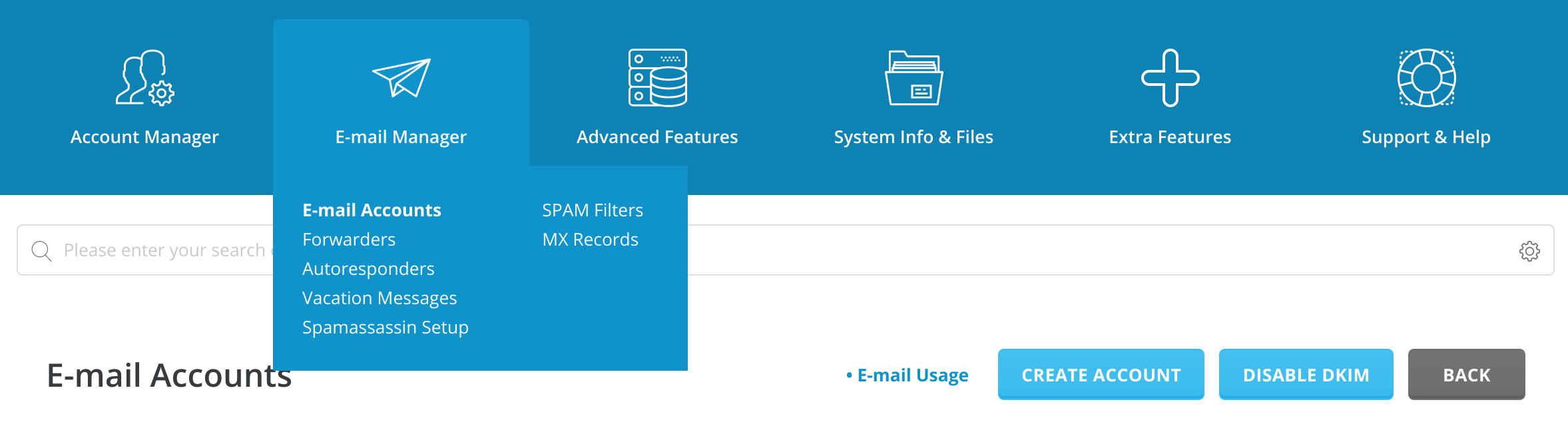
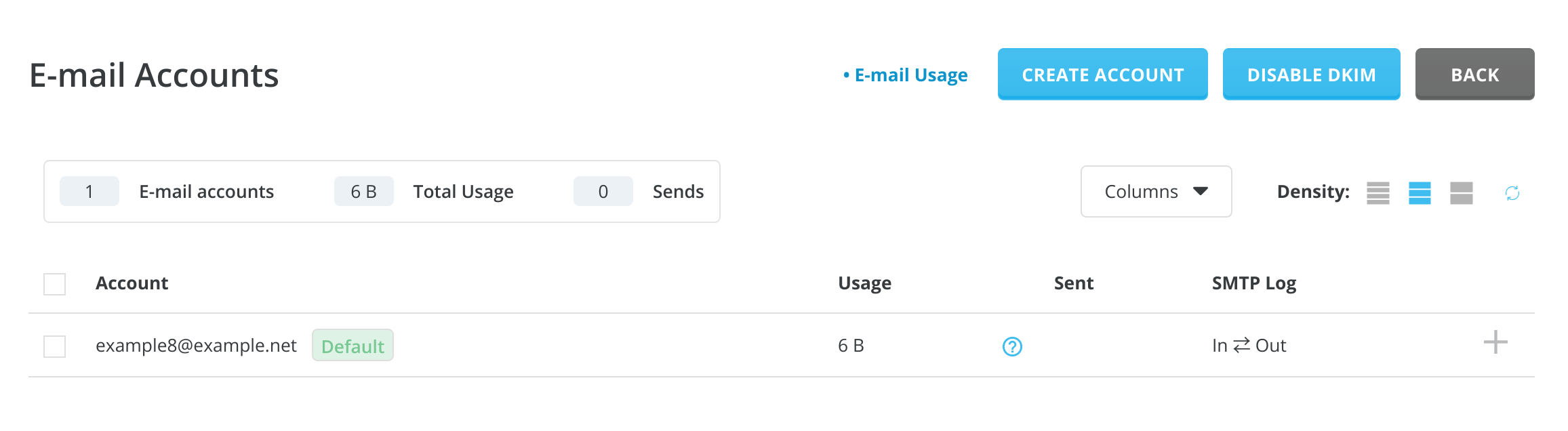
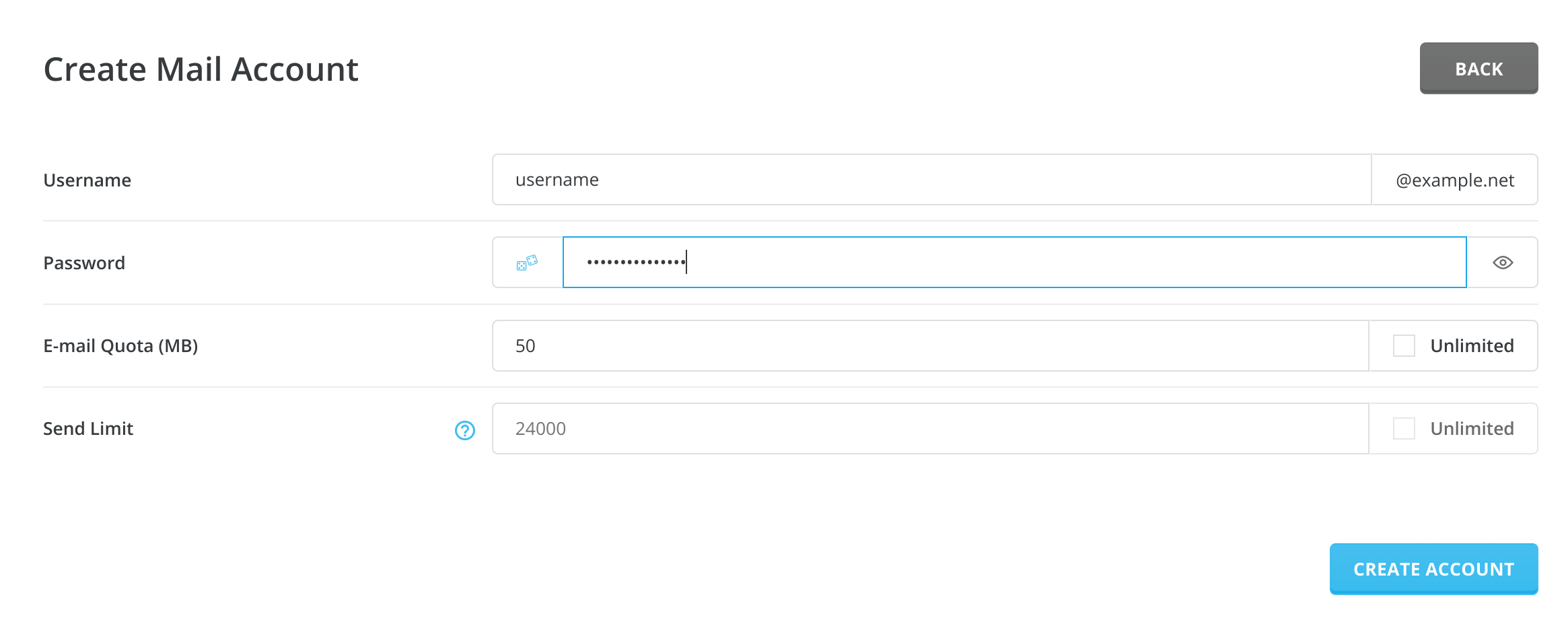
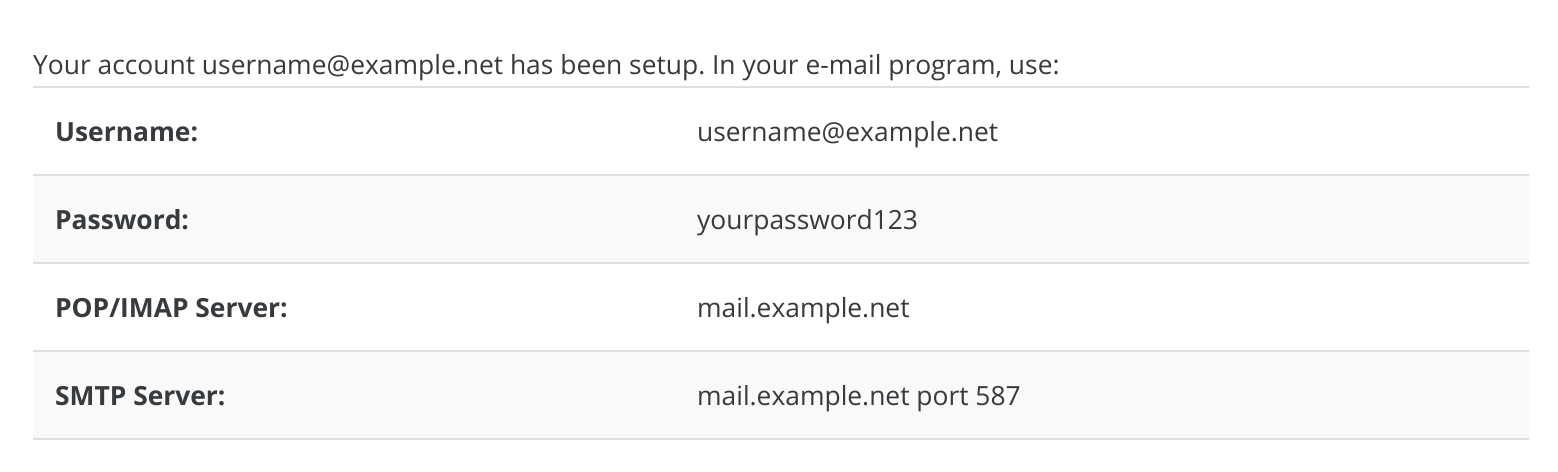
Oleksii Momot
Comments