In addition to the main domain, which you specify when ordering NIC.UA hosting, you can create additional sites: either with additional domains or with subdomains.
The content of these sites can be anything, even diametrically opposed to the main domain. On hosting with the main domain "fur-mur.com.ua" you can place a community of furry cats fans, and create on the same hosting additional domain "get-me-sphynx.com.ua" with the advertising of sphynx-cats.
Creating an additional domain
An additional domain is a new domain like "new-example.com". You can register a domain at any registrar, the main thing is to direct its A-records to the hosting IP-address.
To make hosting start working with your new domain, you will need the " Domains " section → "Addon domains":
All you have to do is enter the name of your domain (1) and click on "Add Domain". By default, the folder for the new domain will be created in the root of hosting and will have the same name as the domain itself. You can write any other path to the new domain folder or rename it (2):
Once created, you can upload the new domain files to the created folder.
Creating a subdomain
A subdomain is a domain based on an existing one: for example, "blog.example.com. Creating a subdomain is quite easy: all you need to do is add a new A-record on the name servers.
To make hosting open a subdomain, you'll need the same "Domains" section, but here the subsection is 'Subdomains':
Creating a subdomain is very similar to creating an additional domain:
- You need to specify the name of your subdomain;
- You need to select the domain for which you are creating the subdomain;
- You need to select the folder for the subdomain. By default the folder for the sub-domain will be created in the root of the hosting and will have the same name as the sub-domain itself. You can write any other path or rename it:
Once created, you can upload subdomain files to the created folder.
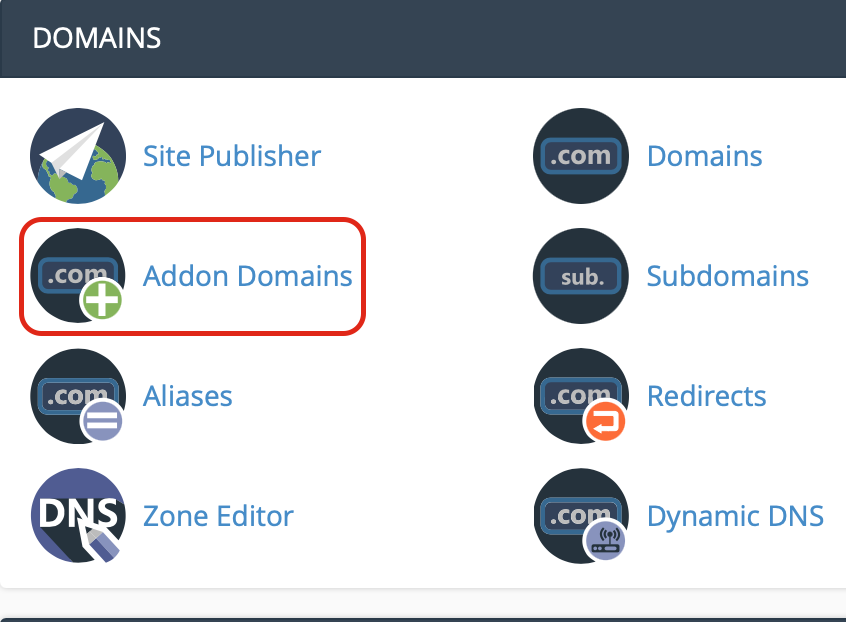
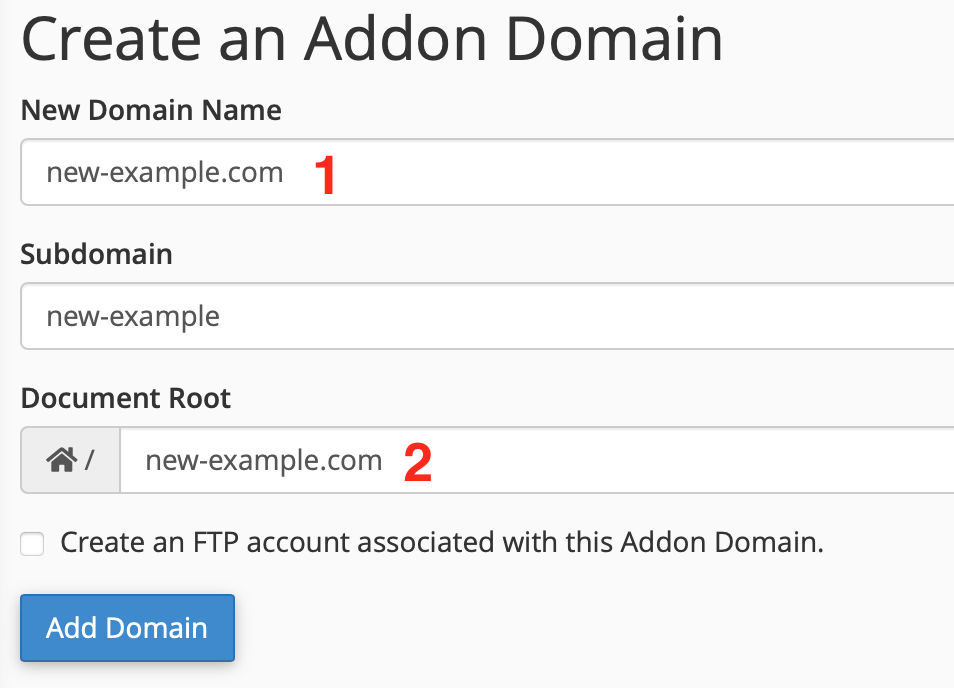
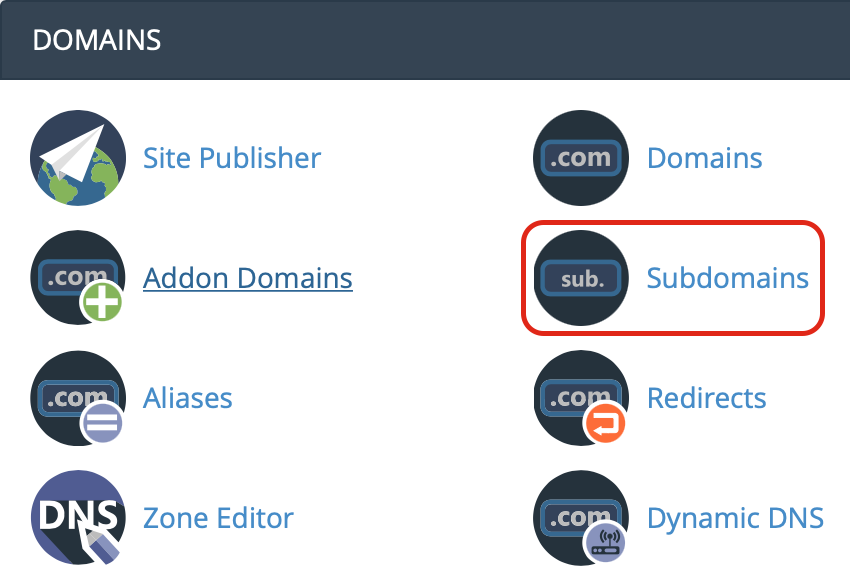
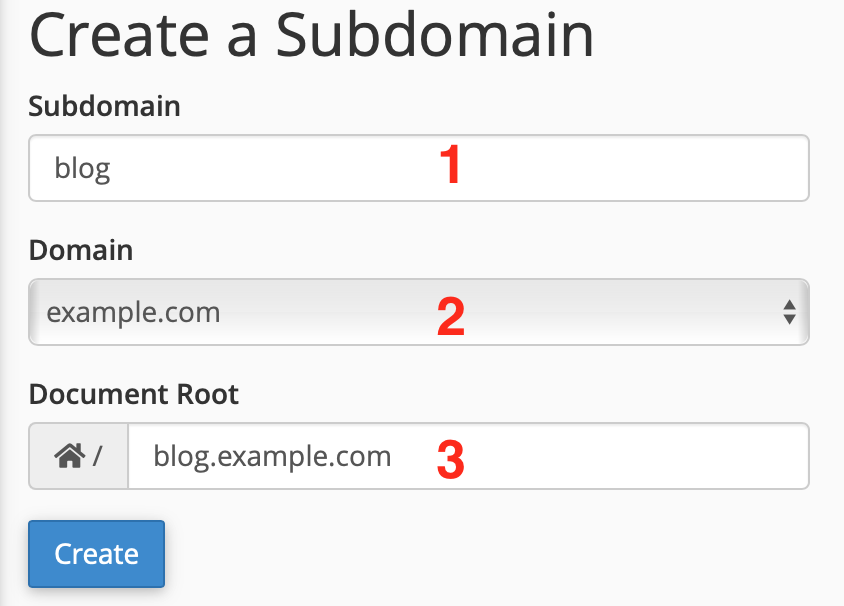
Eldar Polishchuk
Comments