Redirection speaks for itself — this function allows you to direct a visitor from your domain (or subdomain) to another domain, subdomain or any page on the Internet. There can be many cases for this:
- while your site is still under development, you can redirect customers to your Facebook or Instagram page;
- you can buy domains with the same name in different domain zones and then direct them all to the same primary domain.
Let's get started with the configuration.
⚠️To create a redirect, your domain must use NIC.UA name servers.
Open the "Name servers (NS)" section and go to the DNS records settings by clicking on the gear next to the name servers; and then on "Change" next to the DNS-records:
A menu will open for editing and adding DNS records. Most likely, you will already have two records with the names "@" and "www" and type "A". You will need to delete them by clicking on the "X" at the end of the line.
After that you will need to add two records:
- Record «@»
- Name: @
- Type: Permanent Redirect
- URL: https://www.facebook.com/club.nic.ua (link to your page or any other URL)
- Record «www»
- Name: www
- Type: Permanent Redirect
- URL: https://www.facebook.com/club.nic.ua (link to your page or any other URL)
This will create a redirect for "domain.com" and "www.domain.com".
Now click the "Save" button and wait for your ISP to update the DNS cache. Usually the update takes from a couple of hours up to a day.
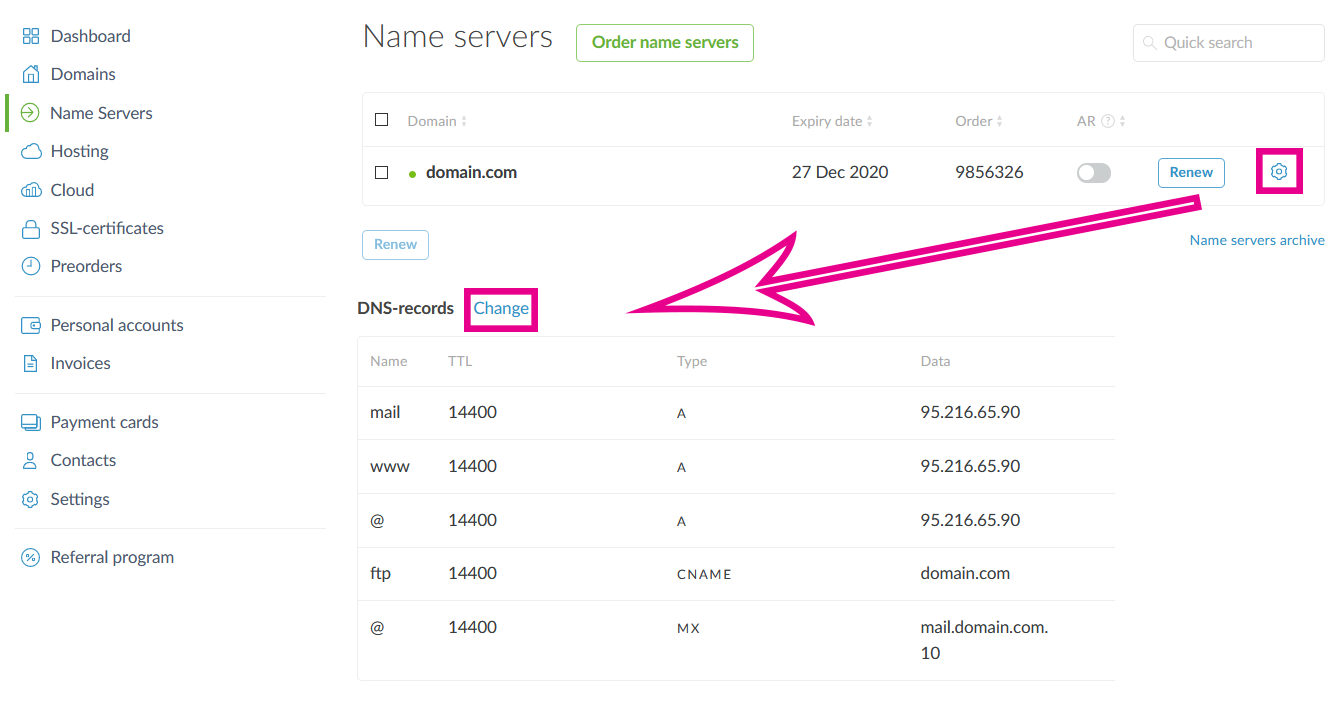
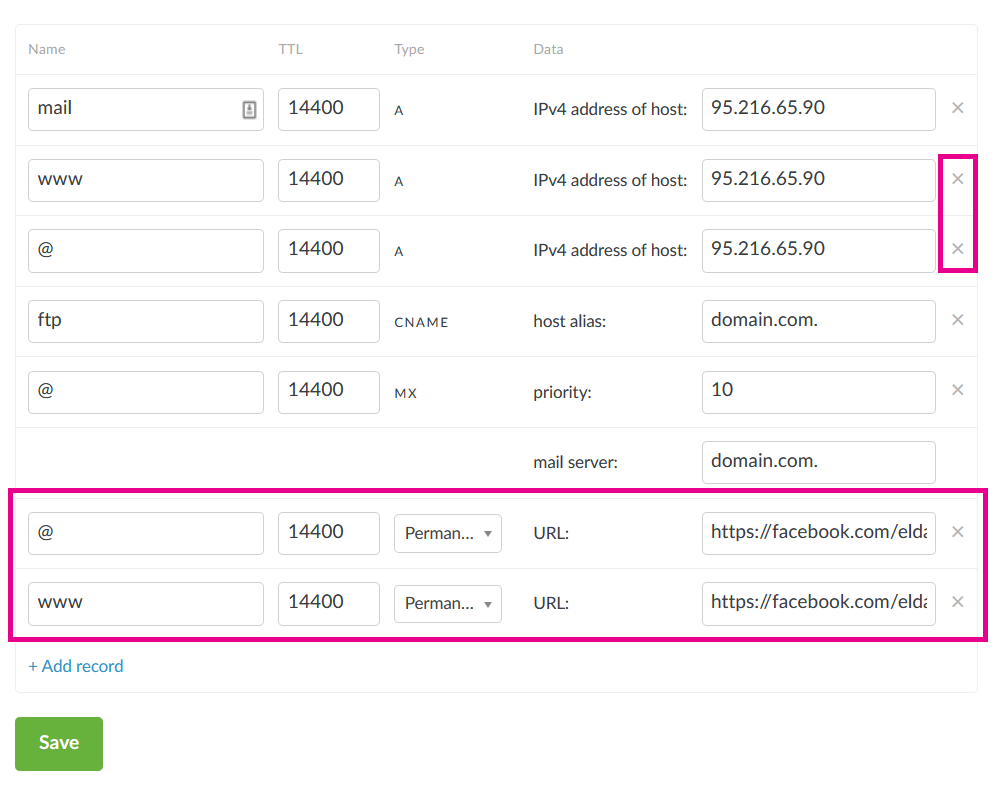
Eldar Polishchuk
Comments