If you end up on this page, I think you've more than once thought that giving an enormous link to your page on a social network looks a bit silly. It is difficult to remember and it looks awful. What can be done? You can purchase the domain you like and redirect visitors to your page.
First of all, open domain settings at "Domains" section of your dashboard and change NS-servers from whatever they are now to "NIC.UA name servers" and click on "Change NS":
Now click on “Name Servers (NS)” (on the left) and go to the record settings by clicking on the gear icon next to the name servers; and then on “Edit” next to the DNS records.
A menu opens for editing and adding DNS records. Most likely you will already have two entries with the names “@” and “www” and type “A”. You need to delete this records — click on the cross at the end of the line.
After that you will need to create two records:
- Record «@»
- Name: @
- Type: Temporary Redirect
- URL: https://www.facebook.com/club.nic.ua (link to your page)
- Record «www»
- Name: www
- Type: Temporary Redirect
- URL: https://www.facebook.com/club.nic.ua (link to your page)
Now click on the “Save” button and wait for the records to be updated by your Internet provider. Usually an update takes from a couple of hours up to a day.
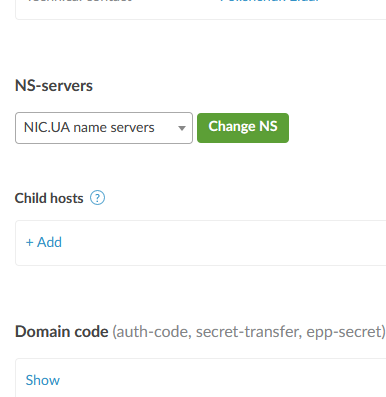
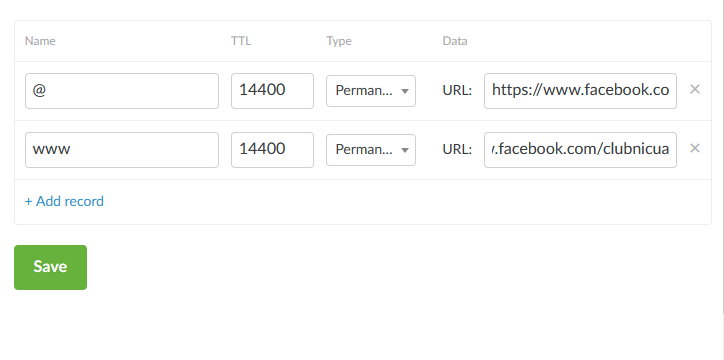
Eldar Polishchuk
Comments