If you have already created a mailbox, you can use the webmail interface to access it. To do this you need to open the address example.com/webmail (replace example.com with your domain) or tzk000.nic.ua/webmail (where tzk000.nic.ua is your hosting server):
To log into the web interface, simply enter your full email and the password you set when you created the email. When logging in, you will need to choose which interface you will use: "Horde" or "roundcube". You can choose either of them:
After that, your inbox will be opened. And you can view the received mails and send your own.
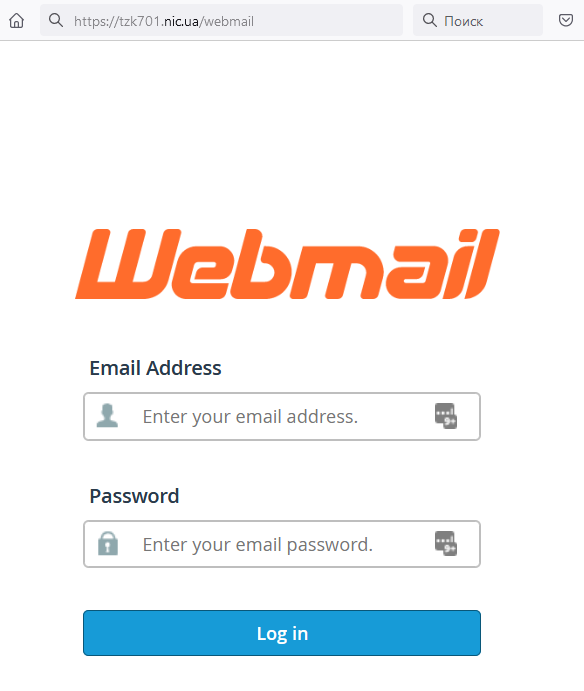
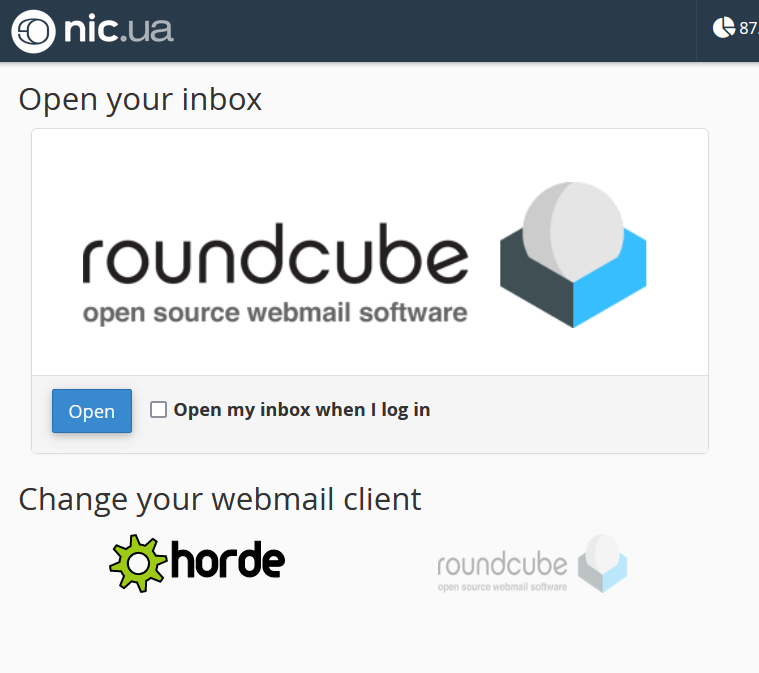
Eldar Polishchuk
Comments