In the cPanel hosting control panel, in the Domains column, there is a Zone Editor item.
In this menu it is possible to add different DNS records and save them.
However, if your domain uses NIC.UA Name Servers, domain DNS records are managed in your NIC.UA personal account, but not in your hosting account. Therefore, the entries made in the Zone Editor item do not work,
Management is in the "Name Servers" section of your NIC.UA account. Click on the gear next to the desired NS and you will see a table with all the records. To make changes, click "Change".
⚠️Please note: changes in NS servers and DNS-records may take effect after a period of time — from 4 to 72 hours. This is due to the storage of information about domains at Internet providers: they save all user's requests and store them for a certain time.
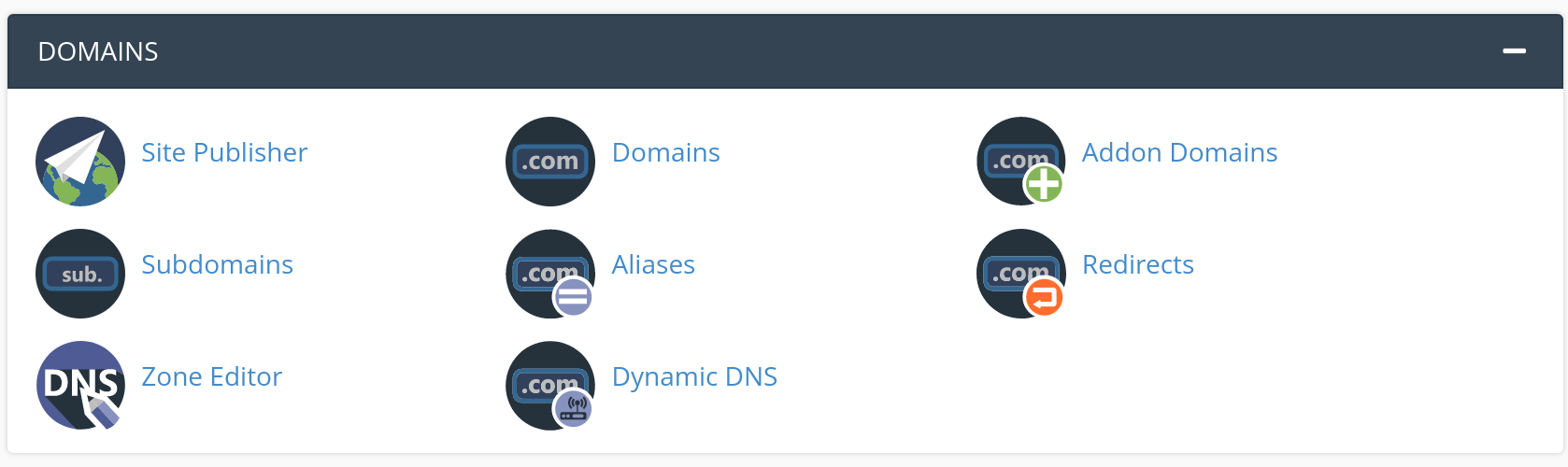
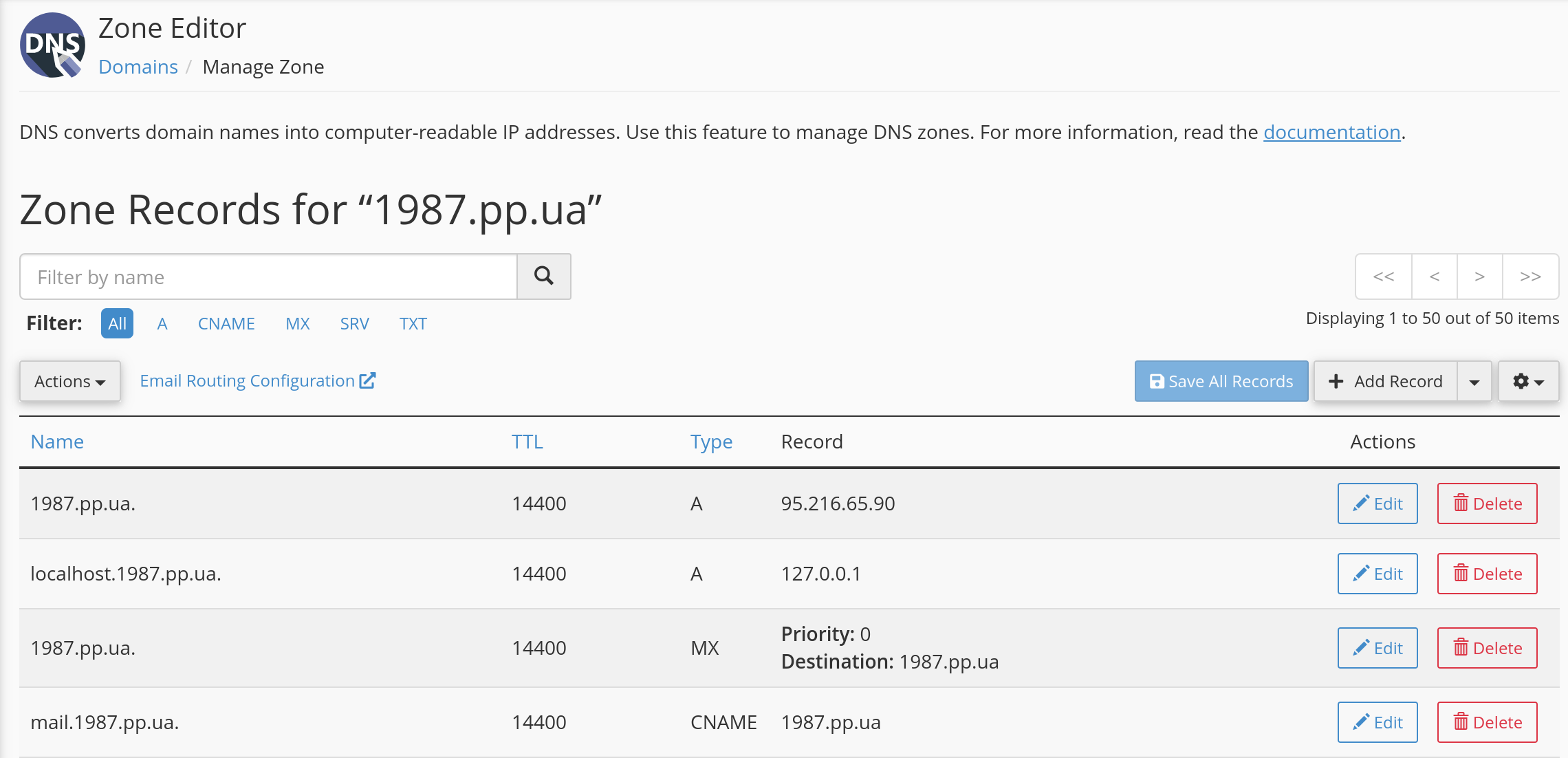
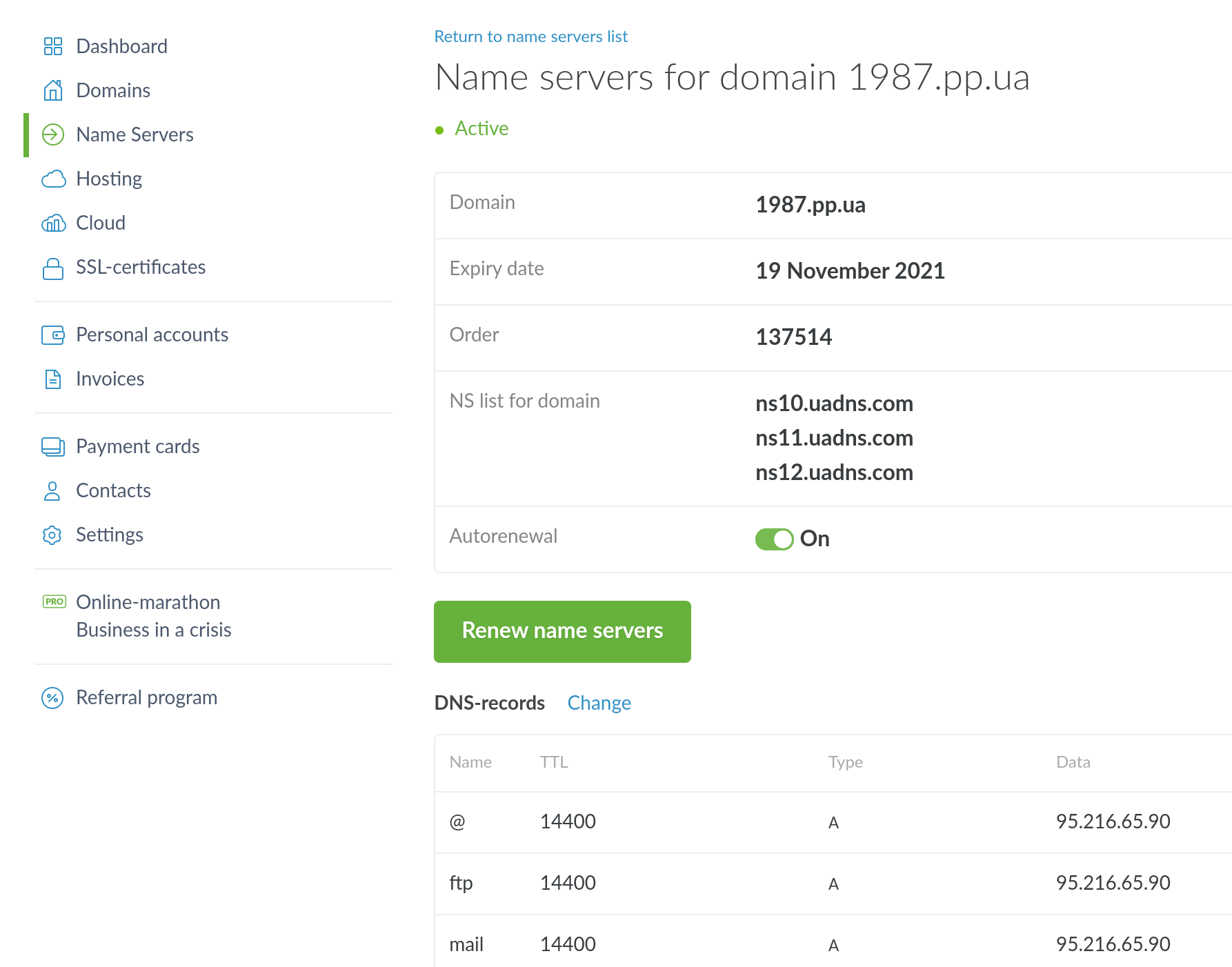
Oleksii Momot
Comments