When you use domain mail, it is important that not only emails are received and sent, but also that they do not go into spam at the recipients' server.
There are two DNS records that can help: SPF and DKIM. The first one tells the recipient from which servers the mail can be sent from the domain mail, which is necessary when you sending an email to @ukr.net addresses (for example). The second one encrypts your mail.
If you create mailboxes in cPanel, these records are automatically generated, you only need to copy them to NS servers for your domain.
First, open the hosting control panel.
Go to the 'Hosting' section in your dashboard and click the 'Control panel' button next to your order.
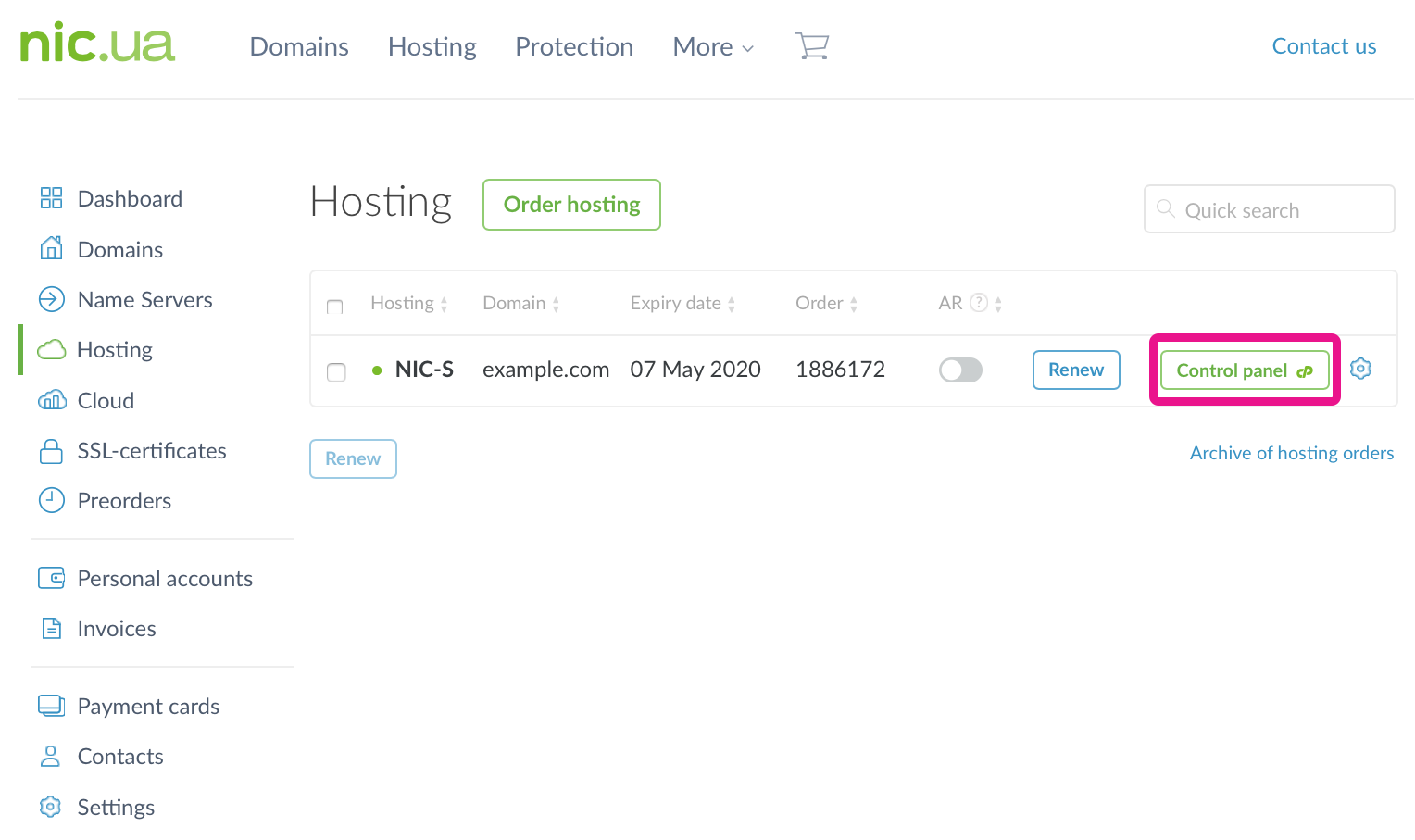
Open the 'Zone Editor' subsection.
Click 'Manage' next to the domain name.
You will see several records with TXT type.
These records you need to add to the NS servers for your domain.
The value of the SPF record will be v=spf1.
Name for it will be @.
In the value of the DKIM record you will see v=DKIM
Name for it will be default._domainkey.
If you use NIC.UA name servers to add records, go to the 'Name servers' page.
Click the gear button next to the name servers for your domain.
Click "Edit" next to DNS records
Add two records with type TXT.
Enter names for the records:
- for DKIM - everything before the domain name ( in the example) - default._domainkey;
- for SPF, use @.
Added records on the name servers will be like in the example below.
Save records
⚠️Note: after changing NS servers and/or DNS records you will probably need to wait for a few hours for DNS propagation. After that, your mail and website will work.
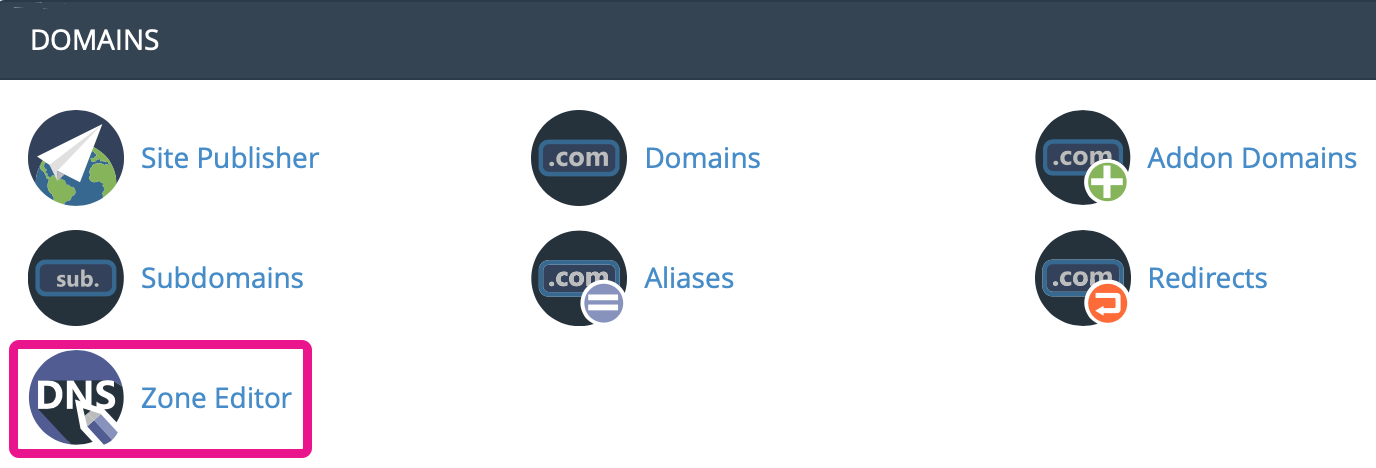
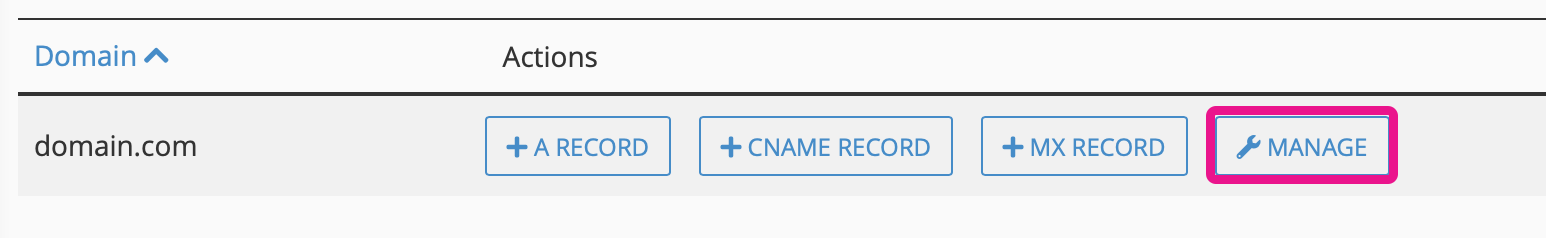
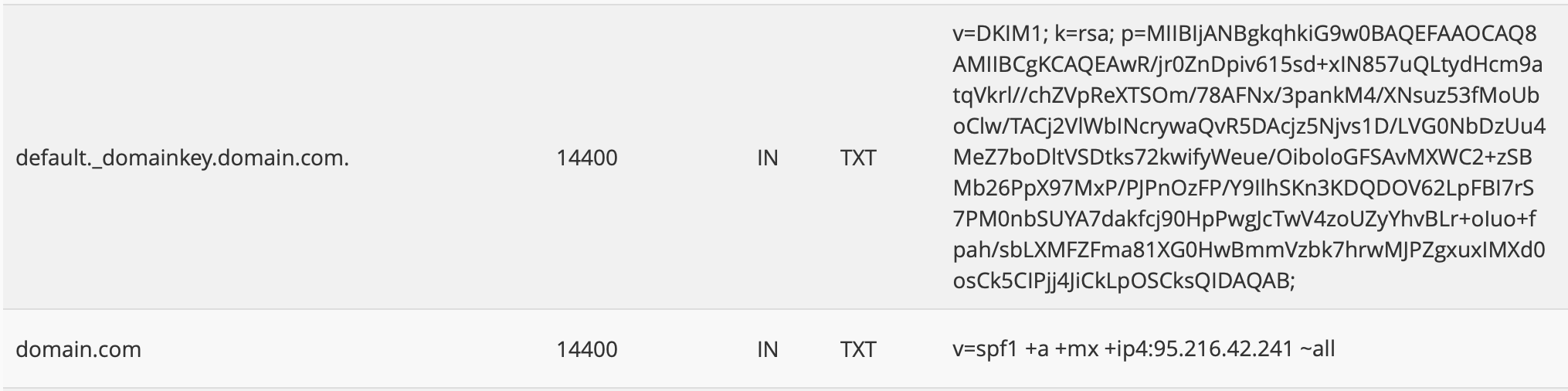

Valeriya Podolskaya
Comments