Sometimes it becomes necessary to change a password for your NIC.UA account, especially if you provided someone login data from your personal NIC.UA account (which we do not recommend).
If you do not remember your current password
If you do not have access to your account, you will need to request a special email with a link, clicking on which you will be able to specify a new password.
To do this, click the "Login" button in the upper right and select the "Forgot password?" option.
Next, specify the email address to which your account is registered.
You will receive an email containing a link. Click on this link, and on the new page, you will be able to specify a new password.
If you have access to your account
To change the password, go to your NIC.UA account, on the column to the left and select "Settings".
Here, in the first line, fill your current password, and in the next two lines, add a new password.
After clicking on the "Change password" button, a notification about the successful data change is displayed.
From now on, you can log into your NIC.UA account with a new password.
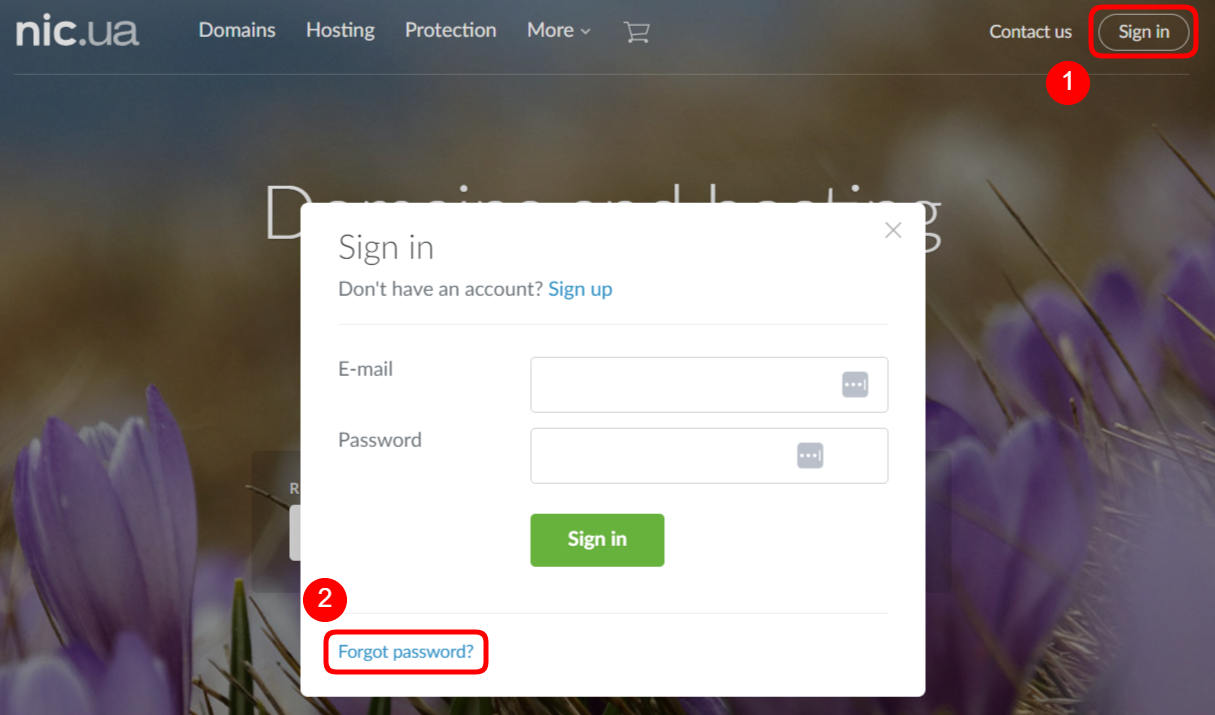
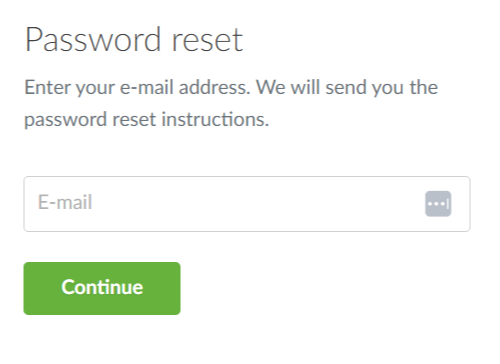
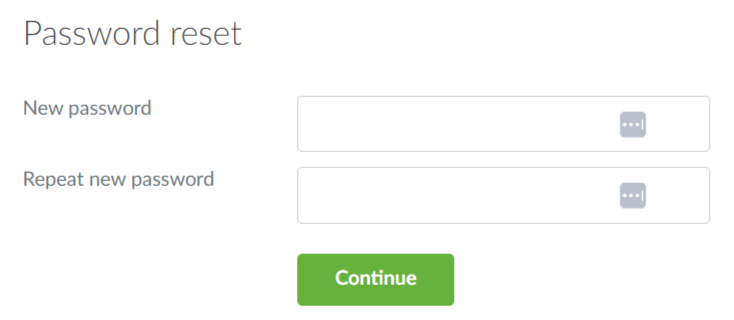
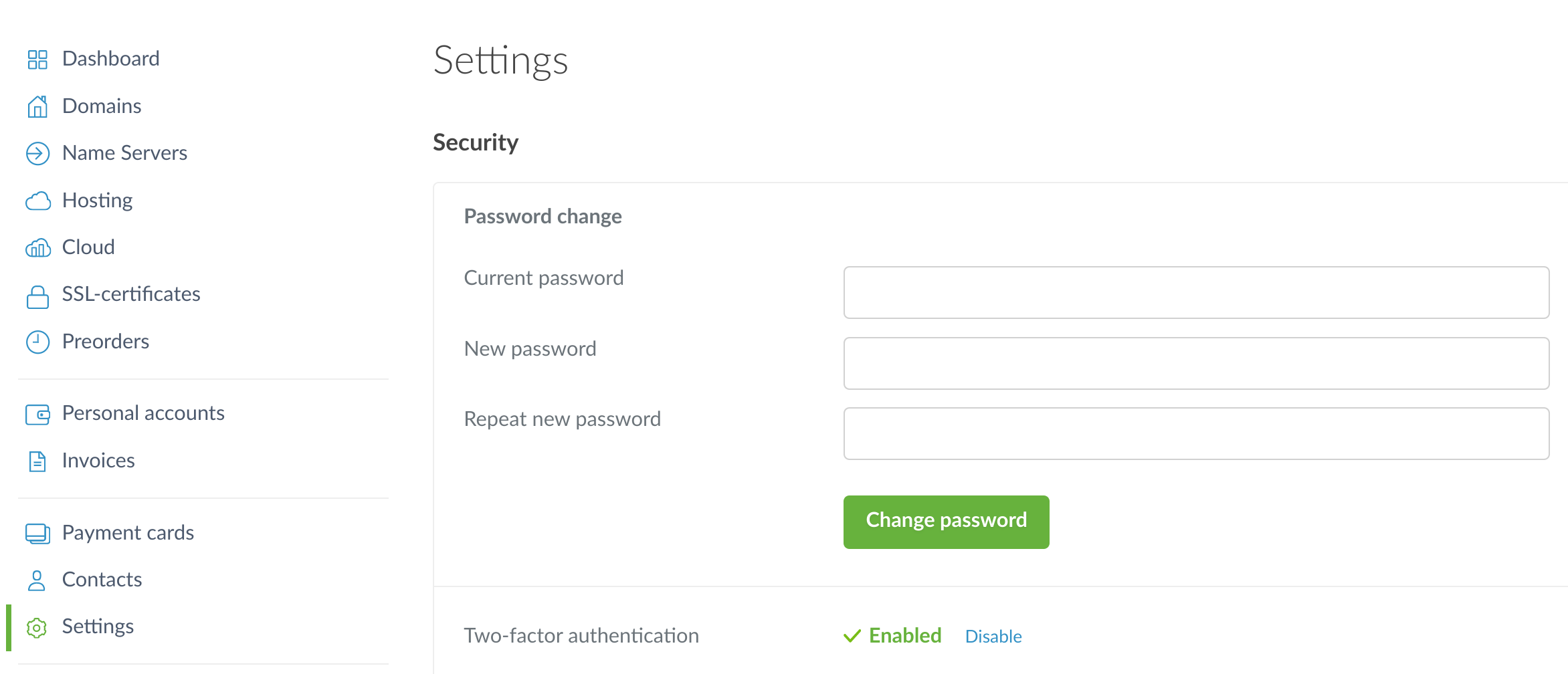
Oleksii Momot
Comments