Sometimes our hosting users can not open the "SSL Certificates" section and get the mistake "SSL is not enabled for this domain" in the Direct Admin panel.
You can fix this error yourself directly in the hosting panel. First, go to the "Domain setup" section under the "Account Manager" menu.
Then click on the name of the domain for which you are installing the SSL certificate.
Find the "Secure SSL" item in the domain name settings and activate it.
Then click on the "Modify" button to save these changes and try to install an SSL certificate.
Note: the domain must be directed to the NIC.UA hosting server, so you can install a free SSL certificate.

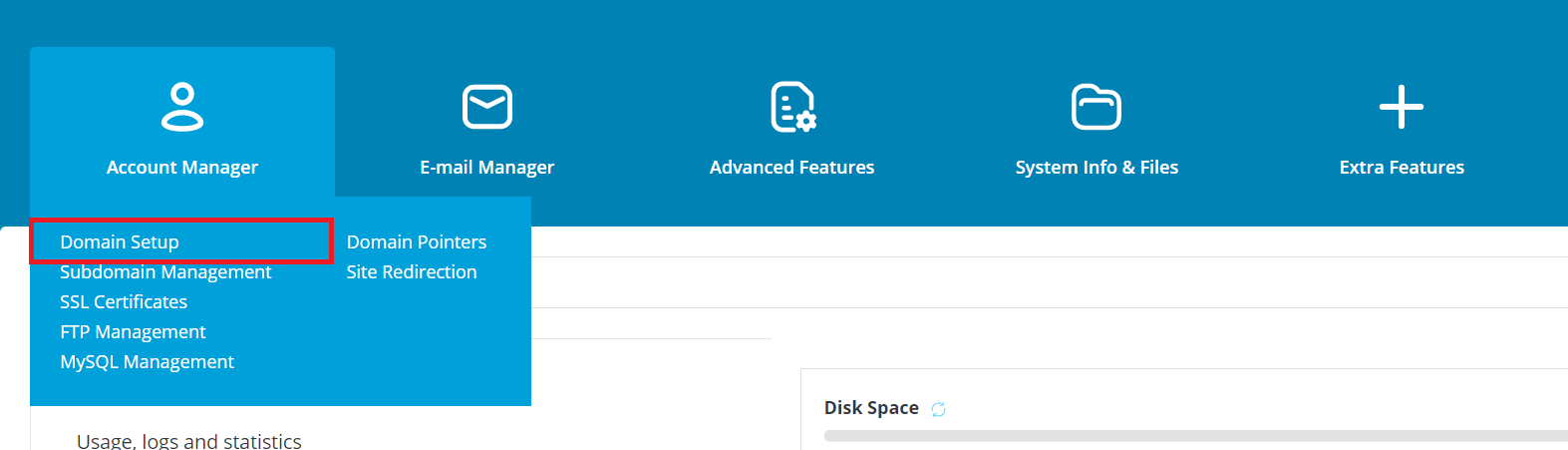
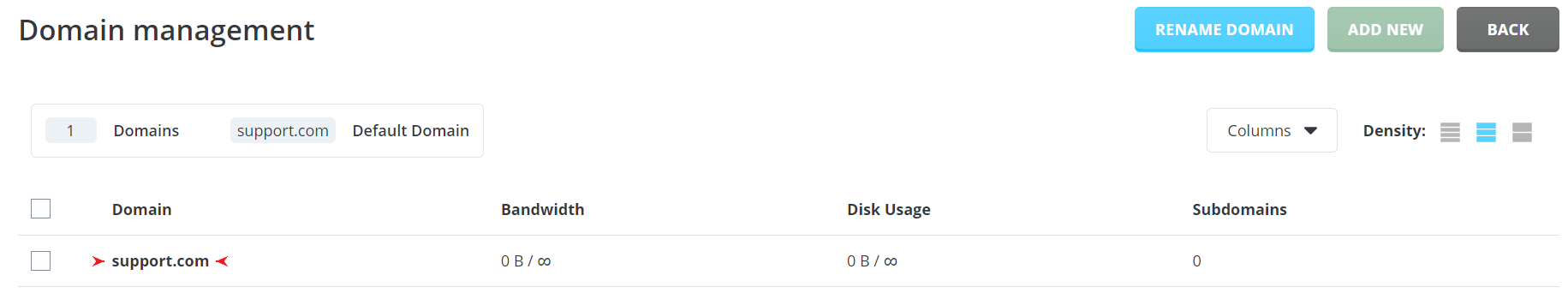

Andrii Rudkivskyi
Comments