After installing the SSL certificate on the hosting, you need to configure the site redirection from HTTP to HTTPS. This can be done in three ways: write special directives in the .htaccess file, set up redirection in the CMS parameters, and activate the redirect in the hosting panel.
Please go to the DirectAdmin hosting panel and select the "Account Manager" section. Next, click on the "Domain Setup" or "Subdomain Management" item.
Then click on the domain name of the site for which you want to set up a redirect.
After that, check the box next to the "Force SSL with https redirect" item and click on the green "Modify" button.
As a result of such settings, your site will load successfully using a secure connection to the server.
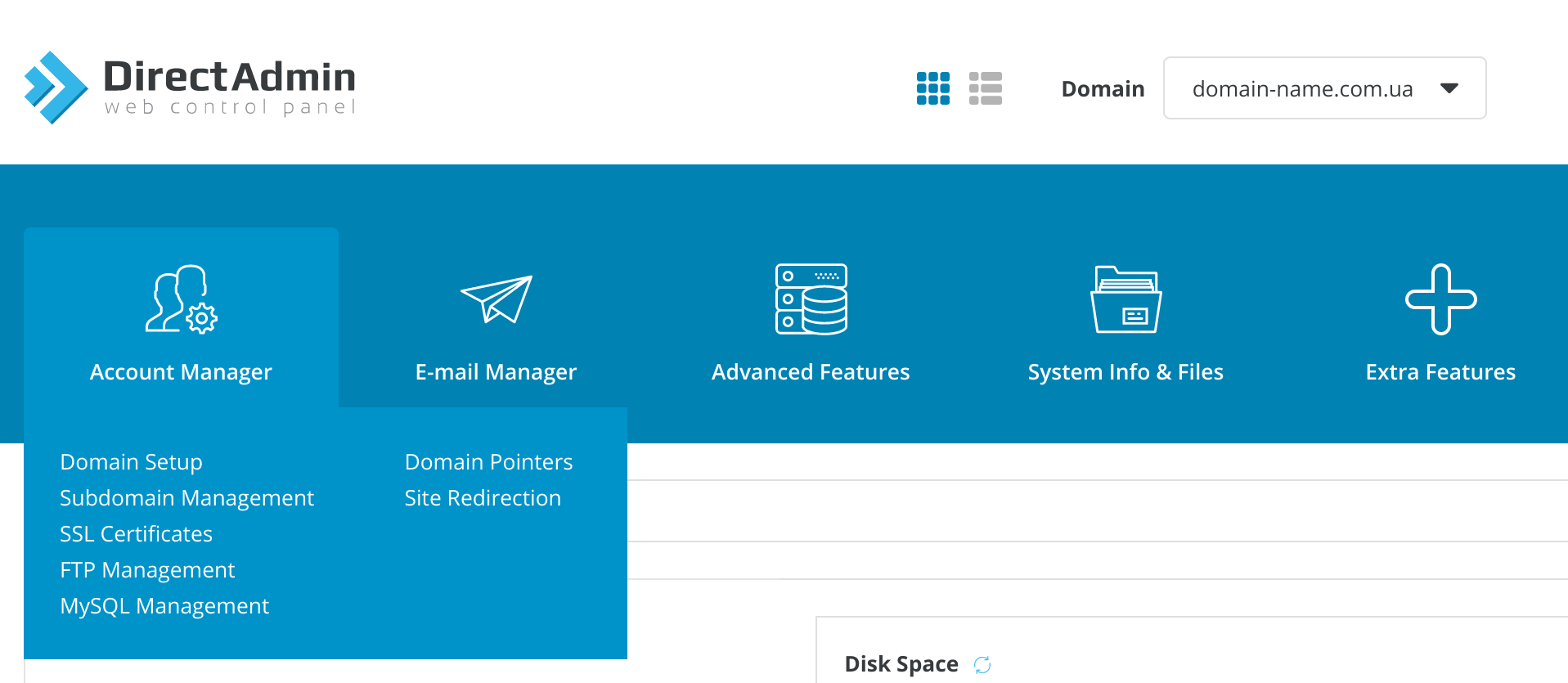
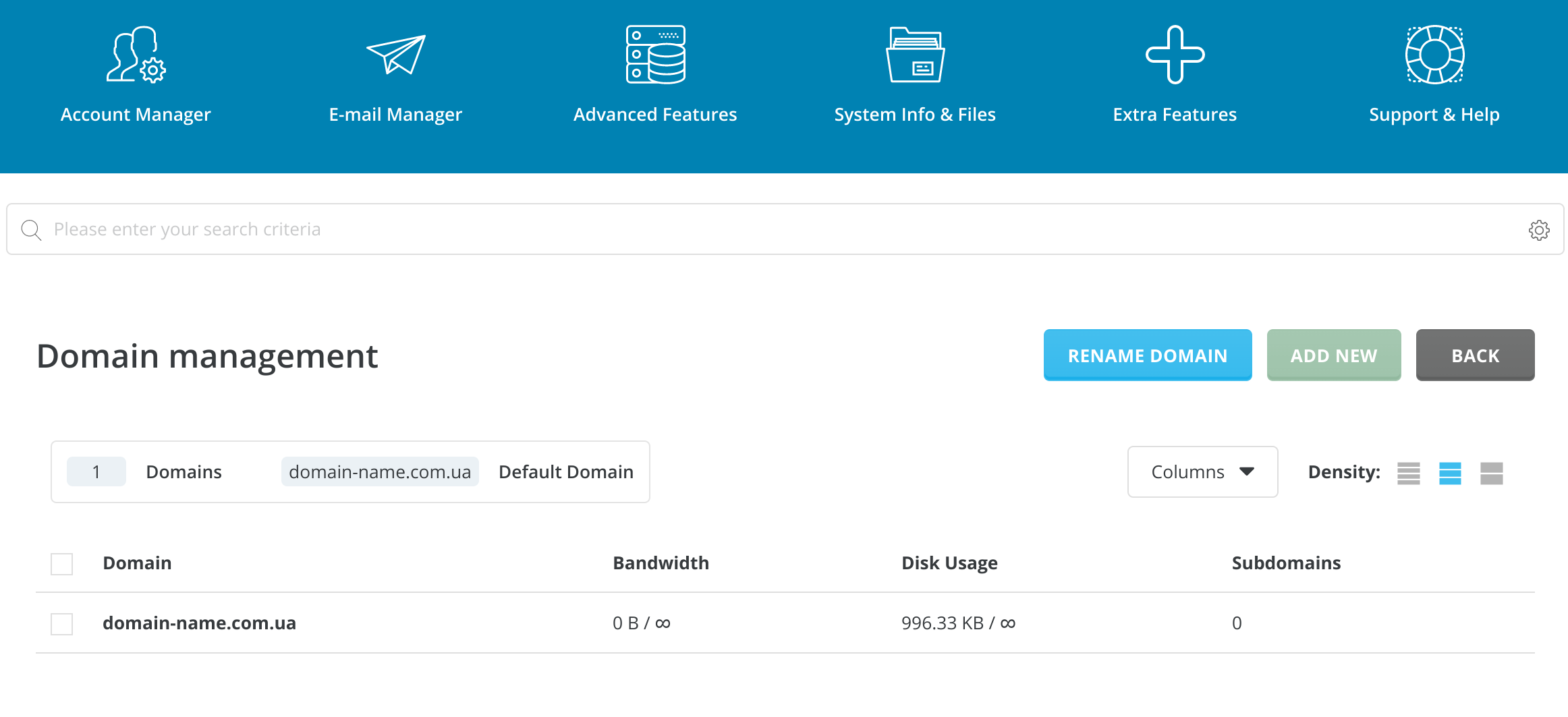
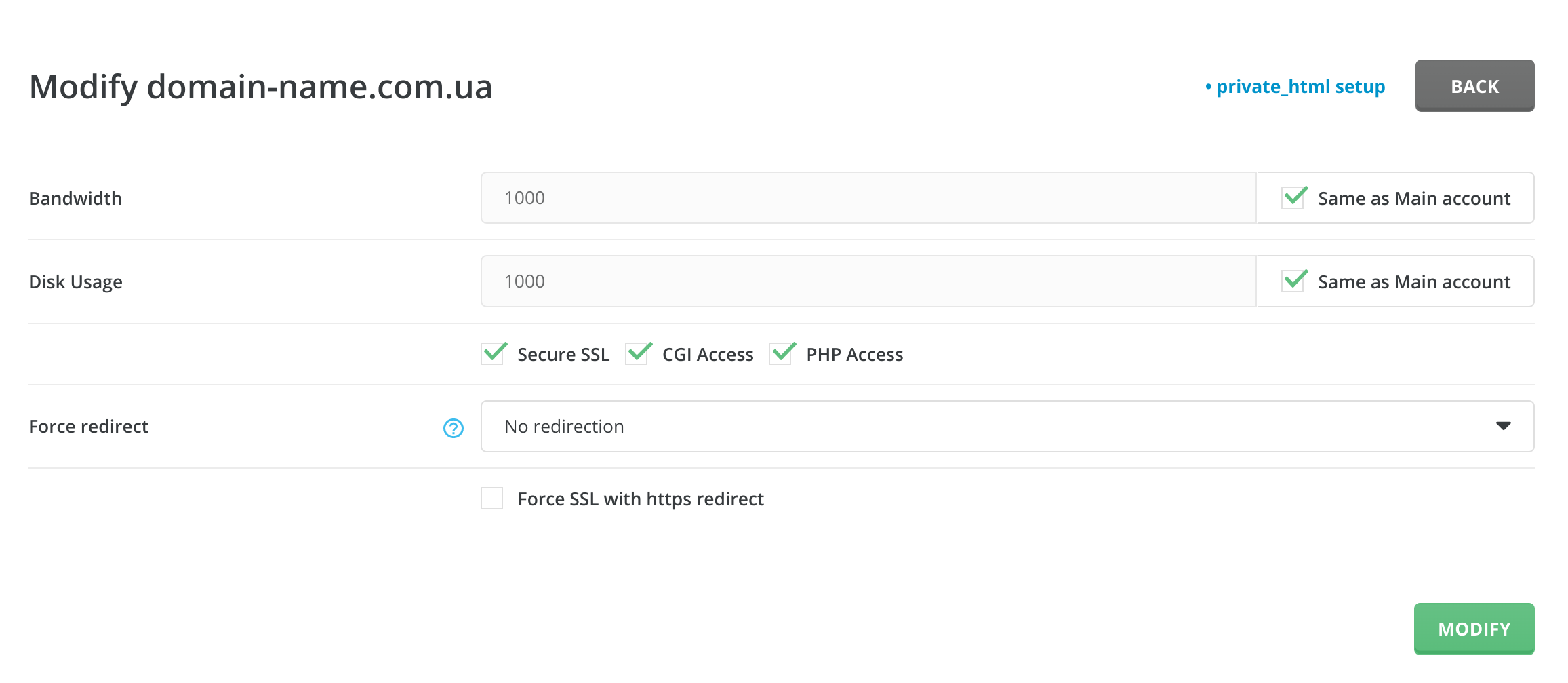
Oleksii Momot
Comments