Installing an SSL certificate gives us the ability to use an encrypted connection between your browser and the server. Using an encrypted connection means that your site will use https instead of http.
To start opening the site using this https protocol you need to activate the SSL certificate on your hosting and then set up redirection to the https protocol.
You can do this in the control panel of your CMS (for example Wordpress), in the file .htaccess or by means of your hosting control panel (only for Direct Admin).
Below you can find the first two options. The third, you can find here.
1. Redirecting to https protocol through .htaccess file
This is one of the most common ways.
You need to go to the hosting control panel.
To do this, go to the 'Hosting' section of your dashboard and click on 'Panel' button.
Within a few seconds it will automatically redirect and enter the panel.
There you need to go to the 'File Manager', open the folder with your site files and find a file named .htaccess.
For Direct Admin, you just need to open it.
For cPanel, right-click on the file → Edit.
Insert the following rule into the file
RewriteEngine On
RewriteCond %{HTTPS} off
RewriteRule ^(.*)$ https://%{HTTP_HOST}%{REQUEST_URI} [L,R=301]
Save.
After making these changes, the site will immediately start to open via HTTPS.
2. Redirecting to https protocol through the administrative panel of your CMS
You need to go into the administrative panel of your site.
Usually, you can access it by address domain.com/admin
There you need to open the general settings of the site and change the URL to open the site from http://domain.com to https://domain.com.
Save the changes.
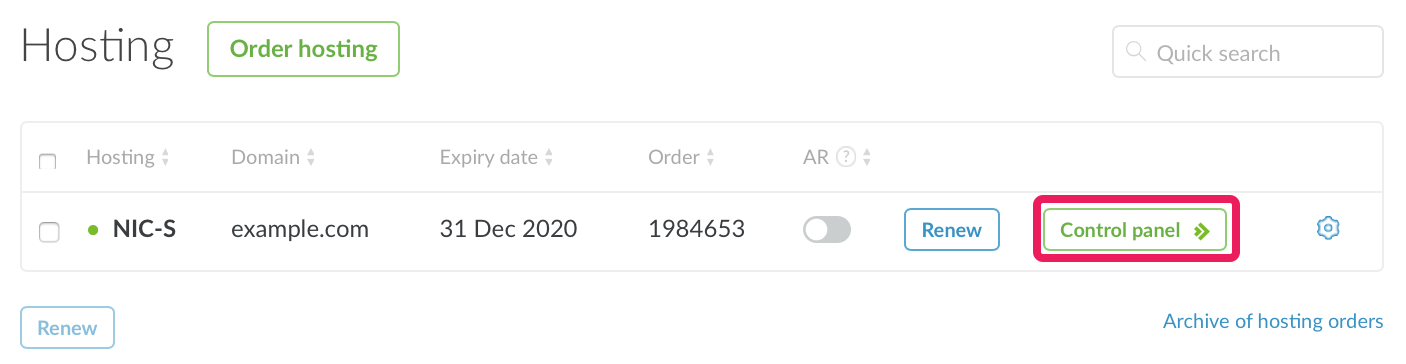
Valeriya Podolskaya
Comments