To install the SSL certificate on your hosting from NIC.UA, open the control panel:
- Go to the "Hosting" section of your Dashboard;
- Click on the "Panel" button for automatic login.
When you open cPanel you need to find the "Security" section and click on "SSL/TLS" icon:
On the new page click on the button "Manage SSL sites" — it is the last link on the page — and the SSL installation page will open. All you have to do is select the correct domain from the list and fill in the CRT/KEY fields with the values you received after certificate activation. (CA Bundle will be filled in automatically. If this does not happen, enter the data manually).
After entering the data, click "Install certificate":
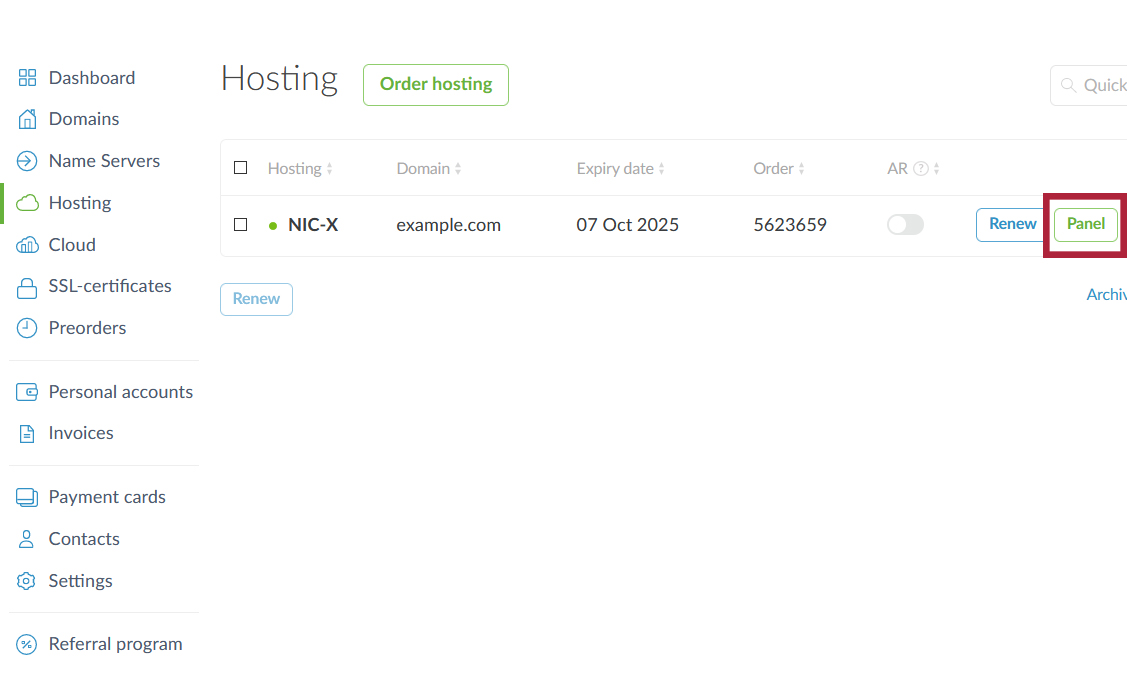

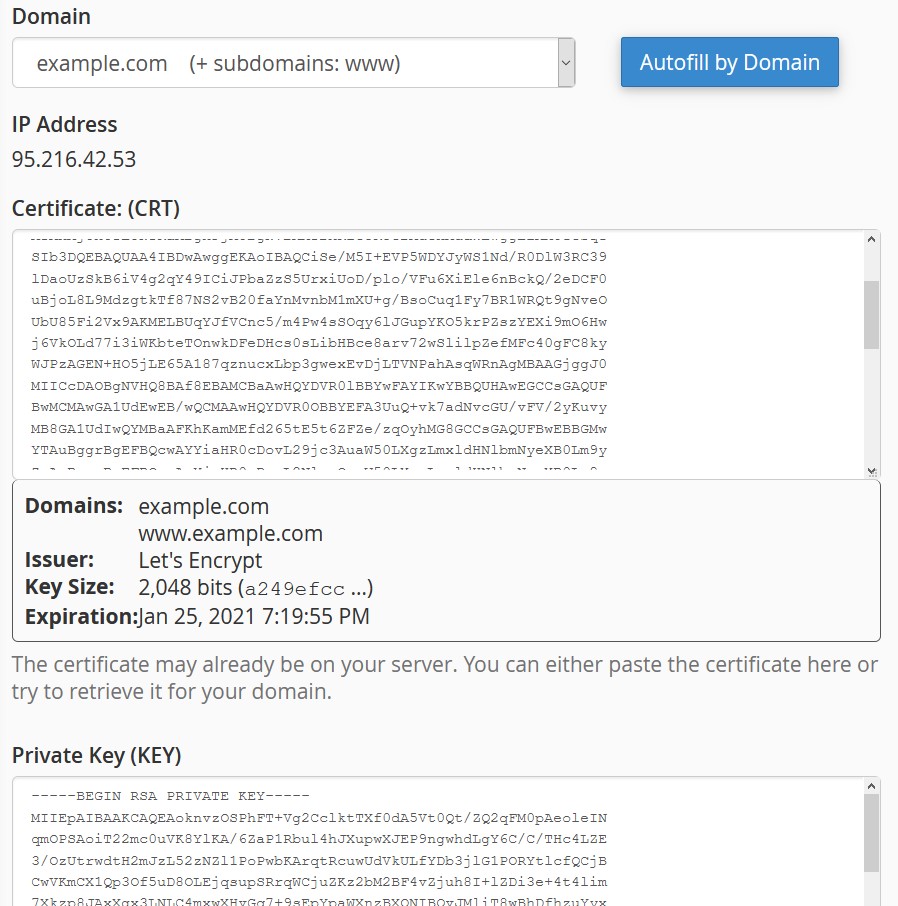
Eldar Polishchuk
Comments