Why you should set the correct rights to files and folders discussed in the article "Access rights to files and folders on hosting". In this article, we will look at how to change them in the hosting panel through the file manager.
In the hosting panel, find the "System info and Files" section and select the "File Manager" item.
In the root directory of the site (it is the folder with the name 'public_html') check the boxes for the folders or folders for which you want to set the correct rights.
Then click on the drop-down menu button and select "Set Permissions".
For files, set the resolution to "644" as in the image below. Then click the "Save" button.
For the folders, set the resolution to "755" as in the image below. Then click the "Save" button.
If you want to set similar rights for the contents of the selected folder, activate the button with the name "Recursive".
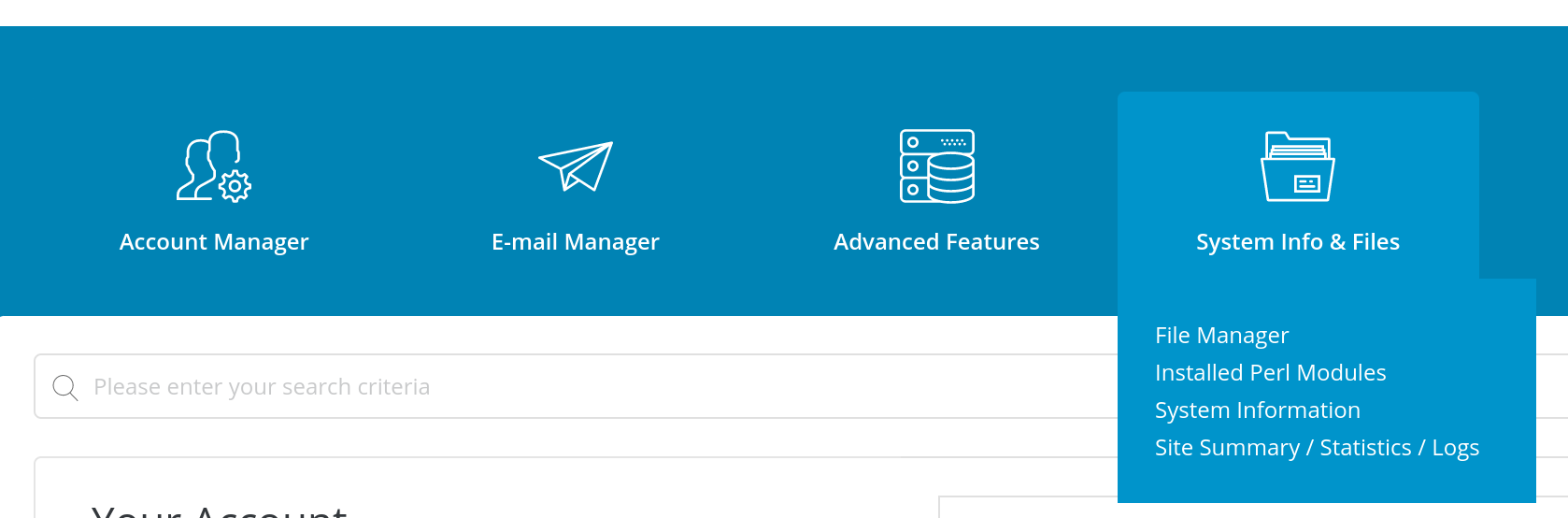
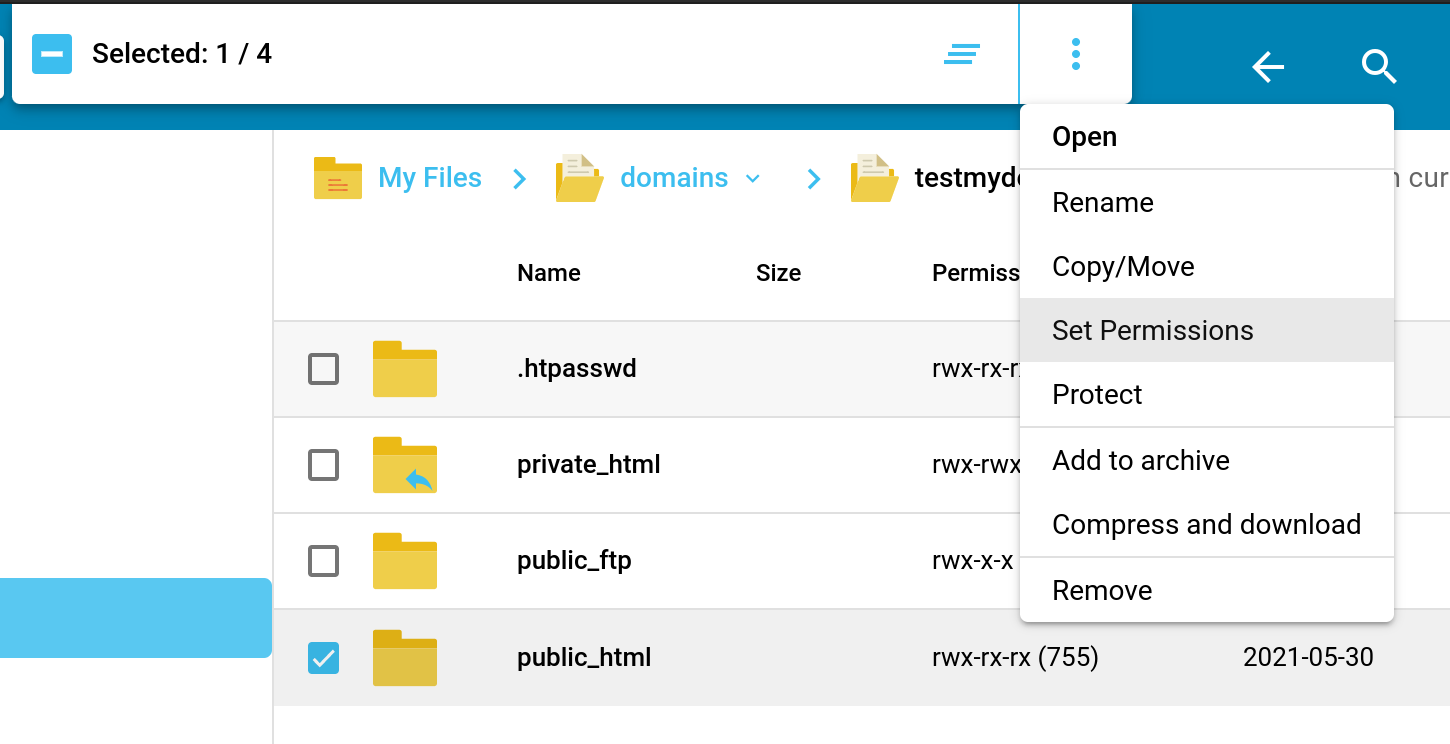
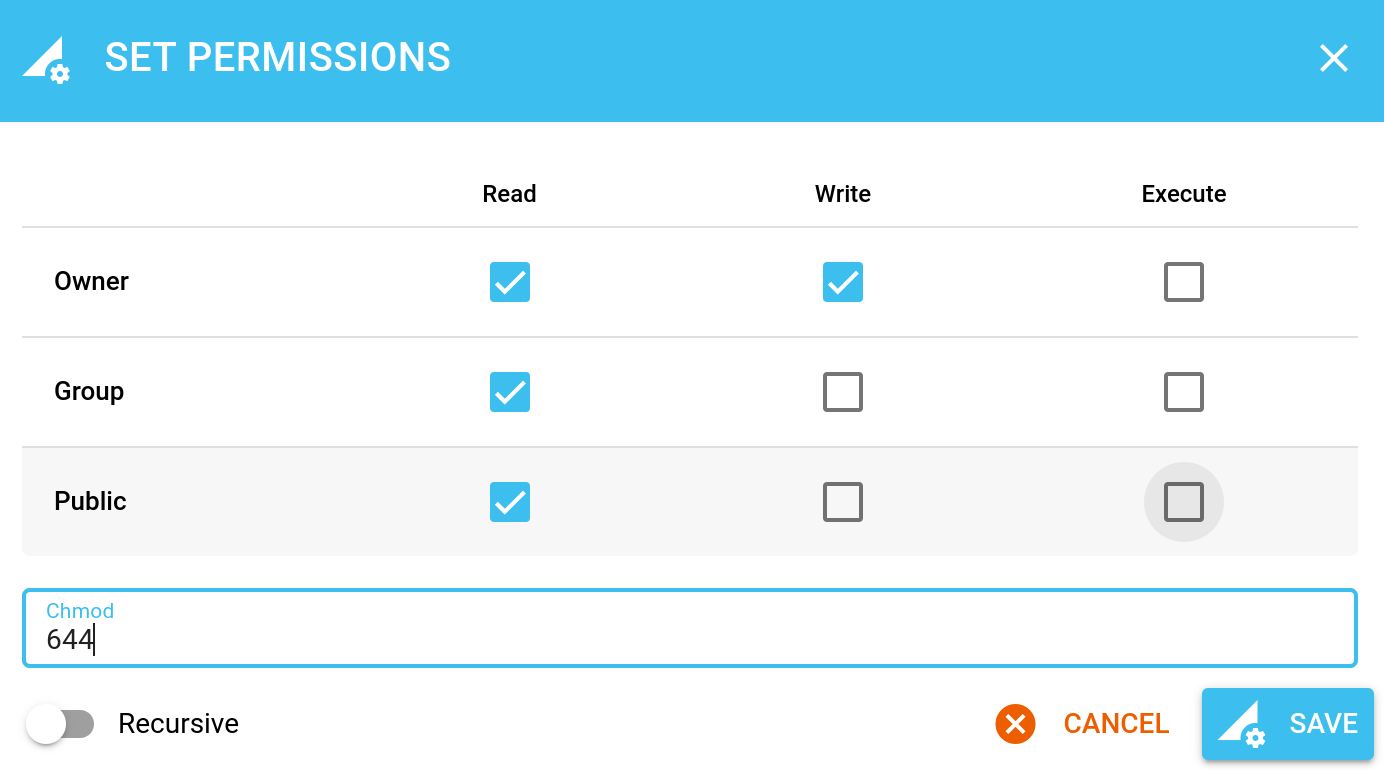
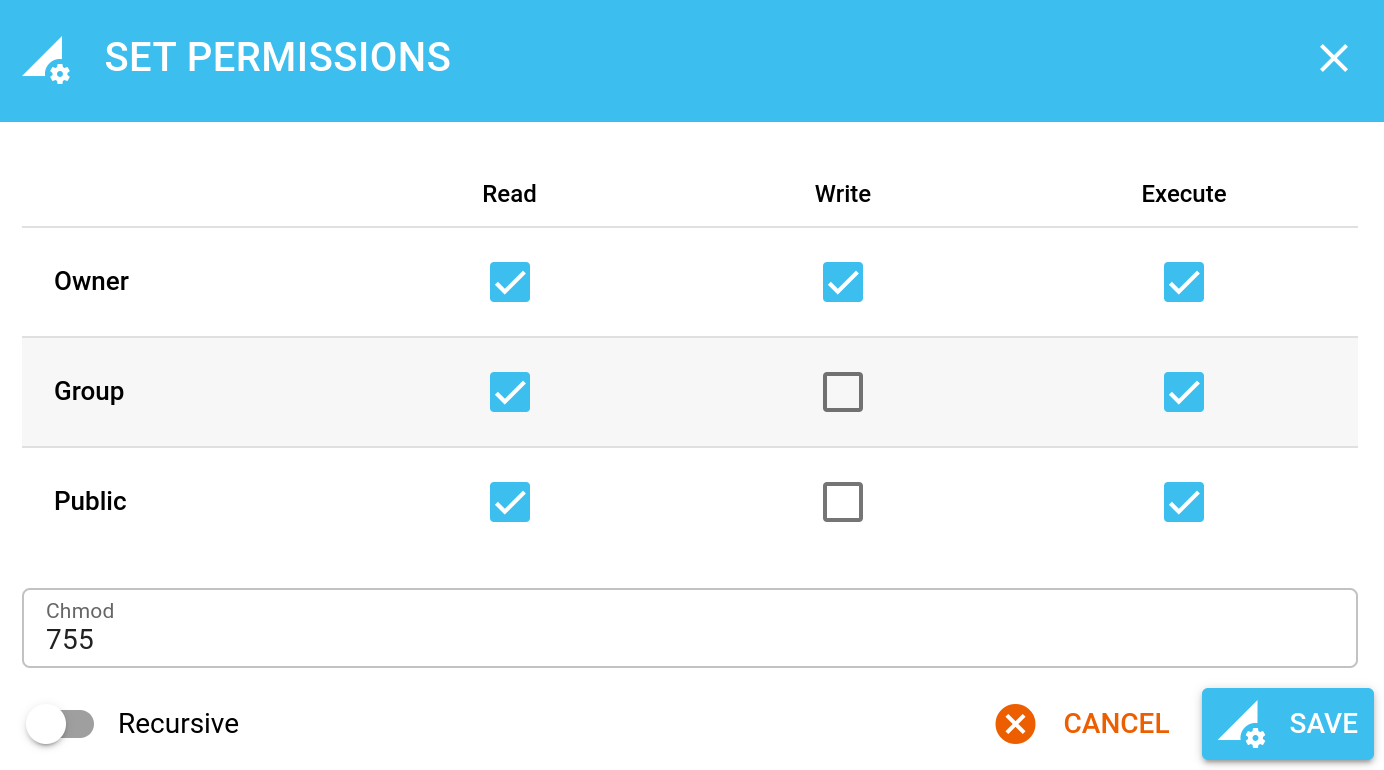
Oleksii Momot
Comments