Sometimes there are situations when the memory limit on the hosting is exceeded and you made a decision to delete emails. In such situations deleting letters is performed using the file manager in the hosting panel.
At first, log into your cPanel hosting panel and go to the File Manager section.
In the file manager go to the folder named 'mail'.
In the 'mail' folder, go to the folder with the domain name, for example: yourdomain.com.
Then select the folder with the account name. For example, if the email address is info@yourdomain.com, then the folder will be named 'info'.
All new emails will be in the 'new' folder, all other emails will be in the 'cur' folder.
In the folders, check which letters you want to delete and select them. Then click the "Delete" button.
Please note, when it's shown the notification below, check the box next to "Skip the trash and permanently delete files" and click the "Confirm" button again
If all mails in your account are needed and can not be deleted please consider the possibility of changing a hosting tariff plan.
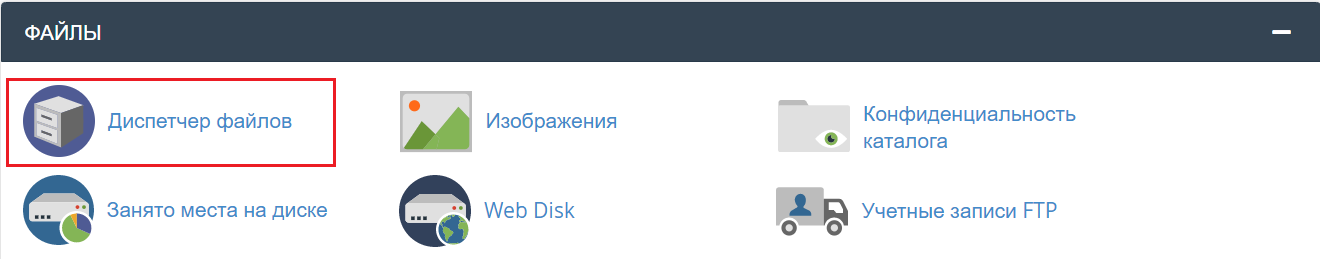
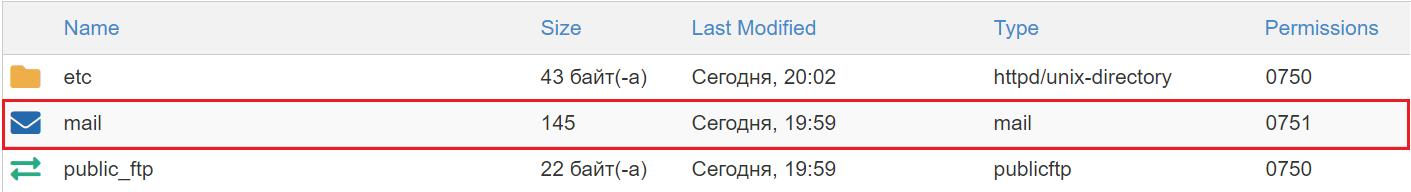
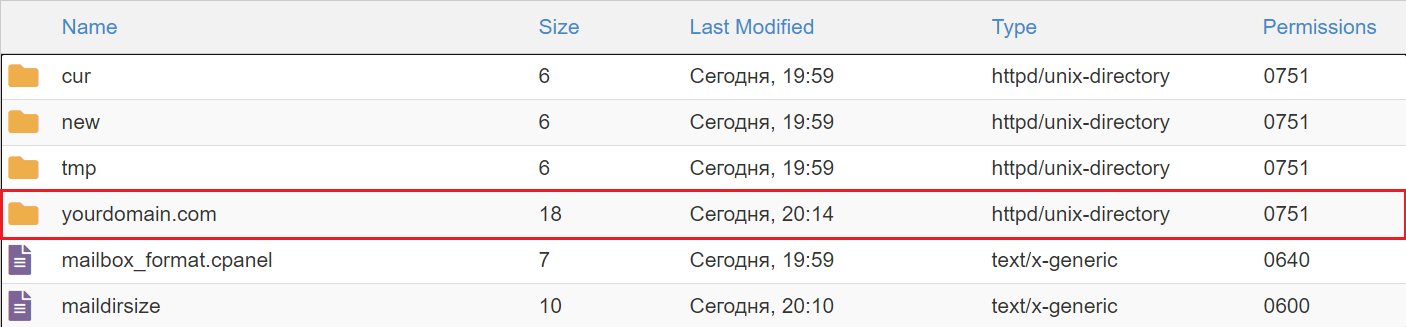
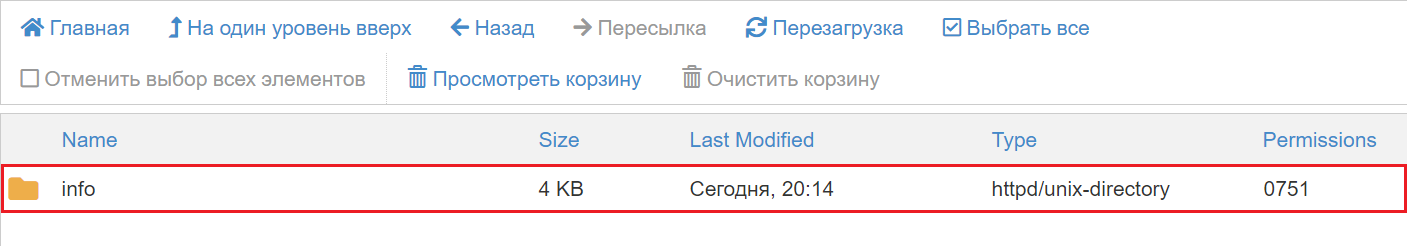
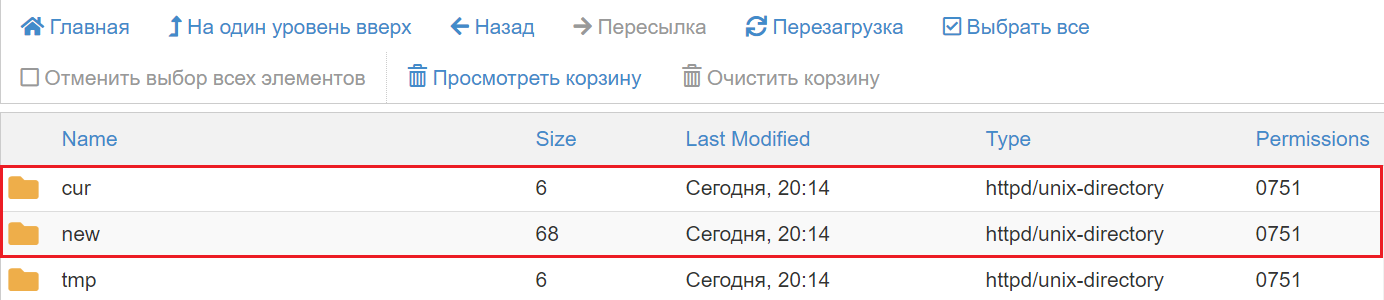
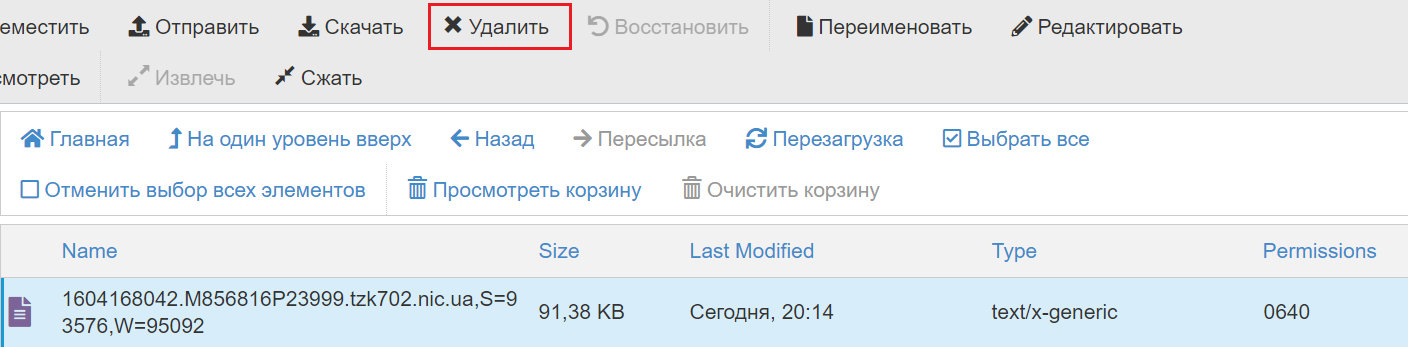
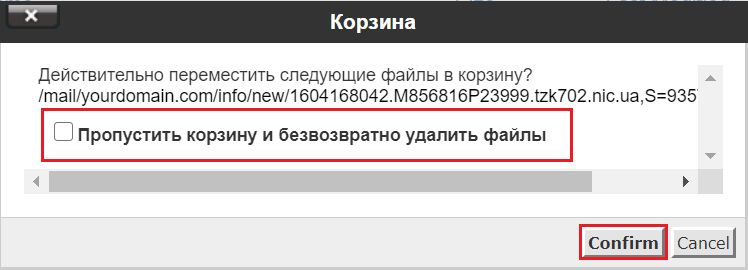
Oleksii Momot
Comments