WebDisk is a tool that works similar to Cloud Storage. With this tool, you can manage files on the server as if they were on one of the local drives of your computer.
This tool is configured through the "Files" section in the hosting panel.
When creating a hosting account, a master account is always created, with which you can access the entire user's root directory on the hosting.
To get the data for connecting to the web drive, click on the "Configure client access" button.
In this section, select the operating system, and then you will be provided with parameters for connecting to the web drive.
A more simple option would be to download a configuration script that will add a web drive on your computer on its own. You will only need to enter your username and password.
Alternatively, you can manually create a user who will only have access to one specific directory in the "Create Additional Web Disk Account" section.
In addition to granting access to one specific folder, you can also set permissions for users to read and write files. For example, you can allow the user to read only files, which will protect you from unexpected deletion of information from the hosting.
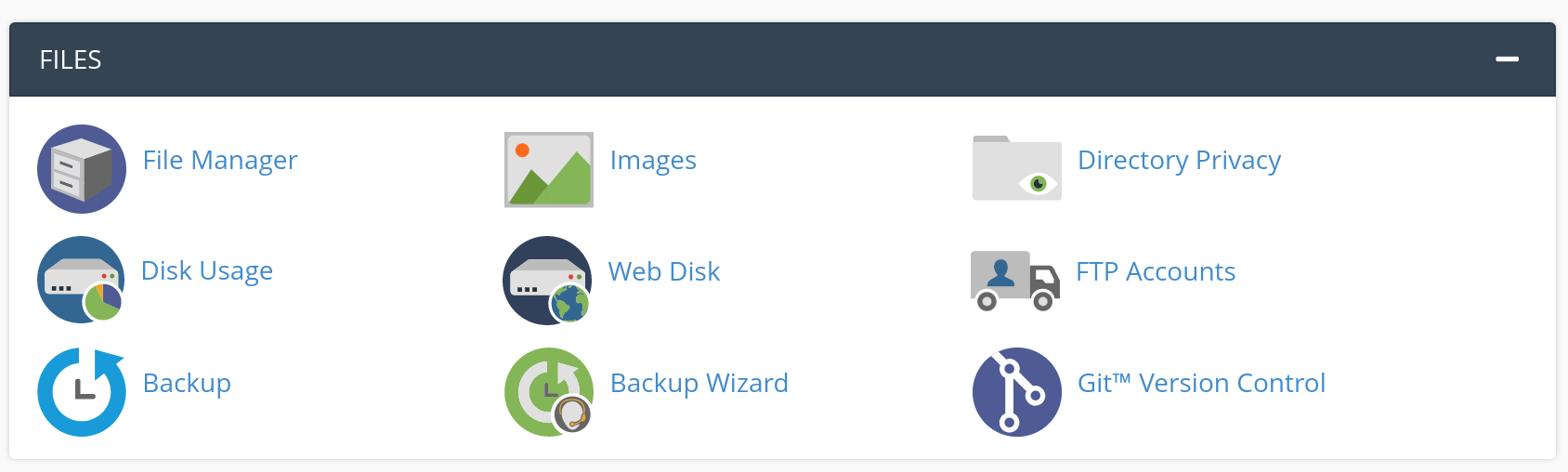
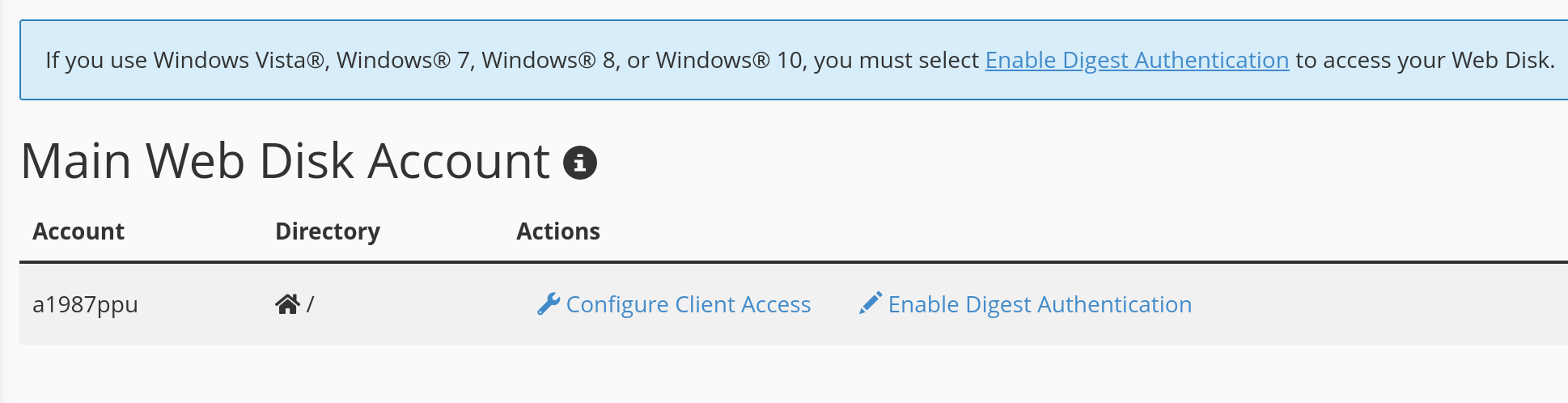
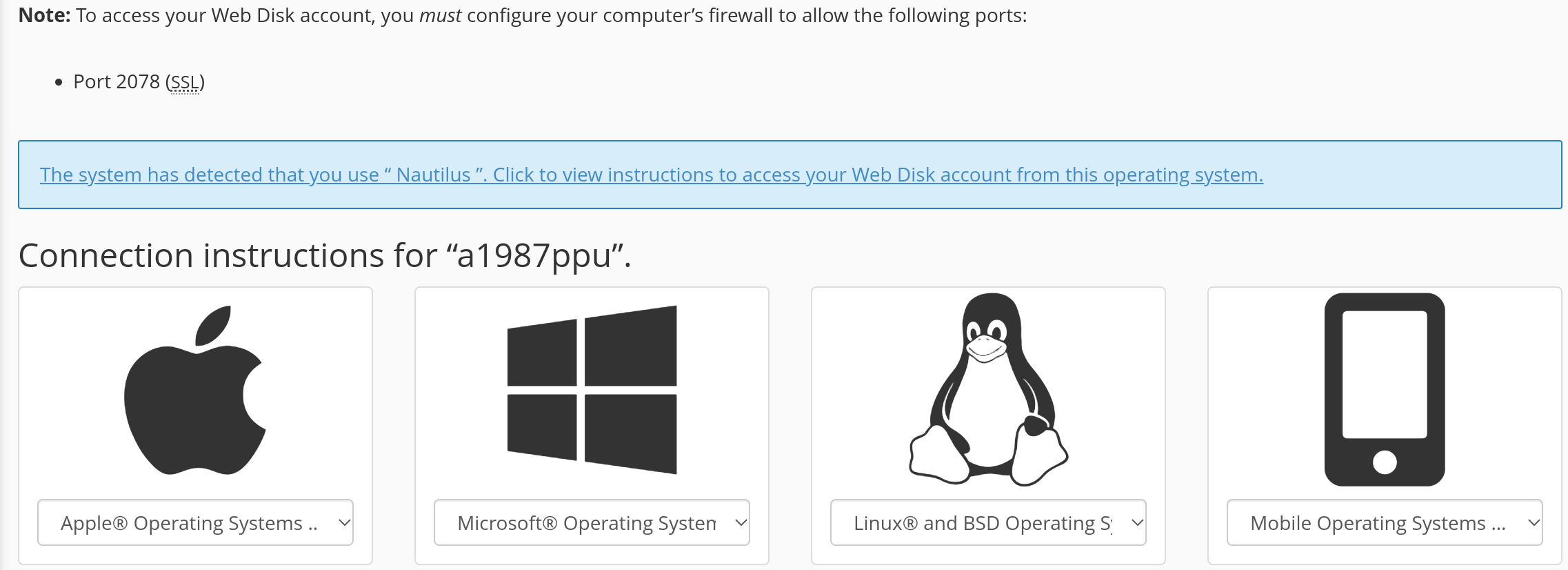
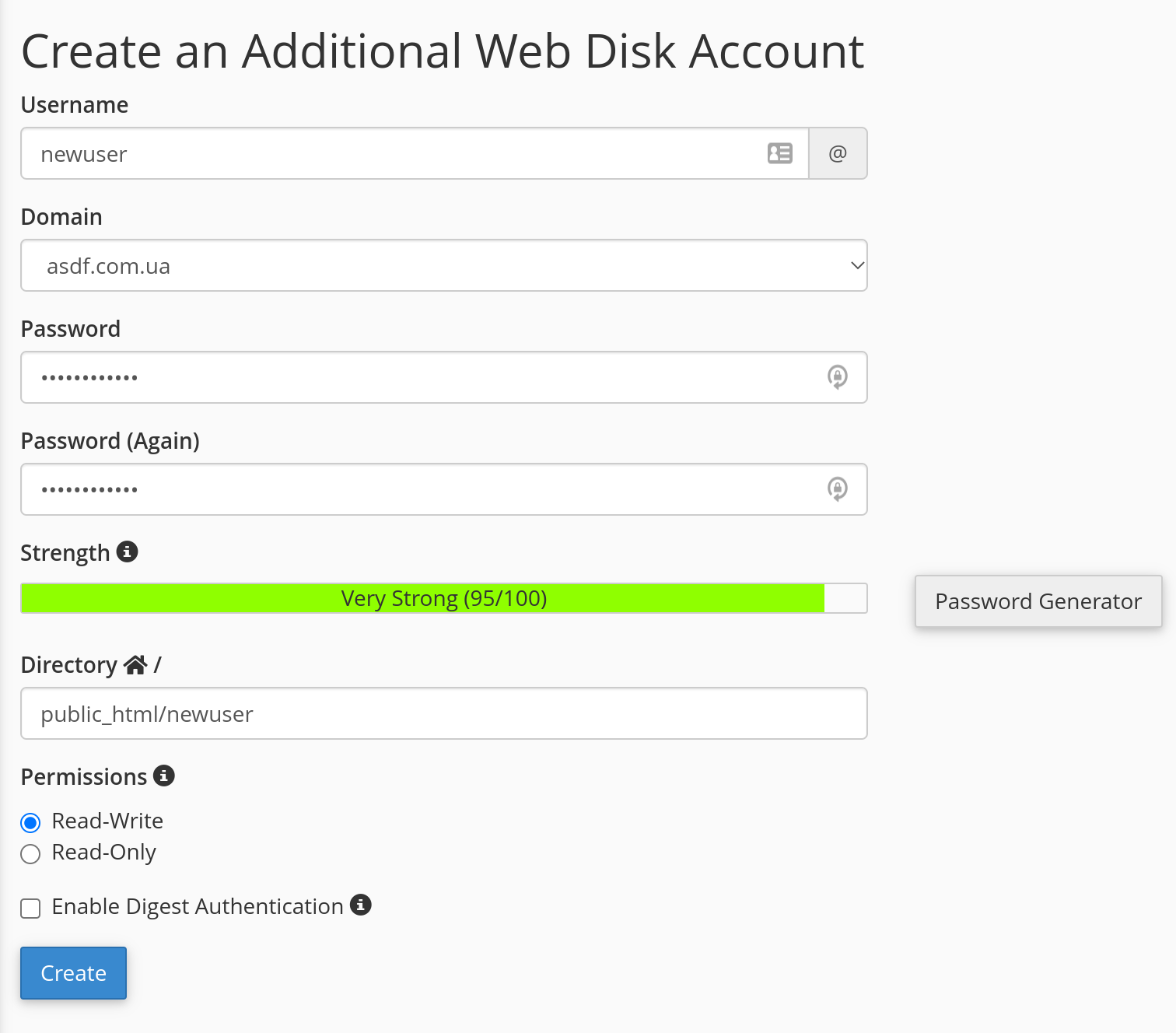
Oleksii Momot
Comments