phpMyAdmin is one of the most popular and common web-interfaces for working with the MySQL/MariaDB databases. It is installed in the DirectAdmin hosting panel.To access phpMyAdmin you need to:
- Open the "Hosting" section of your dashboard and click on the "Panel" button to open the hosting control panel;
- In the panel itself, find the "Account Manager" section and click on "MySQL Management"
- And then click on the phpMyAdmin icon on the right, above the table
Alternative: use the link http://domain.com/phpMyAdmin/ (where domain.com is your domain). To enter, you will need to enter the username and password of an existing database user.
? Please note: there are some limitations on phpMyAdmin on hosting related to server security. You cannot create users or databases. Use the "MySQL Management" for this.

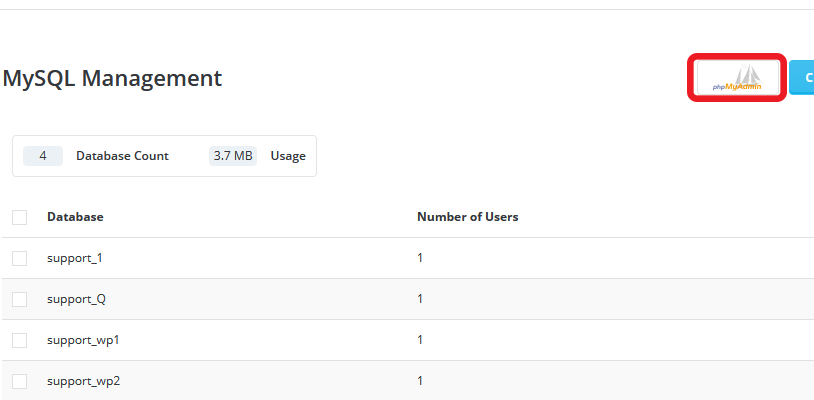
Andrii Rudkivskyi
Comments