Earlier, we learned how to set two-factor authorization (2FA) for the NIC.UA account.
Now let's see how can we solve the case when, at the last step of connecting 2FA, we enter the code from the Google Authenticator application and get an error about the wrong code.
In 90% of cases, the reason is that the time in Google Authenticator is not synchronized.
It is very easy to fix it in the menu of the Authenicator application.
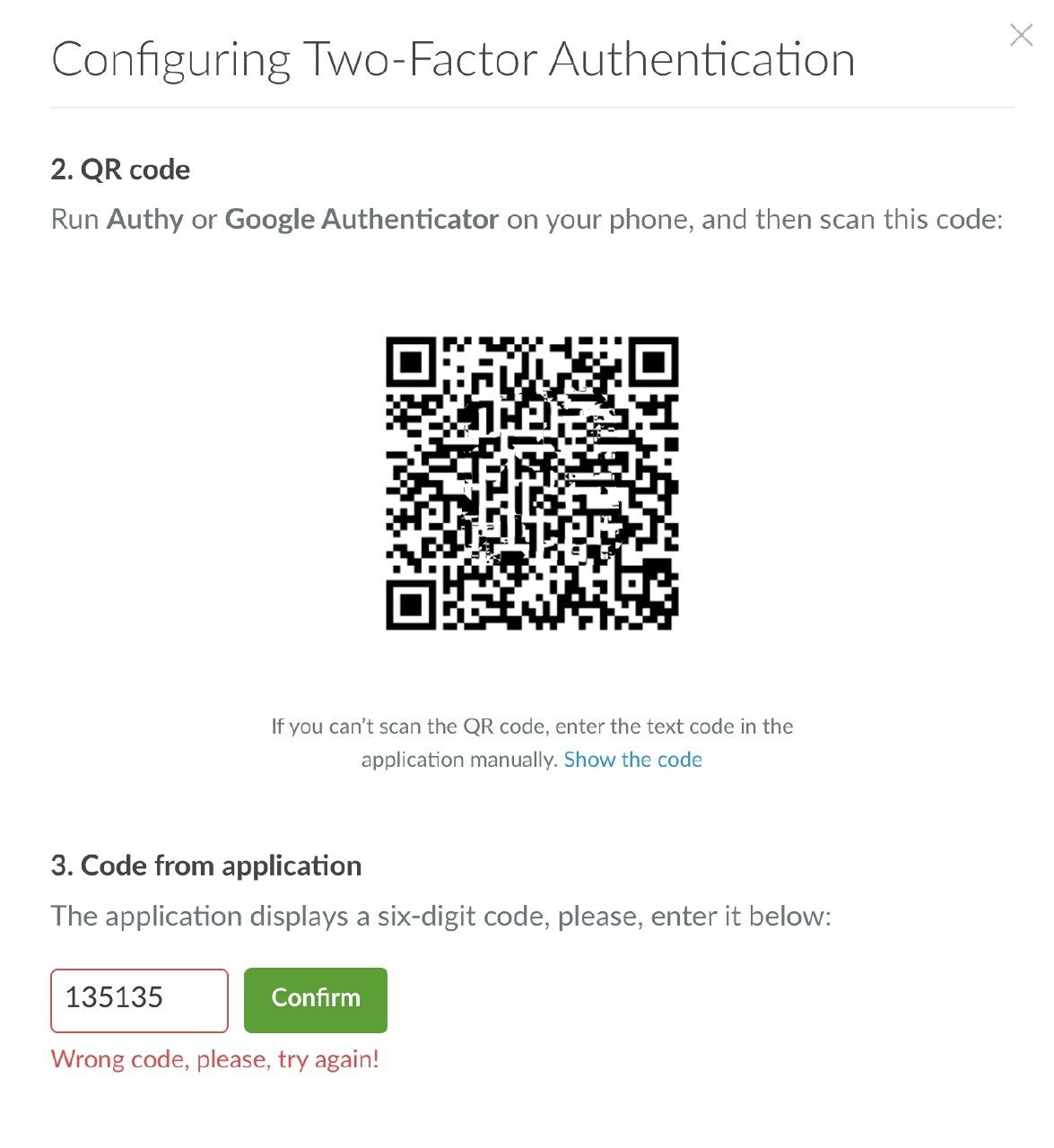
Oleksii Momot
Comments