Sometimes you need to check what PHP extensions are available for the selected PHP version on your hosting server and check which ones are enabled or disabled.
First, open the hosting control panel according to the instructions "Logging into the DirectAdmin". Then open the "Extra Features" section and select the "Select PHP Version" option.
In this section, you see the current PHP version of your hosting account and can change it. Listed below are PHP extensions for that version. You can enable or disable them by checking or unchecking the box next to the extension name.
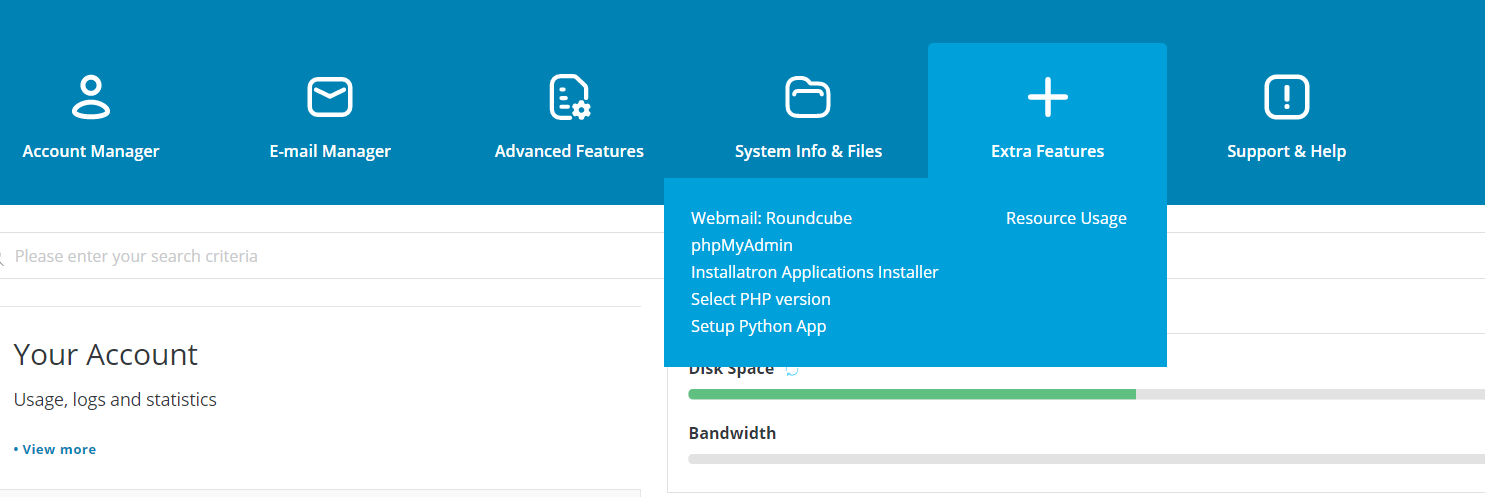
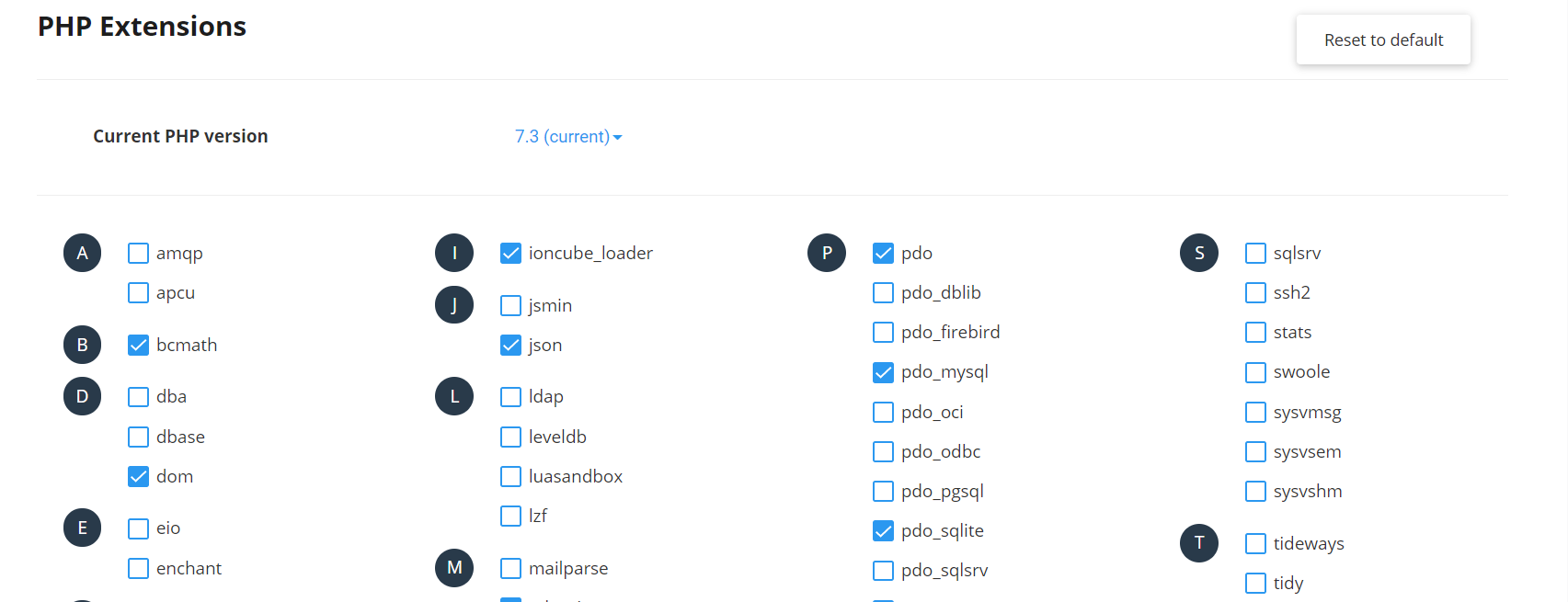
Andrii Rudkivskyi
Comments