Tilda service allows you to create a site using a set of interactive blocks. And of course Tilda makes it possible to connect your own domain to the created site. If you don’t have a domain yet, you can place an order for it on NIC.UA
To associate a domain with Tilda, you will need to make just two steps:
1. Change the NS for your domain to "NIC.UA name servers".
2. Add two DNS records to the name servers.
To add them, please, open the section “Name Servers (NS)” and go to the record settings by clicking on the gear next to the name servers; and then click on “Change” near the DNS records:
Then a menu opens for editing and adding DNS records. Most likely you will already have two records with the names: “@” and “www” with an “A” type. They will need to be edited, by just replacing the IP, specified with a new one from Tilda:
- Record «@»
- Name: @
- Type: А
- IP: 185.203.72.17
- Record «www»
- Name: www
- Type: А
- IP: 185.203.72.17
Then click on the “Save” button and wait for the records to be updated by your Internet provider. Usually an update takes from a couple of hours to a day.
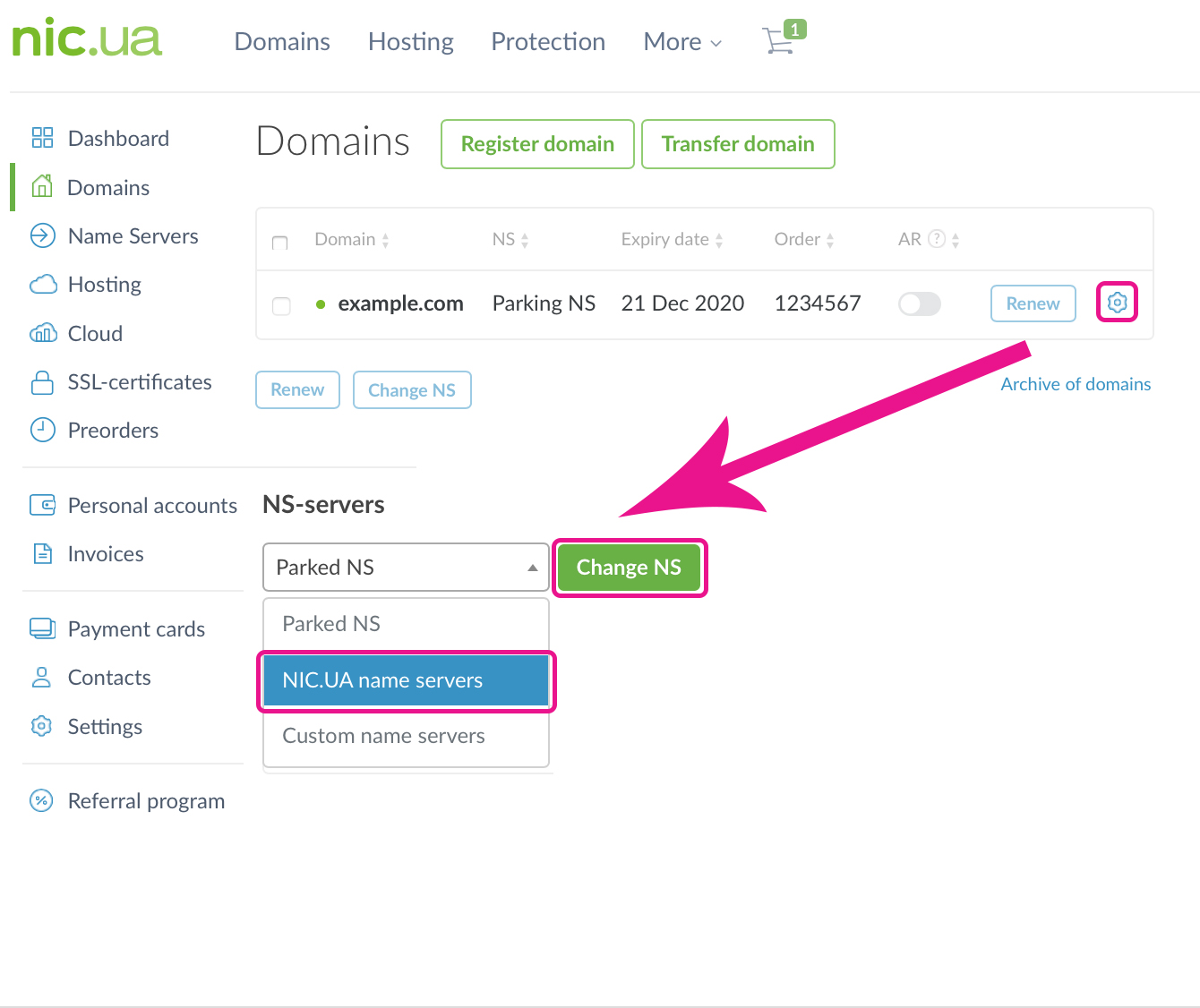
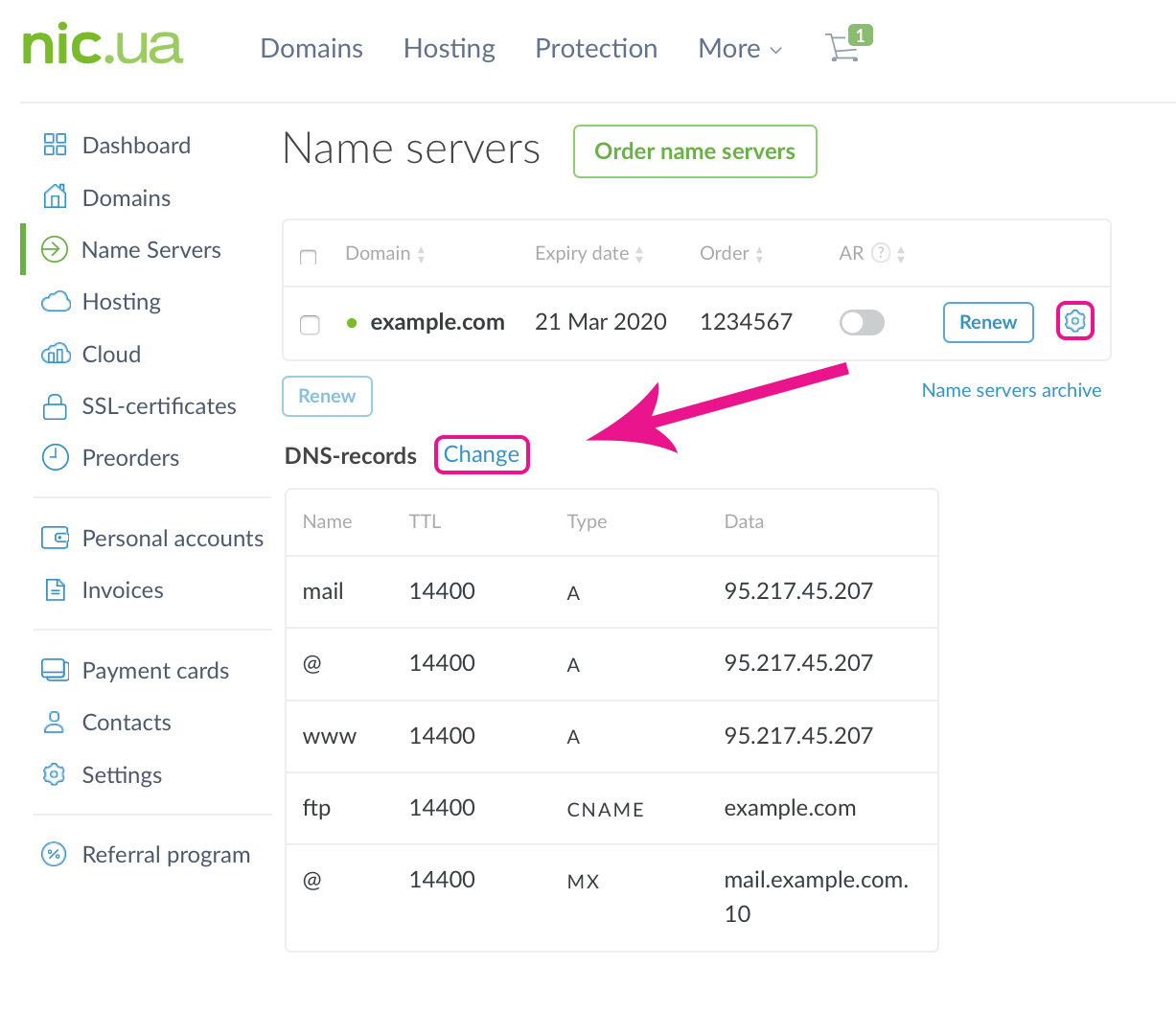
Eldar Polishchuk
Comments