Domain owners often faced with the need to fill out and send applications and copies of documents to transfer the domain or change its owner.
To faster and simplify the process you can use a digital signature and Paperless service to sign the application and share it with us.
To sign application via digital signature follow steps below:
1. Sign up or log in Paperless.
2. Download the application template we sent you.
Fill it and save it with PDF format.
3. Upload document to Paperless, sign with your digital signature, then share the document with user support@nic.ua.
After checking your application we will contact you.
The electronic signature can be obtained both for an individual and for a legal entity.
There is a list of accredited centers for issuing electronic signatures.
One of them is Privat Bank. You can simply download the signature file in your personal Privat 24 dashboard for free.
To do this, open the Privat 24 website on your computer and log in.
You need to go to the section "Business" → "EDS Key Generation for individuals".
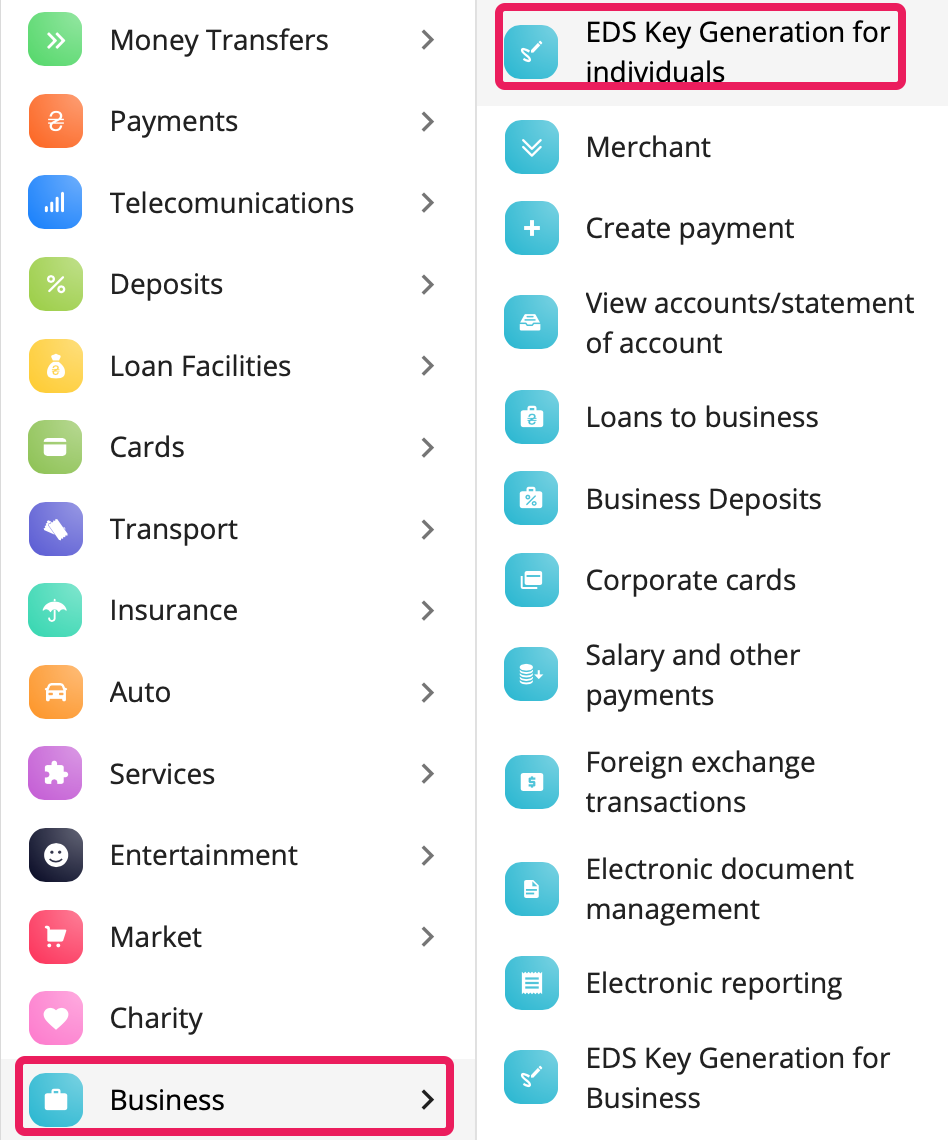
You need to specify your name, city and email address, to create a password and download a signature file that can be used straight away in the Paperless service.
Valeriya Podolskaya
Comments