If you previously used the services of NIC.UA, but now you don't need them, you may want to close your account at NIC.UA.
In case of deactivation of your account, nobody will be able to log in to your account using your email and somehow restore access and view old orders and contacts.
But how to deactivate it?
This is possible if there are currently no more active domain or hosting orders in your account.
You'll need to send a request to support@nic.ua from your account contact email and tell us that you want to deactivate your account. To confirm, you will also need to provide a pin code for support from your dashboard.
Please note, once deactivated, your account will no longer work, including your accumulated account discount.
If you re-register your account with the same email and information after deactivation, it will still be a brand-new account with no saved contacts and your personal discount.
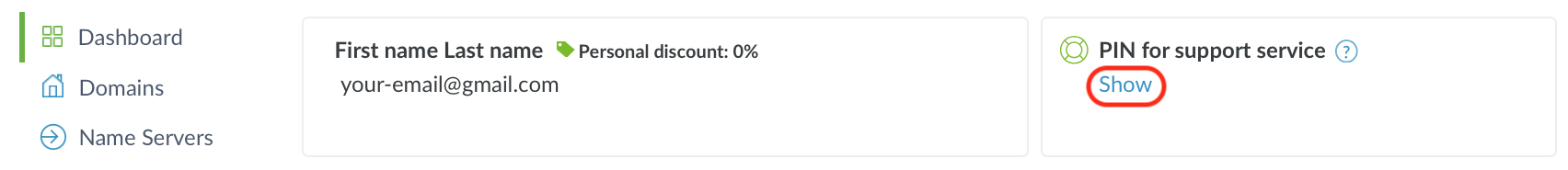
Valeriya Podolskaya
Comments