Usually, the data of such contacts as registrant, administrative contact, technical contact and billing contact are the same. But there are situations when billing and/or technical contacts need to be different from the domain owner.
How can we do that?
- In the "Contacts" menu of your personal NIC.UA account copy an ID of the contact, that you want to use in billing-c or tech-c contact in WHOIS of you domain (it looks like XXXXXX-NIC).. If there is no matching contact with the data you need, click "Add contact".
-
On the page, make a request, where indicate:
— domain name,
— contact XXXXXX-NIC, that you wish to use as new,
— which field do you want to set this contact (billing-c, tech-c),
— pin-code from the "Dashboard" menu of your NIC.UA account.
-
After receiving your request, the NIC.UA support representative will ask you for additional confirmation by email or phone. If you agree, he will inform you during which time the data in WHOIS will be updated.
* Please note, that this procedure is not suitable for situations when you need to change the domain owner (registrant field).
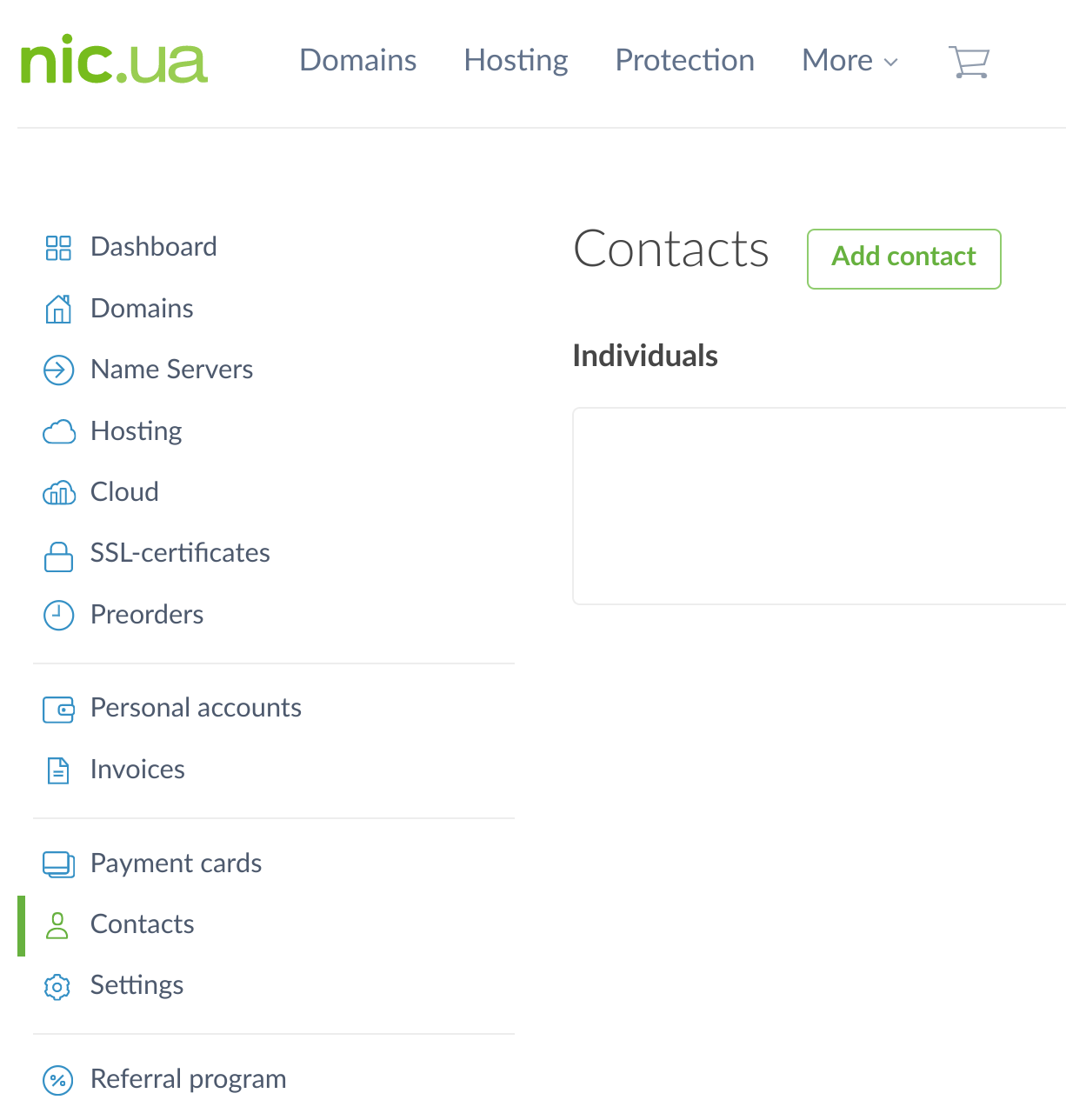
Oleksii Momot
Comments