In NIC.UA there is the opportunity to add a card to your account, that will allow you to use the auto-renew function, and also save you from having to enter your card information for each subsequent payment.
To add a card, log into your NIC.UA account and select "Payment cards" in the left column. Click on the "Add card" button:
After updating the page, a window will open where you will need to specify the data of your payment card, its expiration date, as well as the CVV2 security code:
After clicking on the "pay" (оплатить) button, your bank that issued the card will ask you to confirm the operation. 1 UAH will be temporarily blocked from your card and immediately returned. Thus, the bank will make sure that the card is valid and has a positive balance.
After performing these steps you will see your card in the list of added cards of your NIC.UA account.
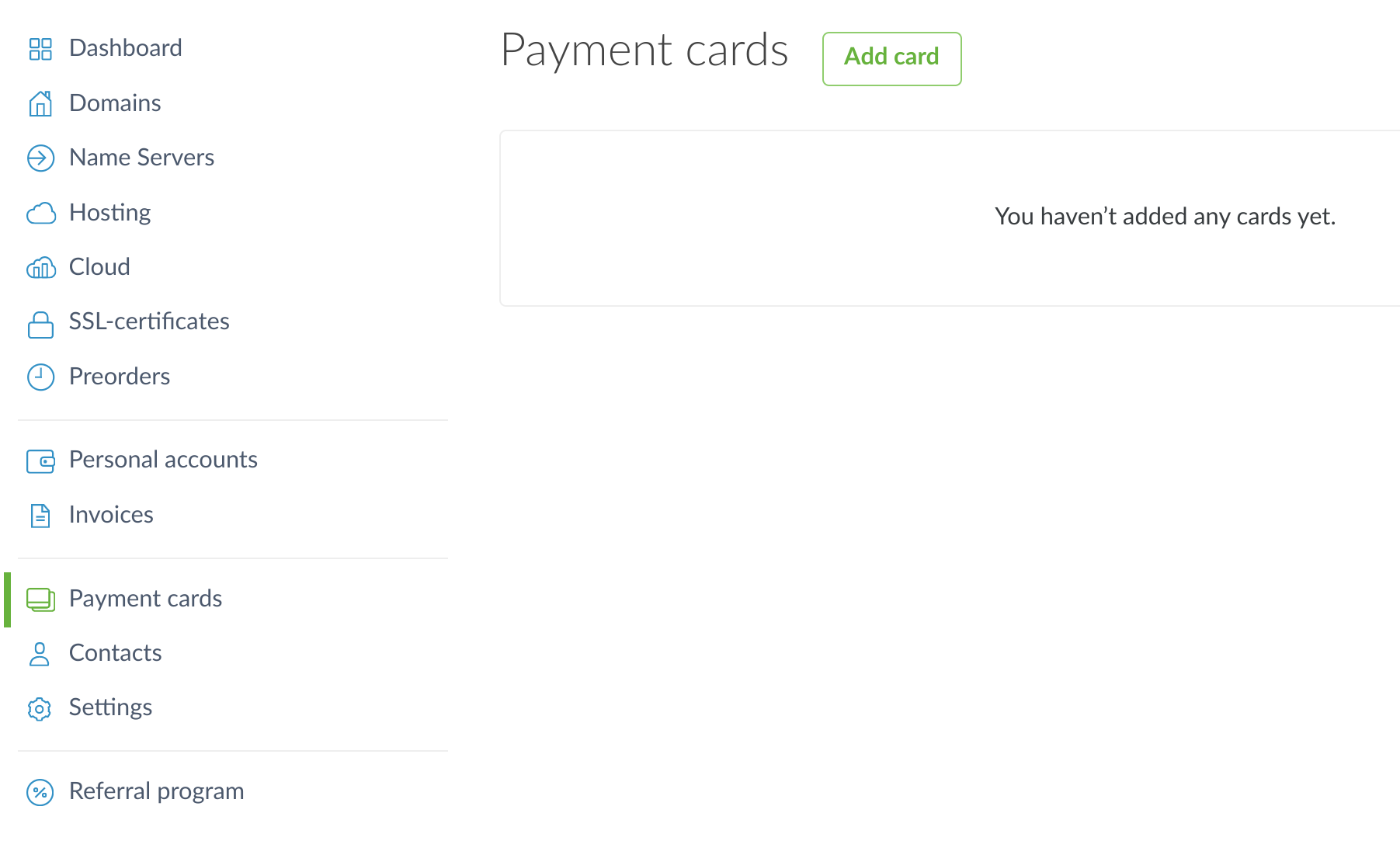
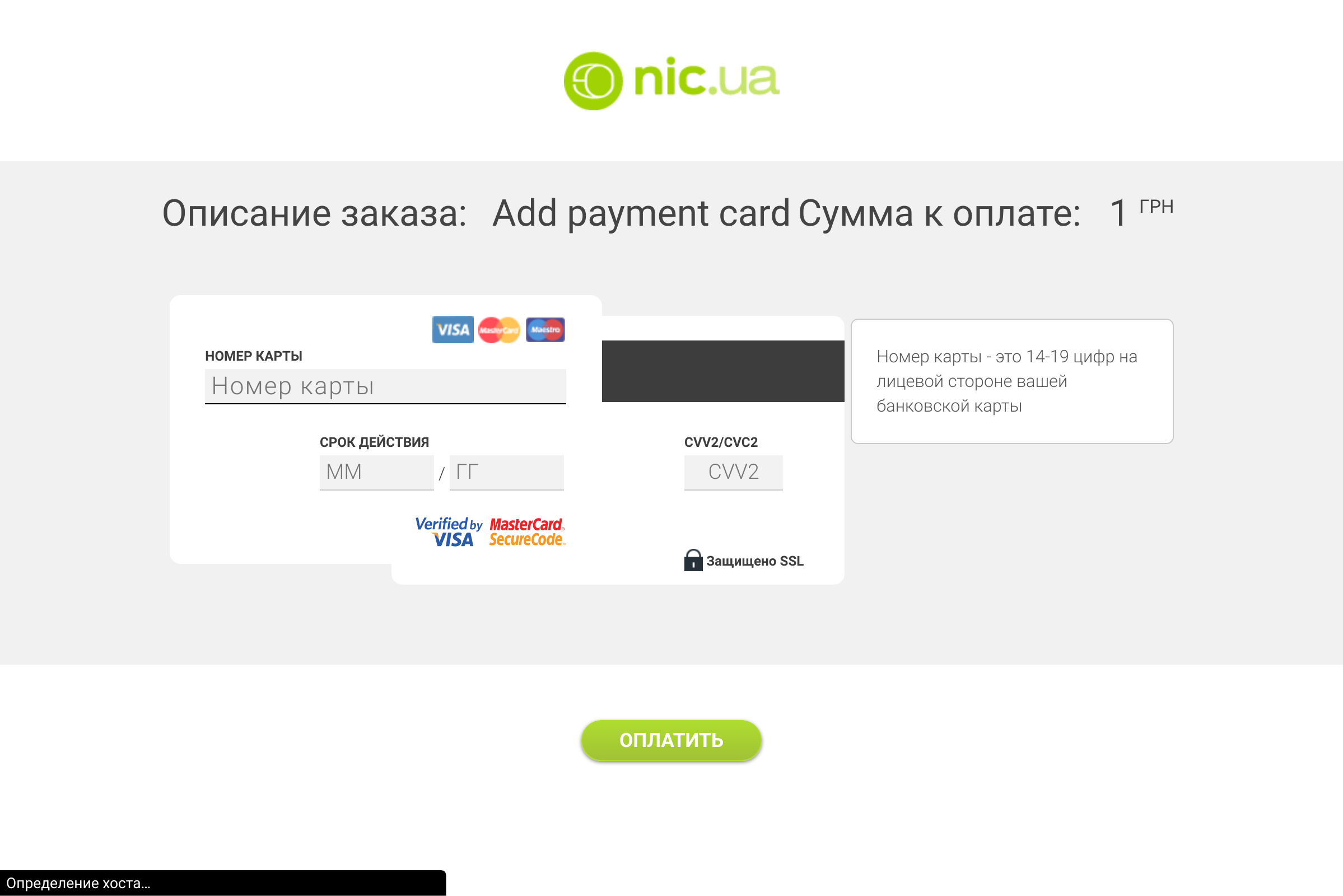
Oleksii Momot
Comments