If you are using hosting from another provider or just want to install your own name servers, you will need the "Domains" section of your dashboard. Find the required domain in the list and click on the gear icon:
On the new page, you need the "NS-Servers" section. Select "Custom name servers" from the drop-down list. The "List of your own name servers" table will appear. Click the "Change" button:
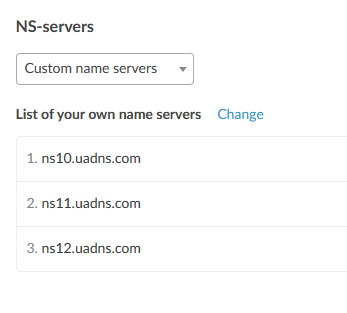
⚠️ Please note: changes to NS-servers may not take effect immediately but after a period of 4 to 72 hours. This is due to the fact that ISPs store domain information — they save all user requests and store them for a certain period.
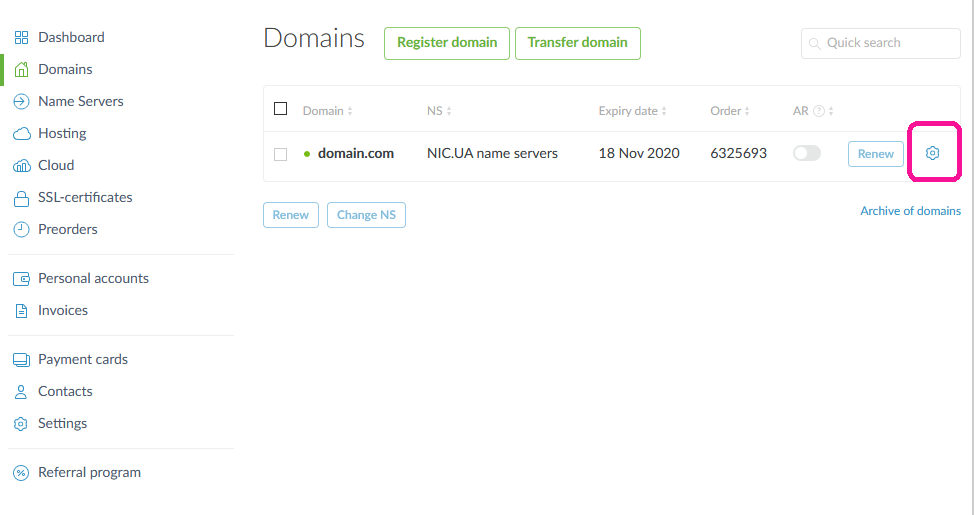
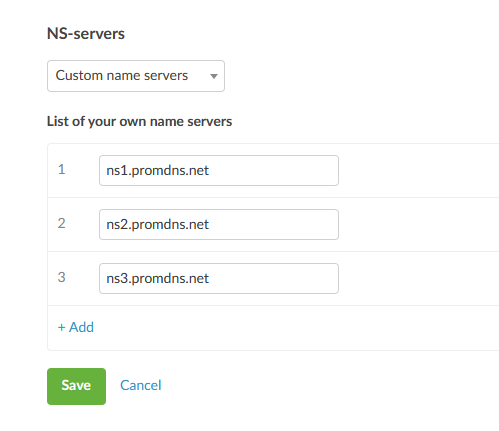
Eldar Polishchuk
Comments