In recent years, the Beget service has become very popular. Today we'll look at how to set up a domain to this service.
To do this, first go to the "Domains" section of your NIC.UA personal account and click on the gear-shaped button next to the order for the required domain.
In the domain order properties, under NS Servers, select Custom Name Servers.
Next to "List of your own name servers" click the "Change" button. Then remove the current NS from the list and add the following:
- ns1.beget.com
- ns2.beget.com
- ns1.beget.pro
- ns2.beget.pro
Then click the "Save" button.
Please note: changes in NS servers and DNS-records may take effect after a period of time — from 4 to 72 hours. This is due to the storage of information about domains at Internet providers: they save all user's requests and store them for a certain time.
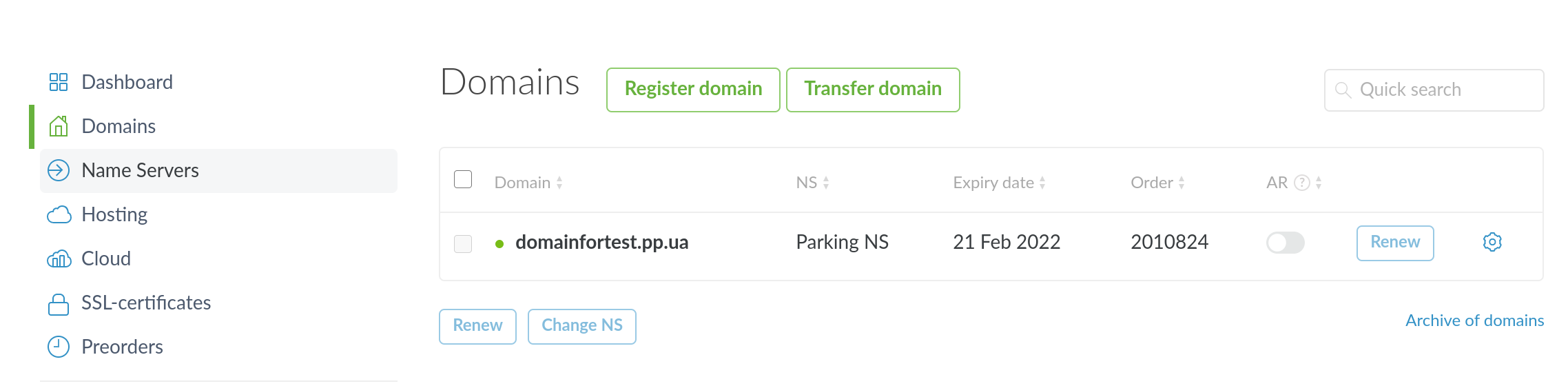
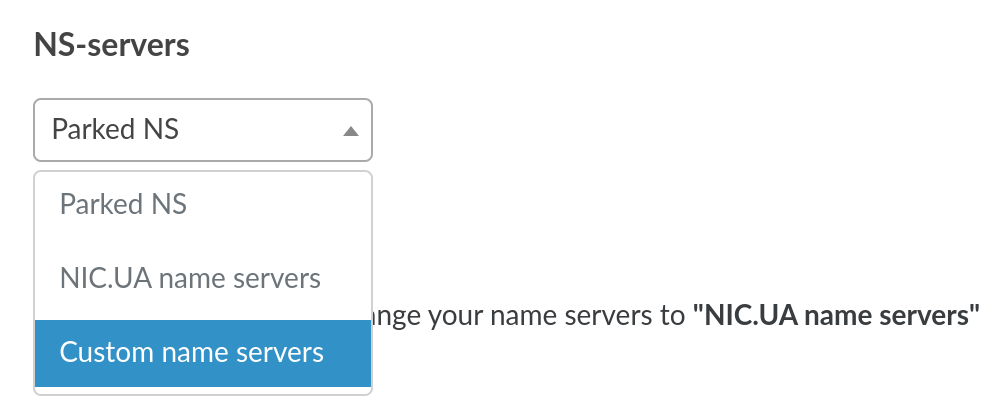
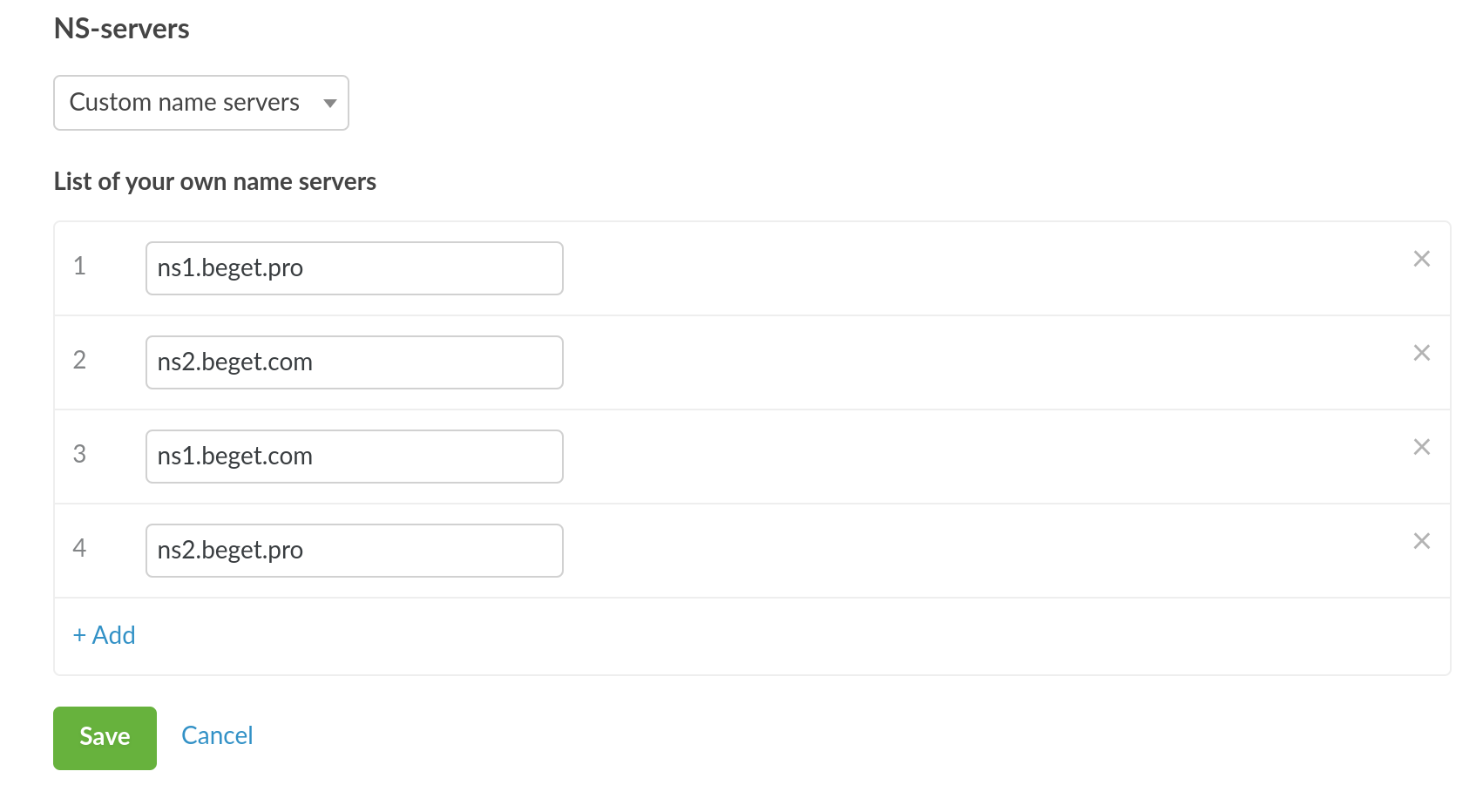
Oleksii Momot
Comments