In a situation when you use a domain in NIC.UA, and hosting is hosted by another provider, which provides its own list of name servers, and specifying which, you configure the domain for hosting.
As usual changes in NS servers and DNS-records may take effect after a period of time — from 4 to 72 hours. This is due to the storage of information about domains at Internet providers: they save all user's requests and store them for a certain time.
What to look for the reason:
- From the very beginning, it is better to go to the "Domains" menu of your personal account NIC.UA and check in front of the domain that the order is active and the correct name servers are used.
- Then open the page https://dig.ua/, where enter the domain name in the search bar and click the blue button to the right. If the list of name servers does not match the one in your NIC.UA personal account, then contact us for support. If the NS list matches, the reason is in the nameserver settings on the hosting provider's side.
- On the page https://dig.ua/ go to the "Команда dig" tab and look at the result. After the "ANSWER SECTION" column, the nameservers should display the IP address of the hosting server to which your current NS is directed. If there is no IP there, it means that the current name servers do not have an A record directing the domain to the hosting server. This can only be fixed by the company that provided you with NS.
For example, in the screenshot, we see that when checking the domainfortest.pp.ua by name servers
- parked1.uadns.com
- parked2.uadns.com
issued IP 195.149.114.22.
That is, the domainfortest.pp.ua domain is configured on the aforementioned name servers.
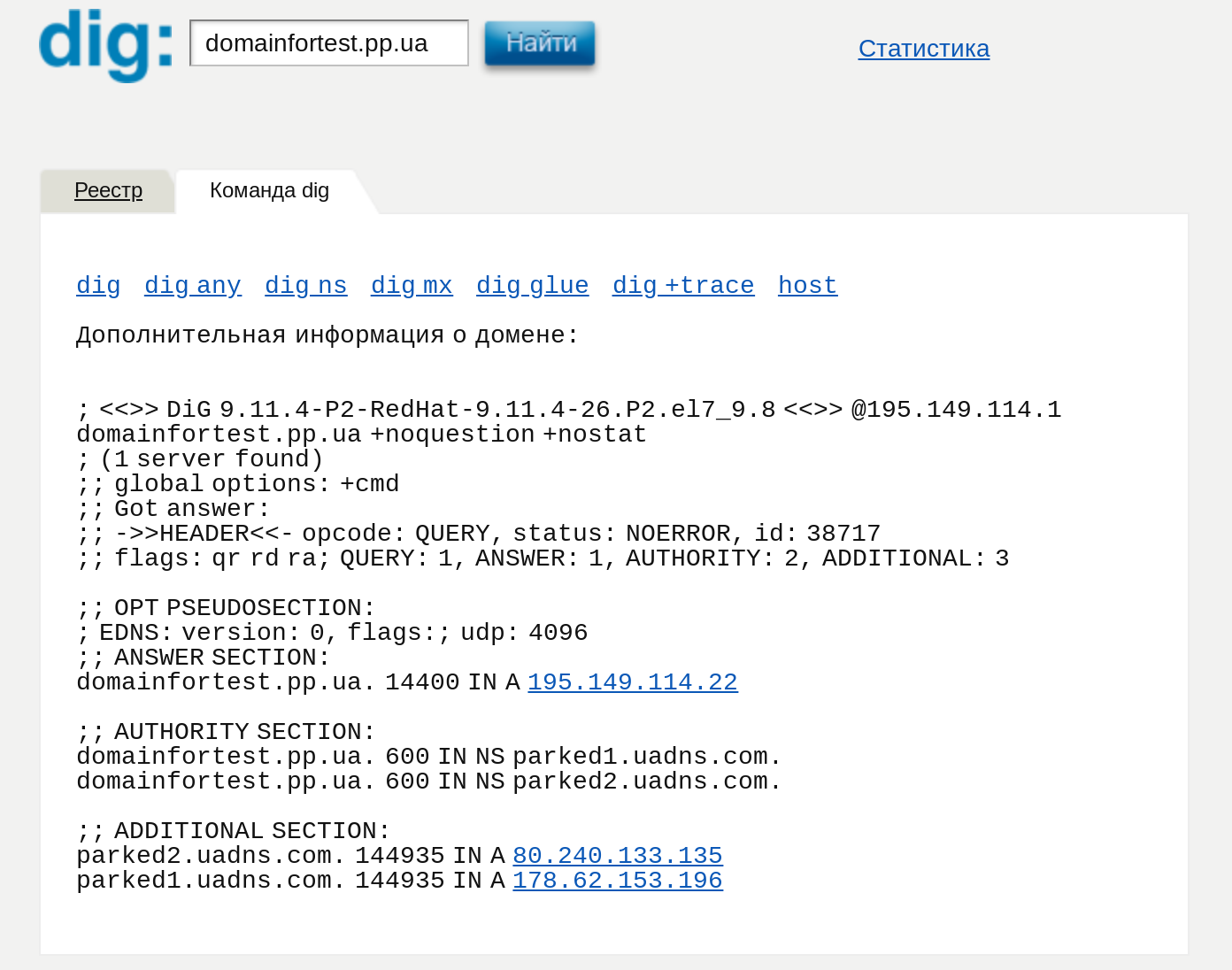
Oleksii Momot
Comments