All information and interface of the NIC.UA website are available to users in three languages: Ukrainian, English, Russian.
If you want to change the language of the interface on the site and / or the language of notifications, you can do this in your NIC..UA personal account. To do this, go to the "Settings" section and find the subsection with the "Language" heading.
In this section, select in which language you want to receive notifications from our site and in which language you want the interface to be displayed on the NIC.UA website.
Please note, that the language of notifications and the language of the site interface may differ.
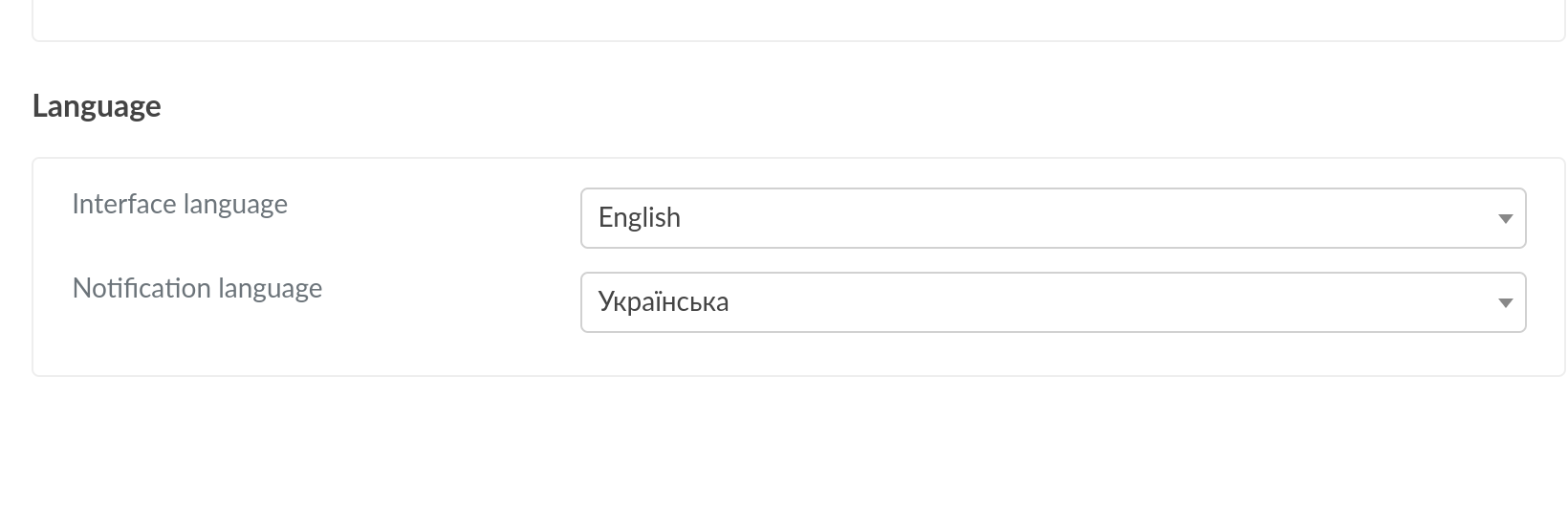
Oleksii Momot
Comments