The SRV ('service') record type is used for IP telephony or instant messaging services.
To add this type of record, you need to go to the "Name Servers (NS)" page and click on the gear icon next to the name servers for your domain. On the new page there will be a table with DNS records, click "Change". Now at the very bottom will be the "Add record" button:
What data should be entered:
- Name: must contain the service type and transmission protocol. For a SIP that works over TCP, this name would be "_sip._tcp". Both values always start with an underscore;
- TTL: record lifetime. The minimum parameter is 3600 seconds, the standard is 14400 seconds. In most cases you do not need to change it;
- Type: here you select type SRV;
- Server: domain name of your service. Only the domain name is allowed, the IP address cannot be entered;
- Port: enter the port your service uses;
- Weight: a numeric value for the weight of the server among the peers; the higher the number, the higher the "weight". When selecting between services with the same priority, the client will try to connect to the server with the highest "weight";
- Priority: a numeric value of the server priority; the lower the number, the higher the priority. When selecting a service, the client will try to connect to the server with the highest priority.
Once you have entered the necessary data, be sure to click "Save".
⚠️ Please note: changes of NS servers and records on them may take 4 to 24 hours to take effect. This is due to the caching of records by Internet service providers - they save all user requests and keep them for a certain period of time.
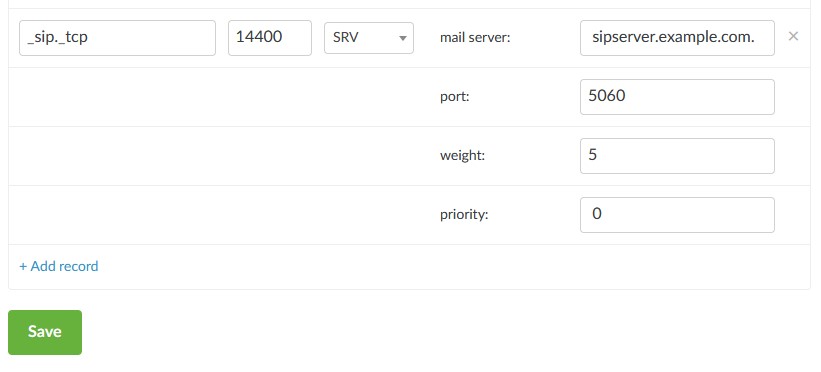
Eldar Polishchuk
Comments