For many companies, it is important to pay for services on behalf of that particular company in order to obtain all necessary accounting documents in addition to the services.
If it happens that the account is registered not for the company, but for an individual, then this person will be the payer of the invoices by default.
To get an invoice for a company, it is enough to simply change the payer. Below we will review the process step by step.
In your dashboard click "Renew" next to the required product, or add the service to the shopping cart, if it is a new order and click "Continue".
On the second step, you need to select the payer. By default, it is the account owner.
To use another data, click on "Use default data" and in the drop down menu select "Show saved contacts" or "Add new contact" if you don't have saved contact for company.
If you create a new contact, check the box next to "I sign up on behalf of the company" to add the company name.
Notice that the data will be saved and you can select it when you pay another order.
After filling the form, go to the next step - choosing the payment method.
Here you can select "Cashless payment" and download or print the prepared invoice.
⚠️ Any invoice is valid for 10 days. If you did not have time to pay it while it was valid, you need to create a new invoice.
If you have paid an invoice that was closed, check your personal account in your dashboard, or write to billing@nic.ua if there are no funds on your personal account.
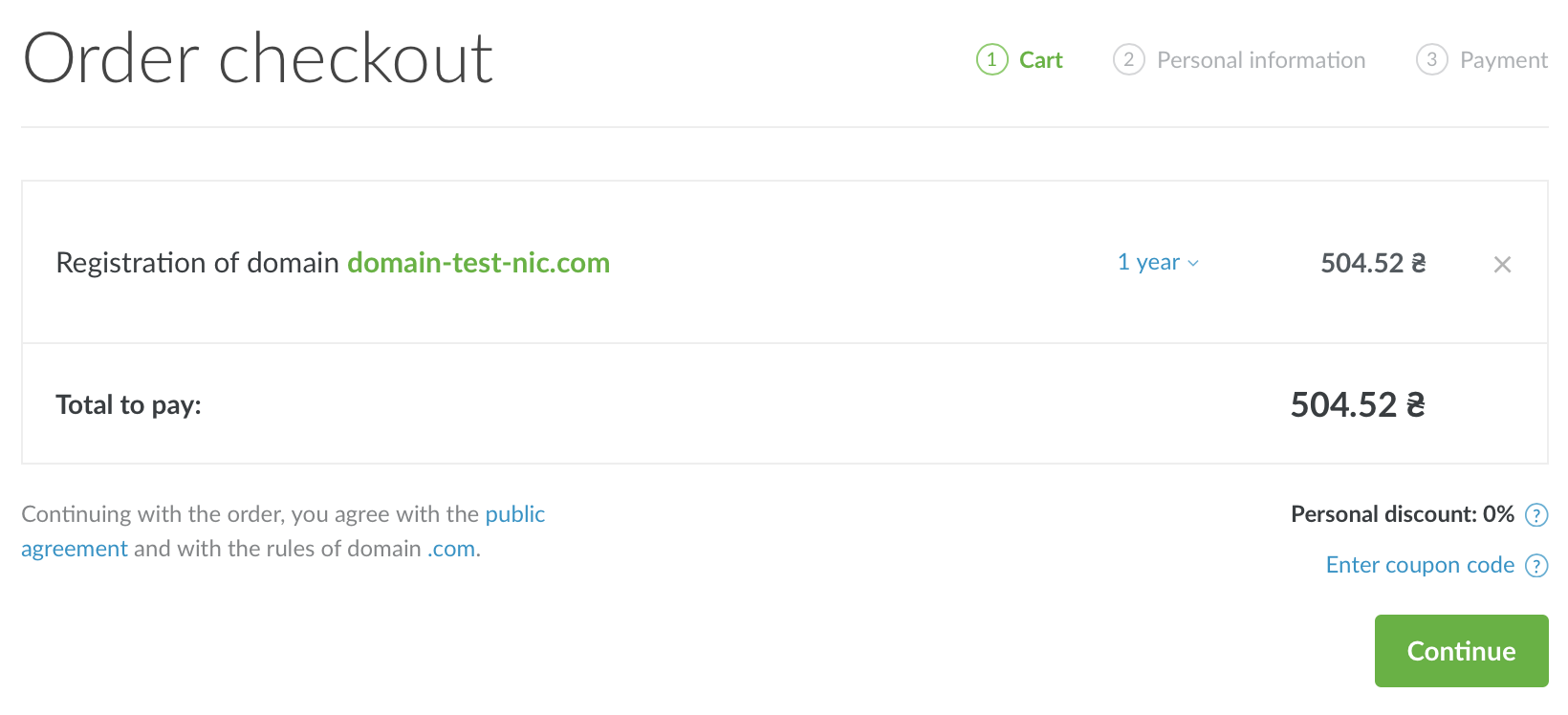
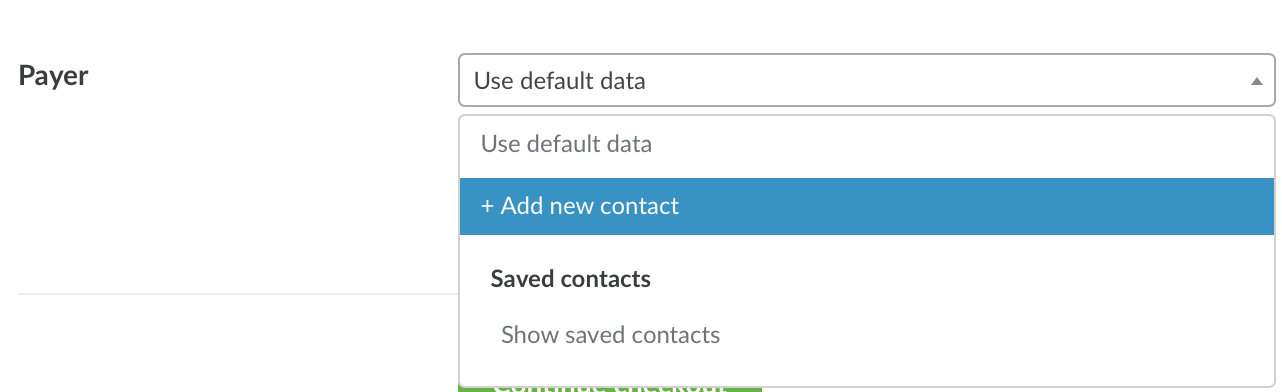
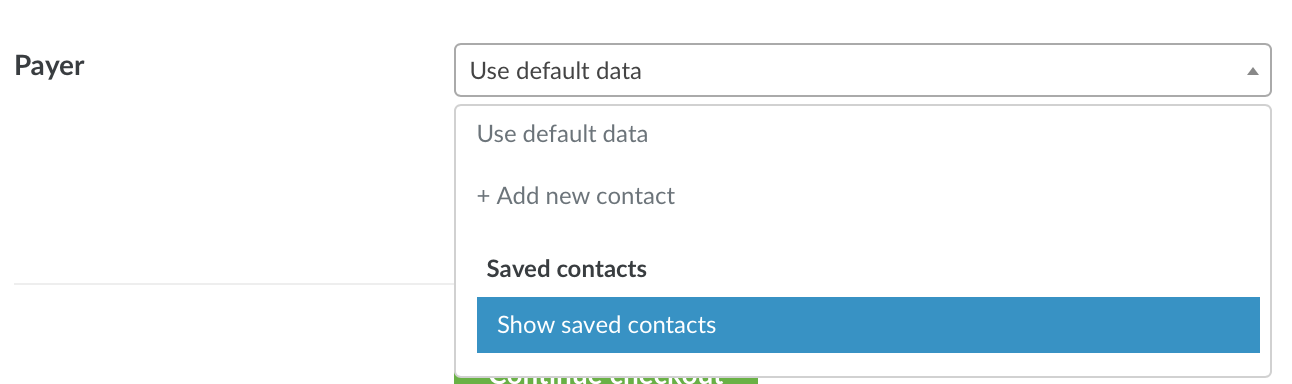
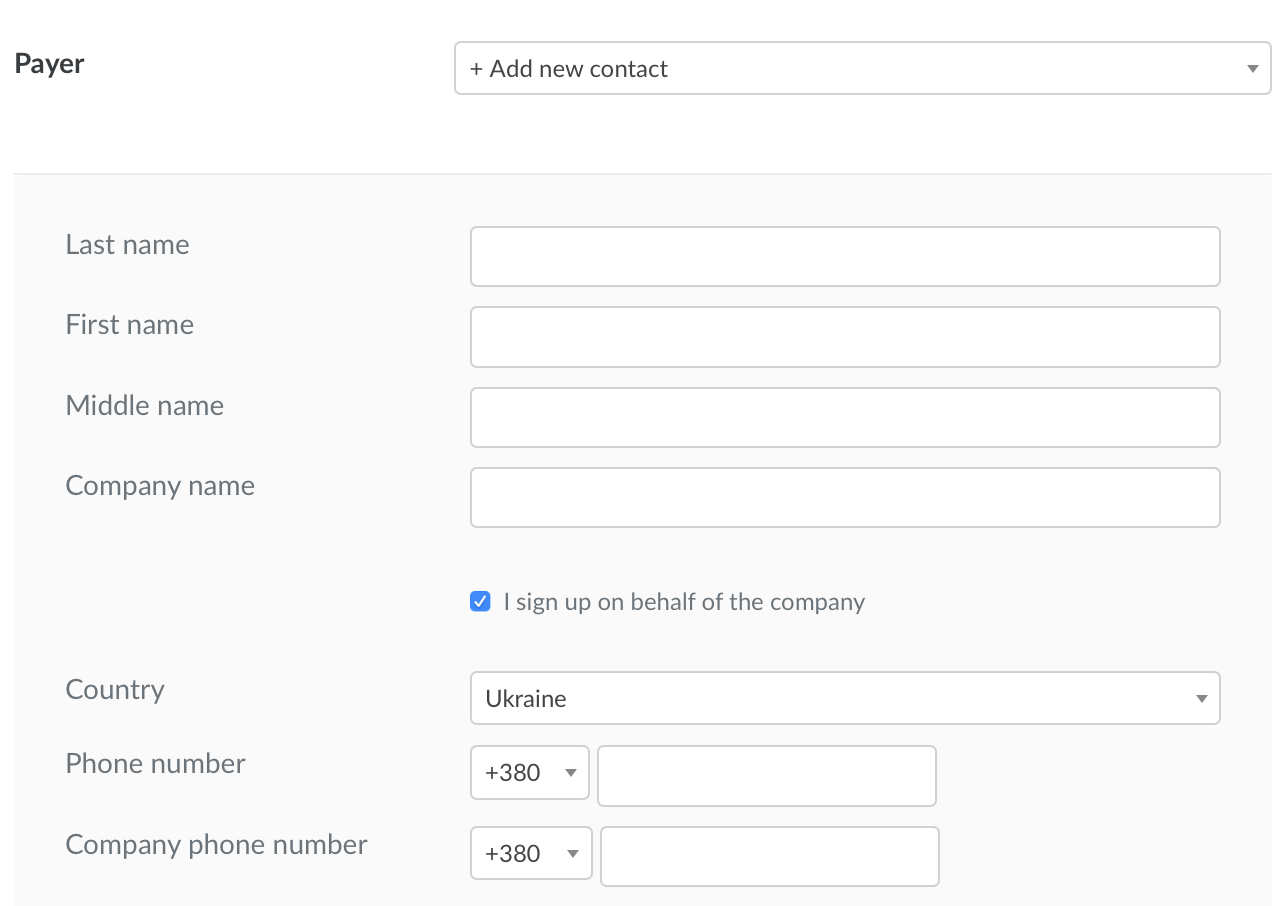
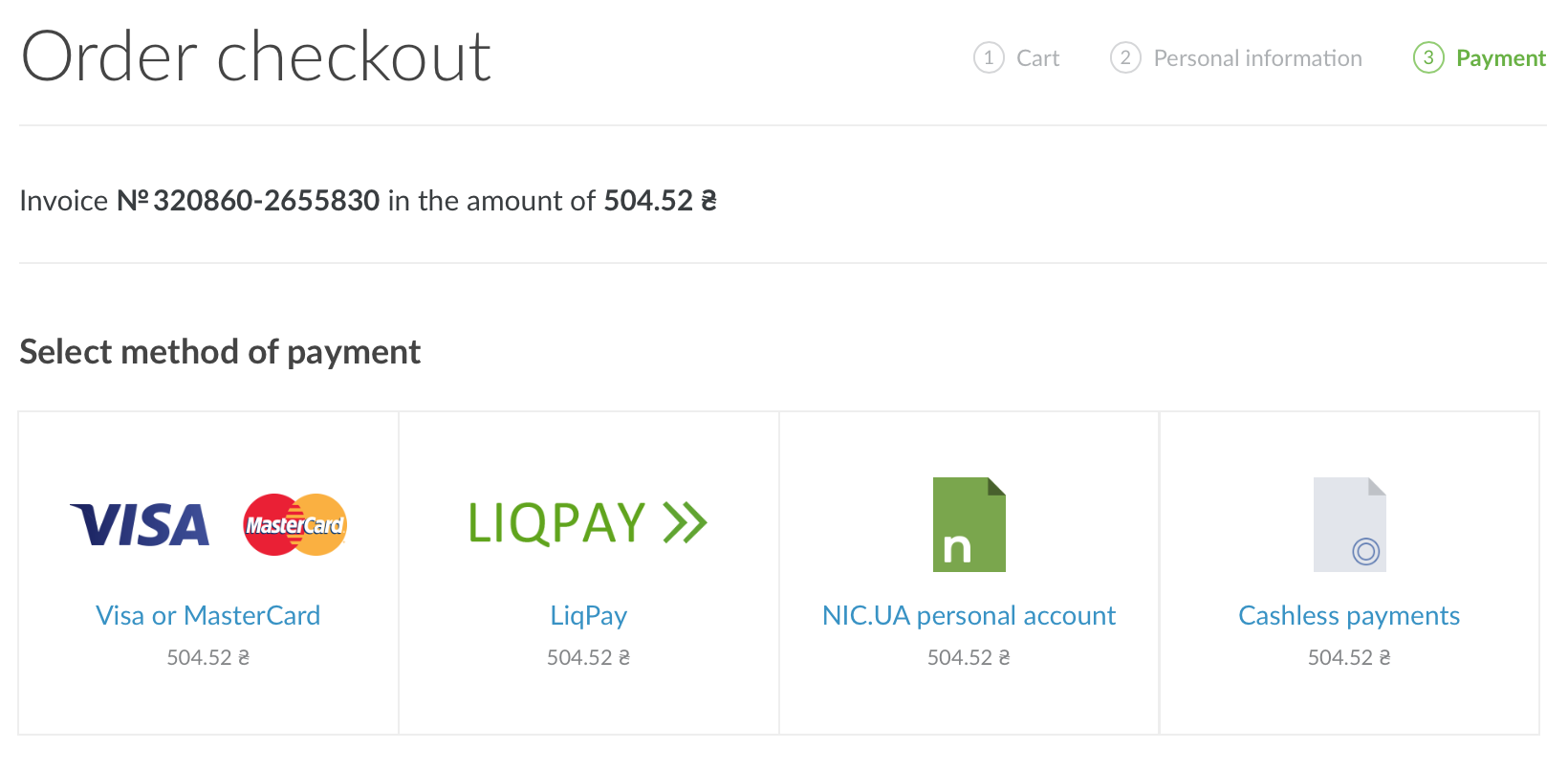
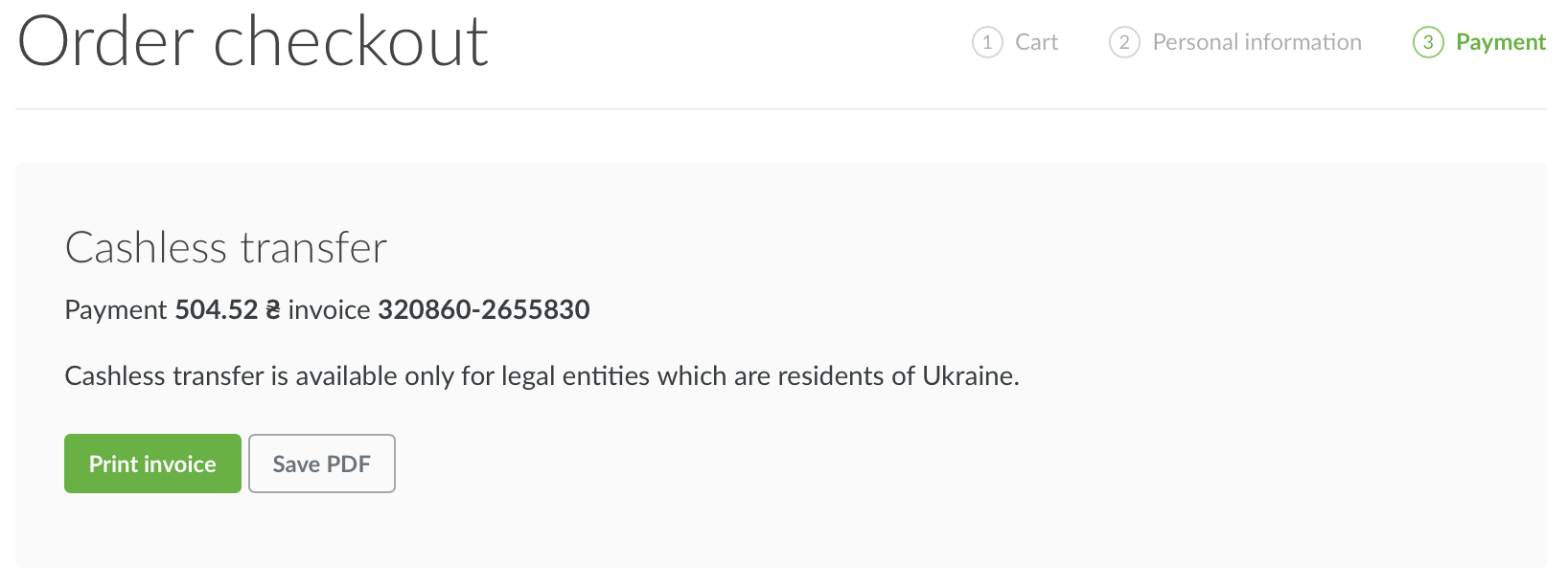
Valeriya Podolskaya
Comments