To let the order proceed in NIC.UA, the invoice for it must be paid in full.
But sometimes mistakes happen while paying, when for the same order we pay in several ways, we find out that with the each attempt we paid a separate invoice. Therefore, both invoices remain in an status of pending payment, and the order cannot be proceeded because of this.
How to deal with such situations?
At the beginning we check that we are dealing with just the case discussed in the current article. Go to the "Invoices" menu of the NIC.UA cabinet and look at the last issued invoices. Most likely they have the same amount, both will be paid partially and when you click on each of the invoiced, there will be the same order in the description.
After we found out that two identical invoices have been formed, we need to close one (the paid funds for it will be returned to your personal NIC.UA account), and on the remaining one we need to pay the remaining amount with returned funds from the NIC.UA account or in another way.
- To cancel an erroneous invoice in the "Invoices" NIC.UA account menu, click on its number (in the first column), and then in its "properties" click on "Invoice cancellation":
- In the pop-up window please confirm your agreement with the cancellation of the invoice:
- Finally we return to the "Invoices" NIC.UA menu and pay the remaining part for the first invoice, choosing a convenient method:
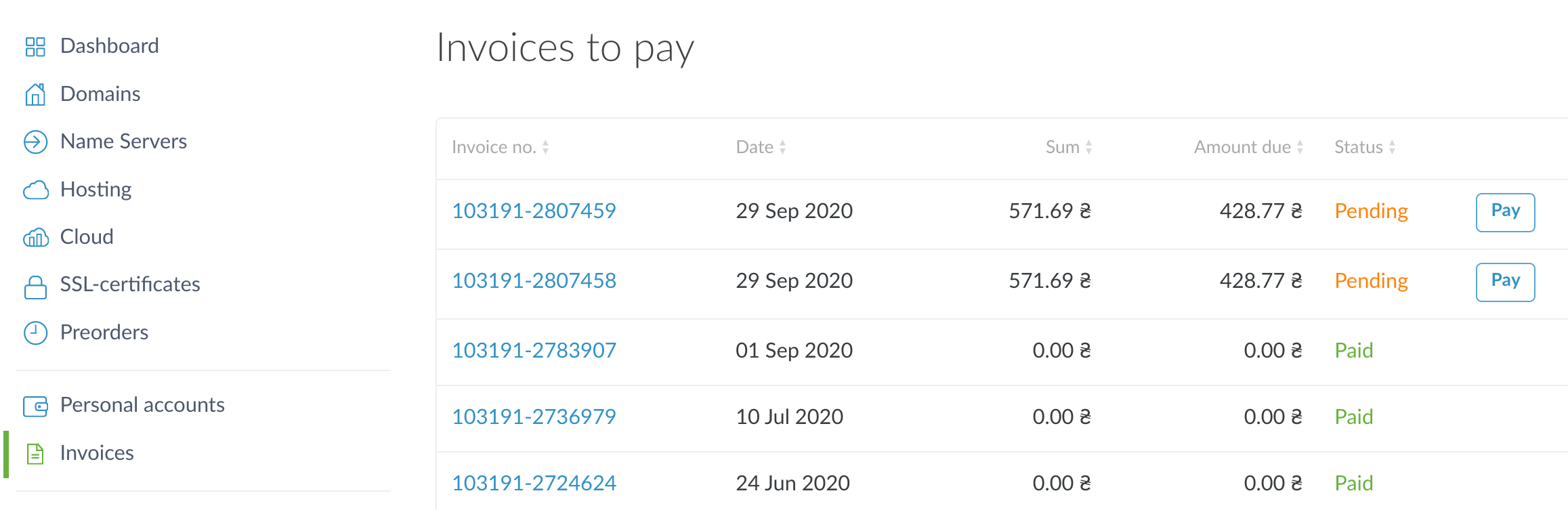
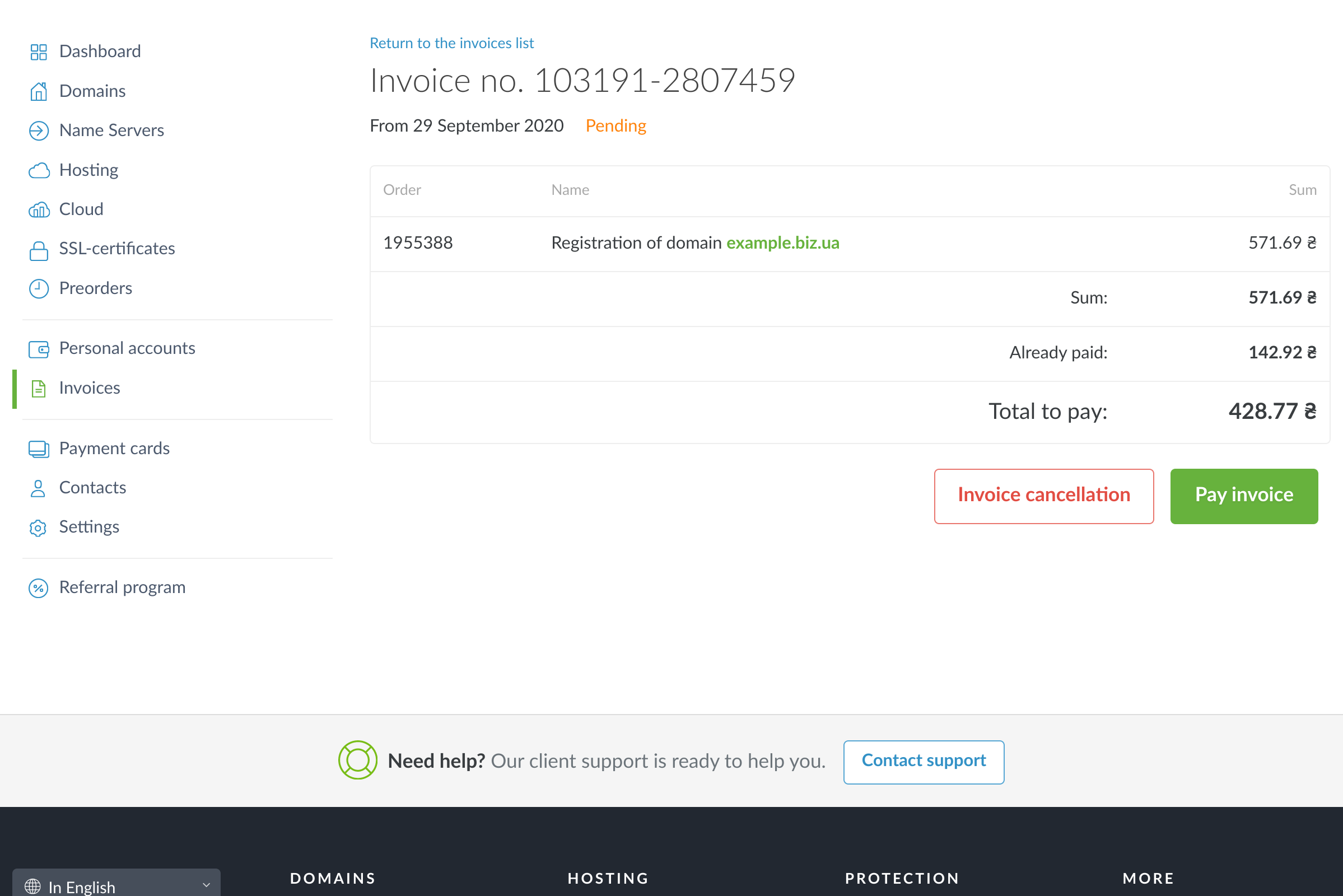
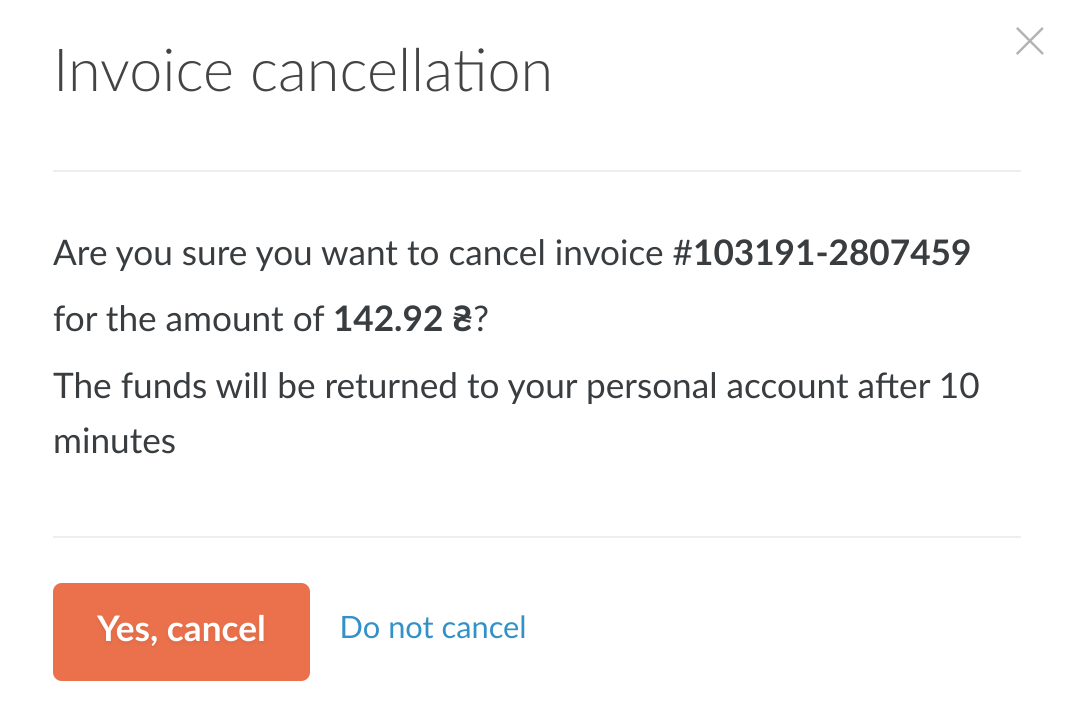
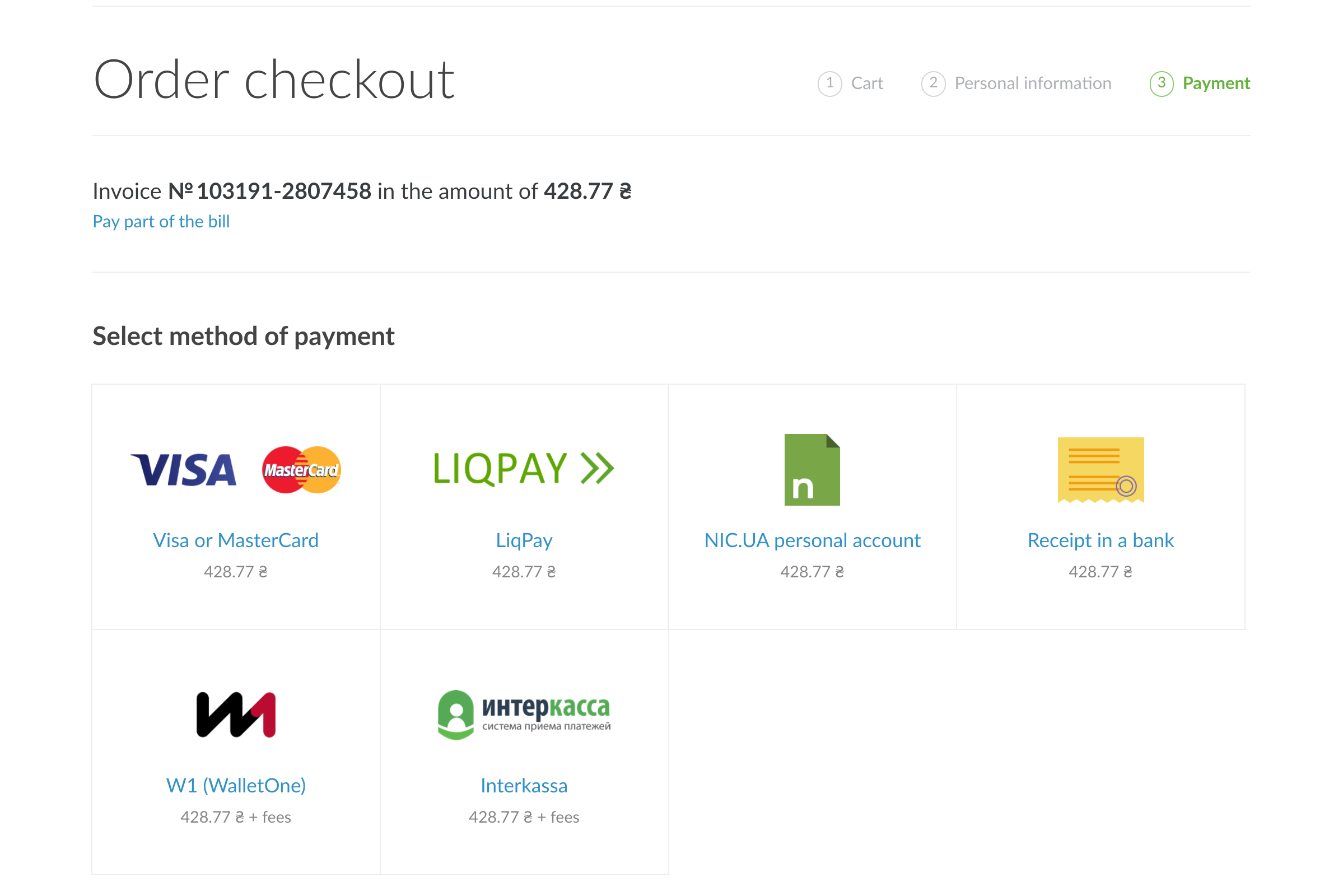
Oleksii Momot
Comments