In NIC.UA there are two different concepts - the account owner and the domain owner.
They can be different people.
The data in the account owner is filled out only once - when placing the very first order in NIC.UA.
This data becomes the default contact and when placing any order this data is automatically offered as the data of the payer or the domain owner.
Also the phone number from this form is used when you enable two-factor authentication.
You can see who is the owner of the account simply by logging into the account.
You can change the name or company name of the account owner only in the following cases:
- your full name has changed (for individuals);
- your company name has changed (for legal entities);
- you indicated a fictitious character or a non-existent company as the owner of your account.
In the first two cases you just need to inform us at support@nic.ua that your full name or company name has changed, specify the account email, indicate from which to which data have changed and attach a supporting document.
For a single person it is high quality color scans of the document confirming the change of full name and new ID.
For a legal entity it is a high quality color scans of the protocol, where the decision to change the name was made, which shows how the company was called before.
The scanned copy should be signed with an electronic digital signature of the company and sent to support@nic.ua via the services Paperless, ВЧАСНО or ДІЯ.
If you indicated a fictitious character or a non-existent company, you can correct the data to the real one with the application to correct erroneous data.
If your account information includes real name or company, and you just want to transfer your account to another person, you can't change the owner of the account. You can only transfer orders to another person's account.
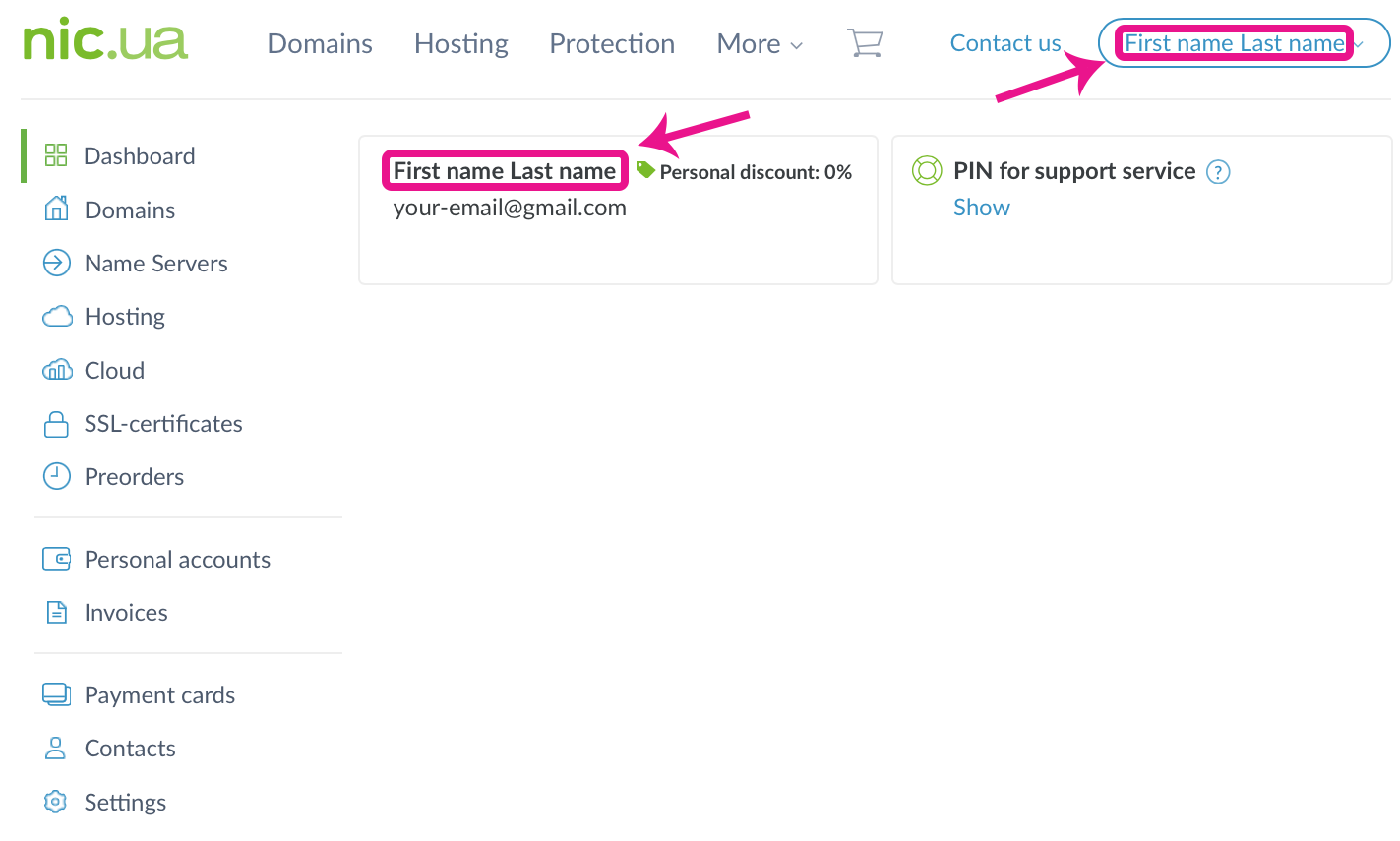
Valeriya Podolskaya
Comments